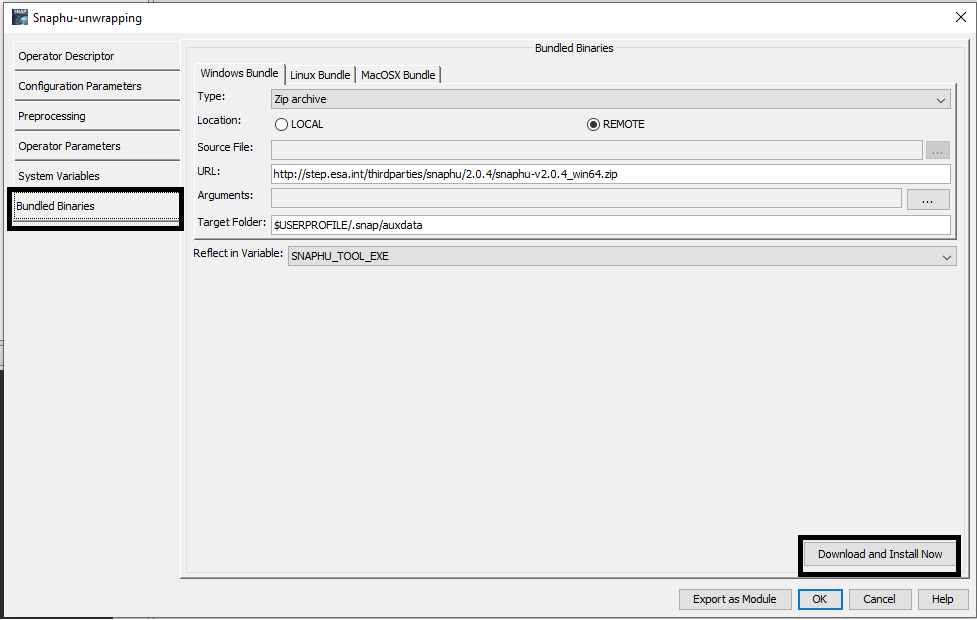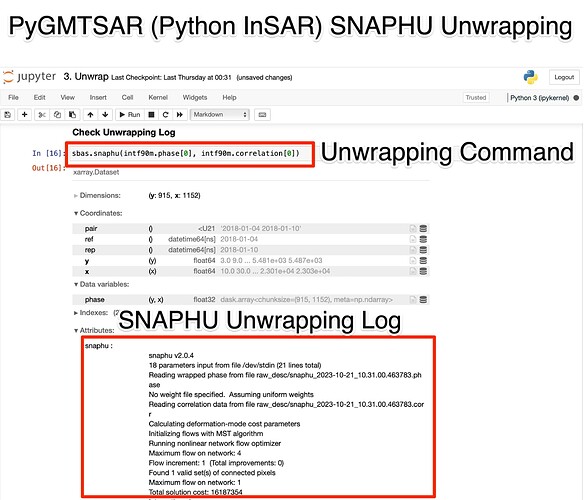What happens when you enter the path from the error message in the browser? Does the folder open?
Yes I tried from terminal:
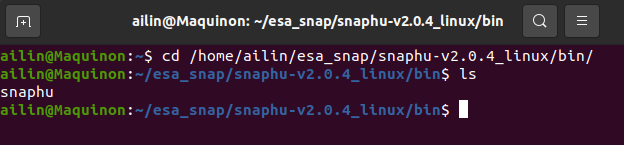
The path seems correct.
Can you run it via the command line?
Didn’t use it yet, but will try. And let you know if it works.
Thanks A.
something must be wrong with the plugin installation?after I click tools->plugins->Snaphu Unwrapping then click install.it seems alright.but when I click tools->manage Extenal Tools,this plugins 's status with a exclamatory mark
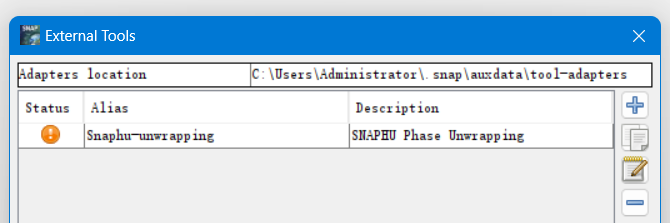 ,help pls
,help pls
In the Extenal Tools window, select the Snaphu-unwrapping line and click on the
![]() Edit button on the right side of the window.
Edit button on the right side of the window.
Go to Bundle Binaries and click Download and Install Now
If you require complete control over the SNAPHU unwrapping process, consider using PyGMTSAR (Python InSAR) for Sentinel-1 interferometry. With PyGMTSAR, you can specify all the necessary parameters directly without the need to access SNAPHU config files. Additionally, you can check connected components maps and view the output log in interactive Jupyter notebooks.
No software installation is necessary, as PyGMTSAR performs efficiently on the free Google Colab cloud environment and within Docker containers.
For more details, please visit the PyGMTSAR GitHub page: GitHub - mobigroup/gmtsar: PyGMTSAR