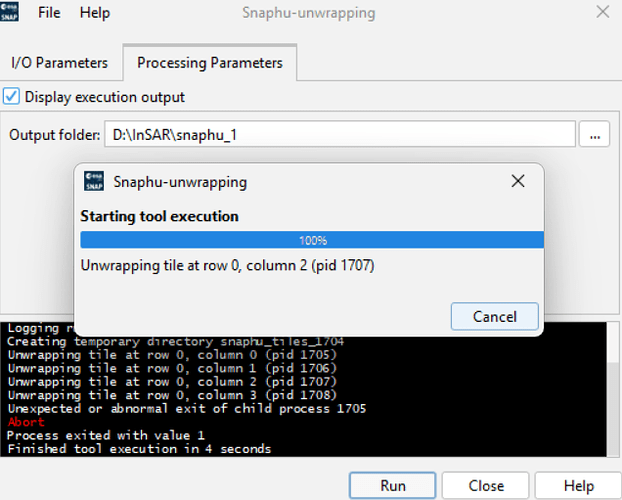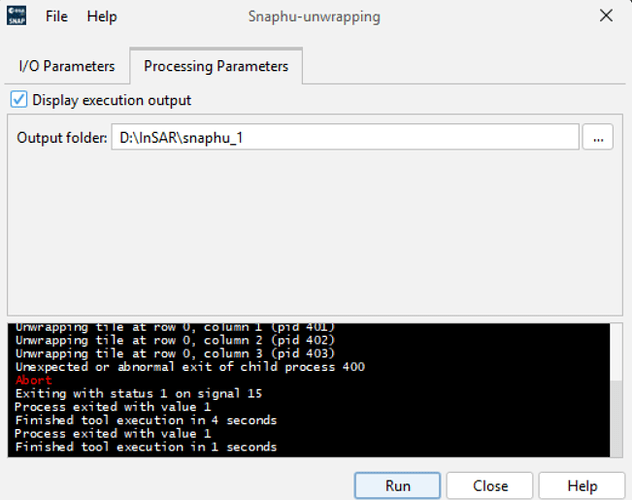I am trying to unwrap one image in the new’s SNAP version, but appreast the following message:
snaphu v2.0.4
27 parameters input from file snaphu.conf (84 lines total)
WARNING: Tile overlap is small (may give bad results)
Logging run-time parameters to file snaphu.log
Creating temporary directory snaphu_tiles_399
Unwrapping tile at row 0, column 0 (pid 400)
Unwrapping tile at row 0, column 1 (pid 401)
Unwrapping tile at row 0, column 2 (pid 402)
Unwrapping tile at row 0, column 3 (pid 403)
Unexpected or abnormal exit of child process 400
Abort
Exiting with status 1 on signal 15
Process exited with value 1
Finished tool execution in 4 seconds
Process exited with value 1
Finished tool execution in 1 seconds
I can’t continue with the process.
What can I do to solve this? Thank you!
Maybe you should revert to SNAP 11 if you could successfully unwrap with it before now.
Alternatively, try increasing the overlap of rows and columns, or make few adjustments to the number of tiles (default is 10 x 10) but depending on your area of coverage (how big your pixel size is), you can estimate the most suitable numbers of rows and column to use when you select an overlapping figure (say 200 x 200)
I am having the same issue as daniel_gb above and I attempted:
- downgrading SNAP back to 11 as you recommended in another post
- Adjusted number of tiles and overlap as suggested
My image is 4328 x 6123 pixels, I’ve tried 10x10 and 20x20 tiles, tried 0, 25, 50, 100, and 200 for overlap, I keep getting the exact error with every unwrapping attempt.
Has a different solution come about as of recent?
For this raster (4328 x 6123 pixels), Try 4x4 and increase overlap to 300x300
You would want to keep adjusting till you get it because you need to avoid edge artifacts (using too large over lap and small number causes this)
If it doesn’t work, try 5x5 at same 300x300 but work would be slower. I hope you have enough RAM (32/64Gb) and enough cores (like 10-15 usable) to dedicate to it in the snaphu unwrapping setting (No of Processor)
It is aborting because tile is inadequate with overlap (too large or too small), or there is poor coherence in the area. After your Interferogram formation, did you check your coh product? If you have too may black pixels than white, then the coherence is very low and is part of the reason. You would need whiter pixels or gray colored. Typically, coherence ranges from 0 to 1 with 1 being the highest. Your image should tend more towards 1 as it is not recommended to consider pixels below 0.3. Also, the reason your coherence might be low is if you use two image pairs far apart in baseline. You would need to keep a 12 to 36 baseline but the closer, the better your coherence.