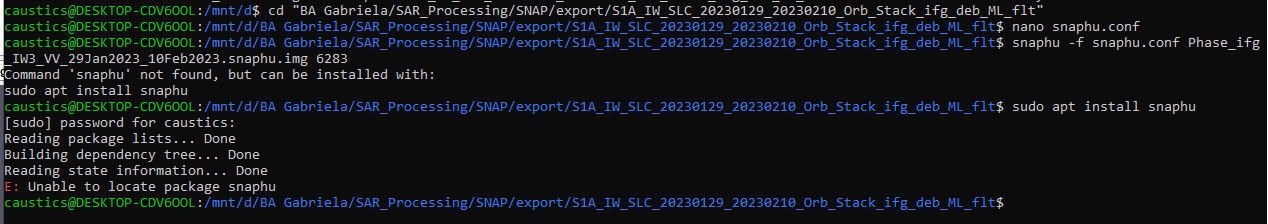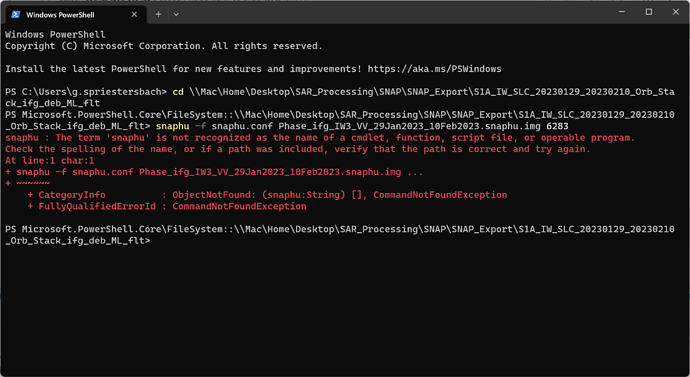I’m currently trying to do a displacement map using snap. For the Phase Unwrapping step, according to multiple Tutorials on the web, I’m supposed to install the snaphu plugin either manually or using the snap plugin installer, then read a line from the snafu.conf file and paste it into the terminal of a linux distribution system, and run the snafu command. (see How to Phase Unwrap an Interferogram | Alaska Satellite Facility for reference).
I’m using Linux with Ubuntu as a subsystem, and I keep getting multiple errors at this step like “E: unable to locate package snaphu”. I found on the internet that I was supposed to check the environmental variables and add the path to the snaphu folder there, but the error keeps showing. Is it because I’m using linux in a subsystem instead of a VB?
Is there a way to do the unwrapping step without linux?
Unwrapping can be executed in windows OS without using Linux subsystem
download snaphu for windows from http://step.esa.int/thirdparties/snaphu/2.0.4/snaphu-v2.0.4_win64.zip
Unzip the folder at C:\Snaphu
add the folder C:\Snaphu\snaphu-v2.0.4_win64\snaphu-v2.0.4_win64\bin to the path environment variable
call the snaphu from command prompt using the syntax provided in snaphu.conf file
2 Likes
I downloaded and unziped the snaphu as you said and also added the folder to the path environment variable. Now if I try to add the command provided in snaphu.conf file I get following error:
P.S.: I’m using Windows with parallels on a mac, since snap is currently not running on Ventura. Maybe that’s the source of the problem?!