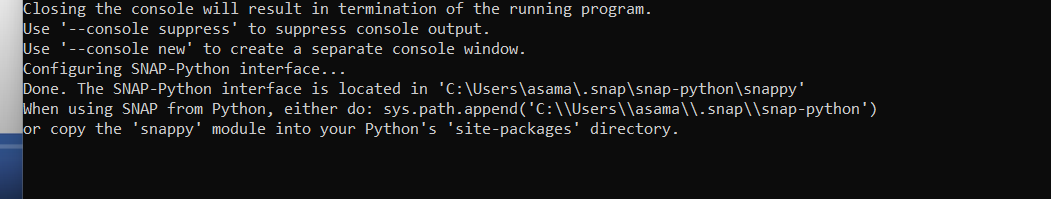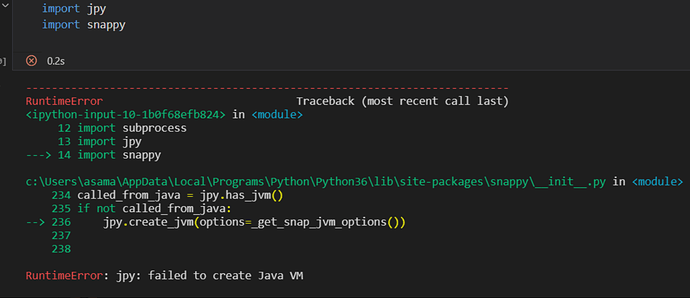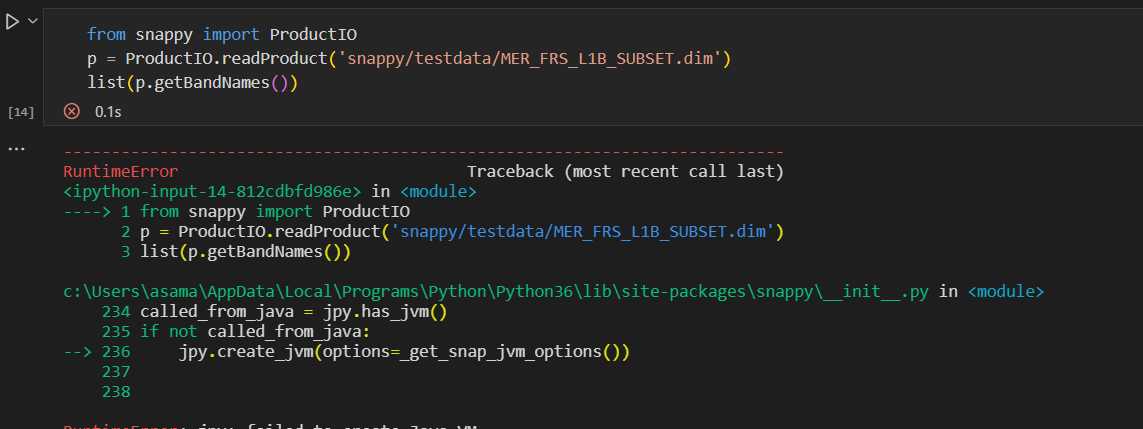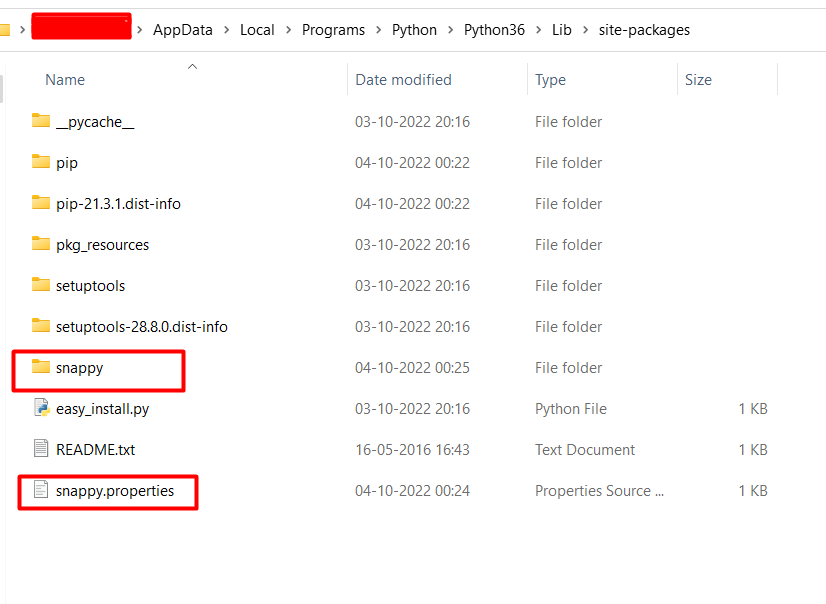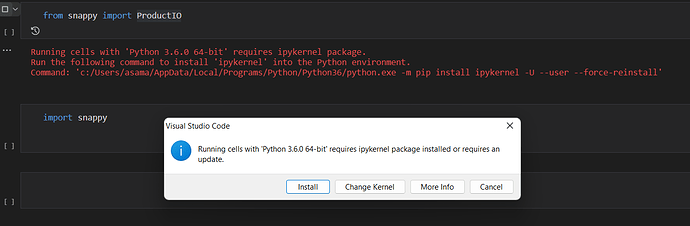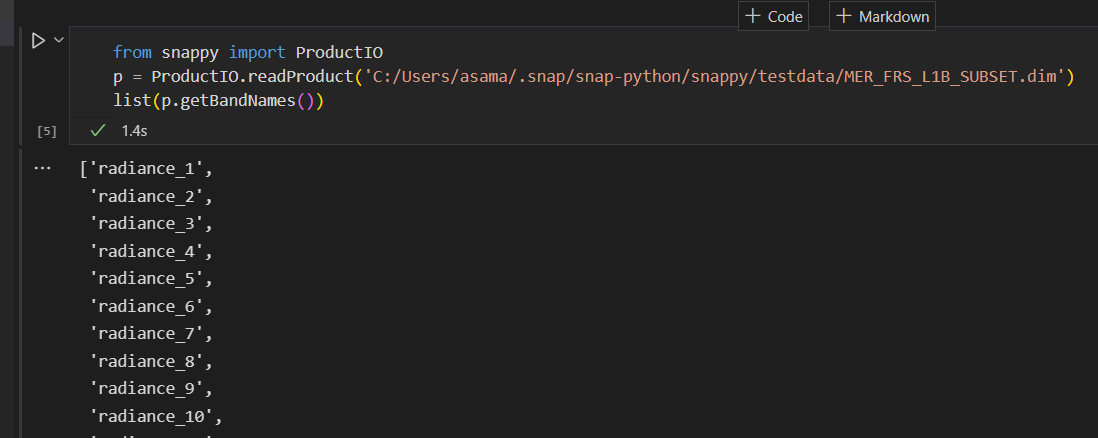Hello,
I have been trying to install snappy for windows for a while (without anaconda or anything else). So, I was able to install it (first picture) and even followed the steps of configure as mentioned here: https://senbox.atlassian.net/wiki/spaces/SNAP/pages/50855941/Configure+Python+to+use+the+SNAP-Python+snappy+interface
but still I continue get the error shown in second picture. Please help!
There are many Python packages called “snappy”, so you need insure that python will use ESA SNAP snappy. You don’t mention which of the suggested ways to use snappy you are using. Did you try the simple test from the configuration wiki page? I find it best to set the first entry in sys.path to ESA SNAP’s location as appending to sys.path can invoke a different snappy package.
This is the result from test ^
And I don’t get what you mean by the last sentence. Sorry, I am relatively very new to all of this.
I’ve tried it with several versions and I am doing it with Python 2.7 now.
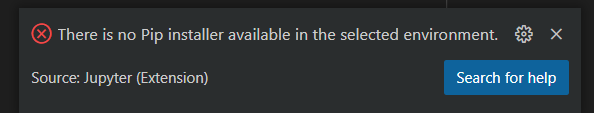
This is what I get on VSCode when I try to run it.
You had a successful install with Python 3.6, but your tests found a site package called snappy that isn’t working. You should be able to force Python 3.6 to use ESA SNAP snappy instead of the one in your site packages by using the the wiki example to add the ESA SNAP snappy directory to Python’s search path.
Ok, I’ll try that today and will let you know! Thank you so much!
Copied the folder in the python’s site-packages directory as instructed. Still getting the same error moreover there’s an error with ipykernel as well now and it says I need to install and even though its already installed? Yet I reinstalled it but it keeps going in a loop asking me to install it everytime i run the import snappy cell in the jupyter notebook.