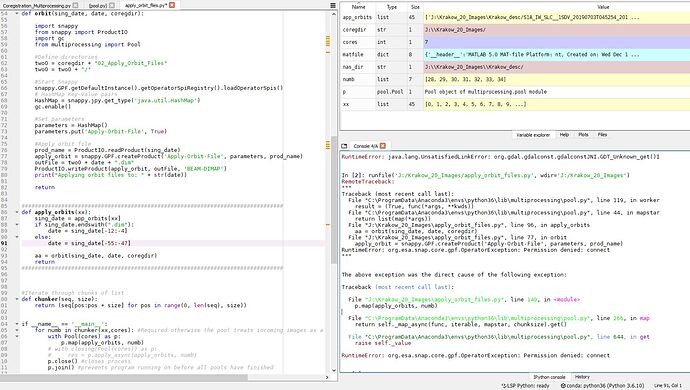I have written some Python software which uses the Python API to automatically co-register a stack of Sentinel-1 data. I have seven steps in my processing chain of which applying the orbit files is the first (most of the script is shown below). I have tested the software on five different sites using small stacks of imagery (<10 images) and it runs to completion without any problems and the outputs are as I expect.
However, when I run for a larger stack (60 images) I get a Runtime Error where it seems that I cannot connect to SNAPPY (see image below). In the example below I can apply the orbit files successfully to the first 38 images before the error occurs.
N.B. the error is not specific to the dataset as I have tried with other large stacks and I get the same error at a similar point. The RAM on the computer was also sufficient and I was utilizing approximately up to half of its available capacity. I am running Python 3.6 (64 bit) through Anaconda.
Does anyone know what is causing this / have a potential solution?
Many thanks,
David