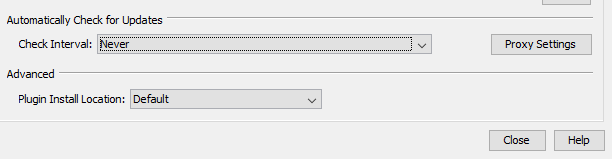To use gpt you need a SNAP installation.
OSGeo doesn’t provide it probably.
I forgot to mention it but I’ve already installed snap with snappy, and I’ve copied tha snappy directory into the site packages of the python version I’m using. However I believe there is something wrong with the installation because, although when I import snappy in my script it doesn’t give me any error, anything else does. For example, with ProductIO I get: “from snappy import ProductIO
ImportError: cannot import name ProductIO”, so I guess it’s not only a question of gpt, but a bigger mess I should correct.
Anyway, just for the information, gpt should run from the windows command line, from the snappy directory?
The installation of snappy is very tedious. Maybe you try again.
I think you know this guide already:
https://senbox.atlassian.net/wiki/spaces/SNAP/pages/50855941/Configure+Python+to+use+the+SNAP-Python+snappy+interface
I would suggest taht you stick to Python version 3.4.
gpt can be invoked from any location, if added to the path.
If this is not working you can go to the bin folder of SNAP installation directory and run it from there.
Thank you very much for your answer. Yes, this was the site I folowed. Re-installing was my deeper fear, since I really had a hard time either with the various python versions as well as with jpy, jpyutil and so on, but I’ll try to reinstall everything from the beginning, if you say it could work. I’m not sure python 3.4 is available in OSGeo. Right now I have 2.7 and 3.6 and probably I could get 3.7 but I’ve read that snappy is not ready yet for those, that’s why I was running in 2.7.
I will let you know how it will go. Thanks for your help anyway.
Here I am again. I resolved!!
I had to re-install everything (python, snap, snappy) and read better the instructions, because I had misinterpret some steps BUT now it works (with Python 2.7)!!!
Among other things, I had installed another snappy (there are lots of snappies out there) because I had used pip install instead of setup.py install and it had picked the wrong package…
Thank you so much for the help.
Just a silly question, is there a way to deactivate the snap updates on my computer? I’ve read some discussions of people whose installations got messed up when the versions changed and I would like to avoid it if possible…
Thank you again. Have a nice day!!!
Good that you have solved it 
Yes, unfortunately there are multiple snappies.
We want to rename snappy. Probably to something like esa_snappy. But this will come in a future version.
Your SNAP installation is only updated with your interaction. You are only informed about updates but you have to initiate the update process.
But you can disable even the check for updates:
In the options you can set:
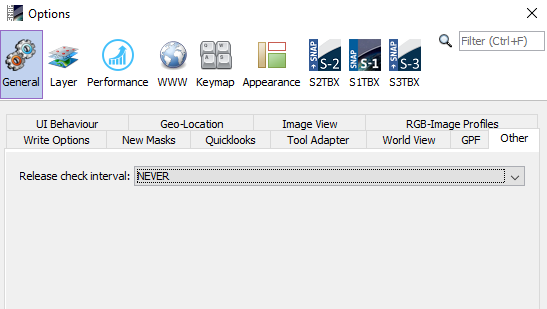
An in the settings tab of plugins dialog you can also disable the check for module updates: