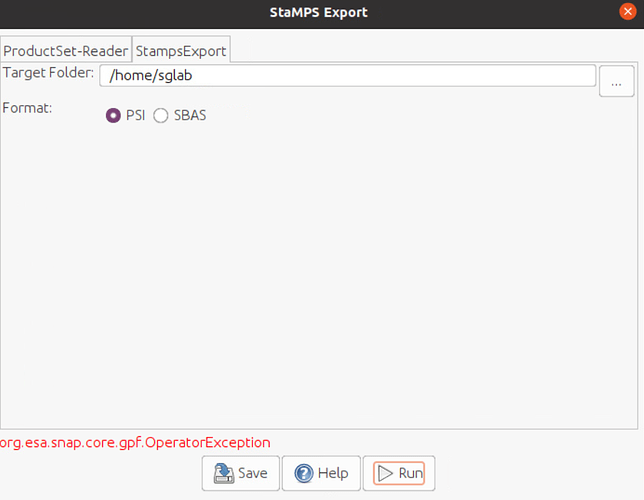Hello all
I was performing the graph for Stamps Export using GPT, but I got the error messages shown below.
Then, I also perform Stamps Export using the GUI, the same error showed up as well. (see the figure below)
I also perform it on Windows, it is still the same.
So I suspect that may be something wrong with the previous steps (Splitting, Coregistration, IFG formation). How can I check if the data is correct?
I found similar issues about the error message, but no one happened in Stamps Export.
Is there any solution for this?
Thanks in advance!
org.esa.snap.core.gpf.OperatorException
at org.esa.snap.core.gpf.graph.GraphProcessor$GPFImagingListener.errorOccurred(GraphProcessor.java:379)
at com.sun.media.jai.util.SunTileScheduler.sendExceptionToListener(Unknown Source)
at com.sun.media.jai.util.SunTileScheduler.scheduleTile(Unknown Source)
at javax.media.jai.OpImage.getTile(Unknown Source)
at com.sun.media.jai.util.RequestJob.compute(Unknown Source)
at com.sun.media.jai.util.WorkerThread.run(Unknown Source)
Caused by: org.esa.snap.core.gpf.OperatorException
at org.esa.s1tbx.insar.gpf.StampsExportOp.computeTileStack(StampsExportOp.java:265)
at org.esa.snap.core.gpf.internal.OperatorImageTileStack.computeRect(OperatorImageTileStack.java:122)
at org.esa.snap.core.gpf.internal.OperatorImageTileStack.computeTile(OperatorImageTileStack.java:86)
... 4 more
Caused by: java.lang.NullPointerException
at org.esa.s1tbx.insar.gpf.InSARStackOverview.calculateInSAROverview(InSARStackOverview.java:200)
at org.esa.s1tbx.insar.gpf.StampsExportOp.writeBaselineFile(StampsExportOp.java:320)
at org.esa.s1tbx.insar.gpf.StampsExportOp.writeHeader(StampsExportOp.java:302)
at org.esa.s1tbx.insar.gpf.StampsExportOp.computeTileStack(StampsExportOp.java:255)
... 6 more
Error: org.esa.snap.core.gpf.OperatorException