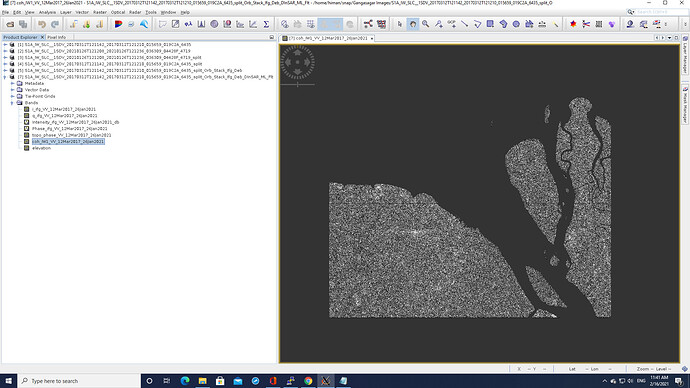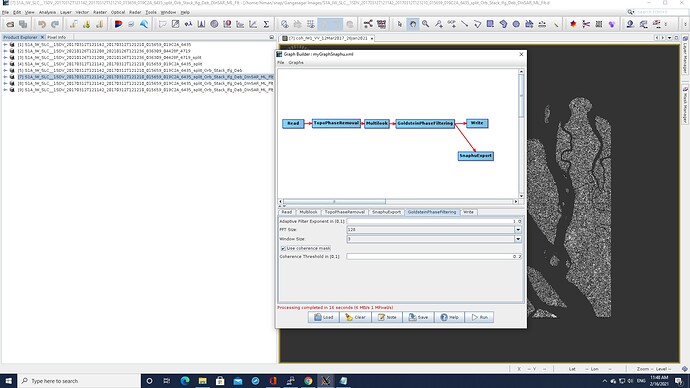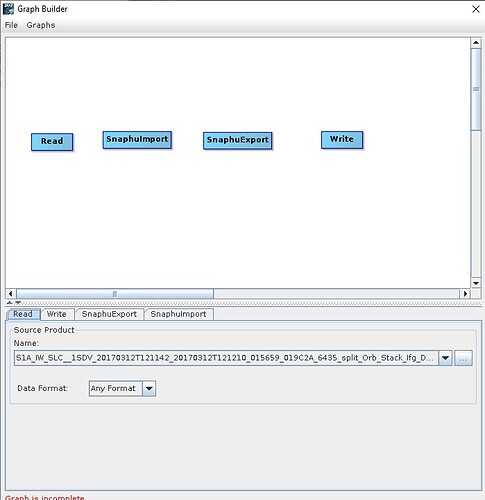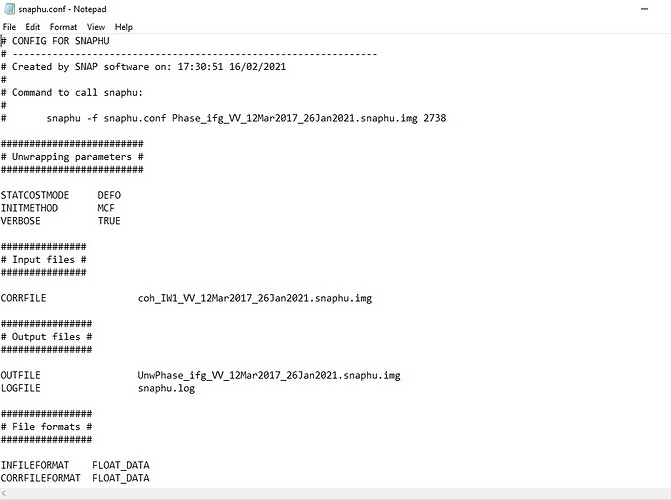manually copying will not work. Please make sure to include the coherence estimation in the interferogram formation step and then run the snaphu export again.
Thank you! it works!
can you please tell me, How to do it again?
I have used -
In first step -
Apply Orbit File - Back Geocoding - Enhanced spectral diversity - Interferogram - TOPSAR Debust - Write
In Second step -
TopoPhaseRemoval - Multilook - GoldsteinPhaseFiltering - Write & SnaphuExport
Thanks for you instant reply. @ABraun
just make sure that coherence computation is checked during the interferogram generation and that after debursting coherence is still part of the product. You can also include topographic phase removal directly in the interferogram generation.
Automating this within a graph makes sense if you want to repeat this step many times, but you lose control over the intermediate products. So please carefully check the outputs for correctness.
I am getting coherence image for Difference Interferogram. I means it was checked but I need to do SNAPHUExport again.
if this is the input dataset for the snaphu export, both phase and coherence should actually be part of the exported files. Did you apply the snaphu export via the GUI or with a graph?
please try to use the Result of the “Write” operator of this graph as input for the snaphu export in the GUI instead.
I don’t know GUI commands.
GUI means graphical user interface
So you use the tool manually, outside the graph builder.
not in the graph builder, use it from the menu.
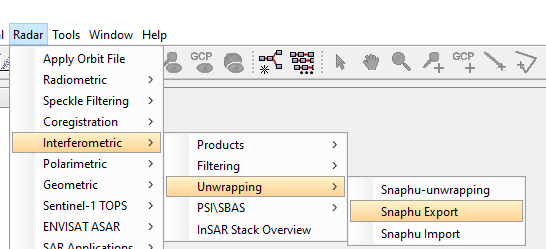
Use the output product of your second graph as input and define a target folder (copy it into the text field to avoid the error message) and click “Run”
Ok.
I need to use DInSAR image generated by “write” command for it?
yes. I have described all steps in this tutorial: Sentinel-1 TOPS interferometry
no need to apologize, we are here to help. I’m glad it worked.
no, you can leave it. # means that it will not be considered as a variable for the processing (= no logfile will be written)
Can you tell me how much time can It take to finish the process? I have to process first three bursts of IW1.
depending on your machine this can take a up to a few hours. You have the chance to reduce the unwrapping time by creating a subset of the product from the second graph.