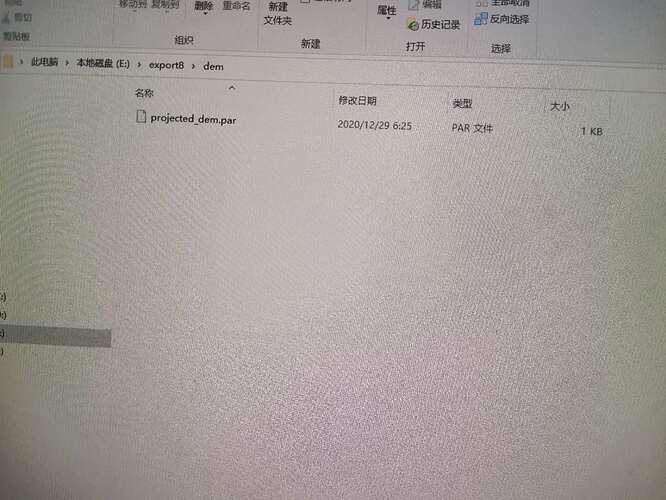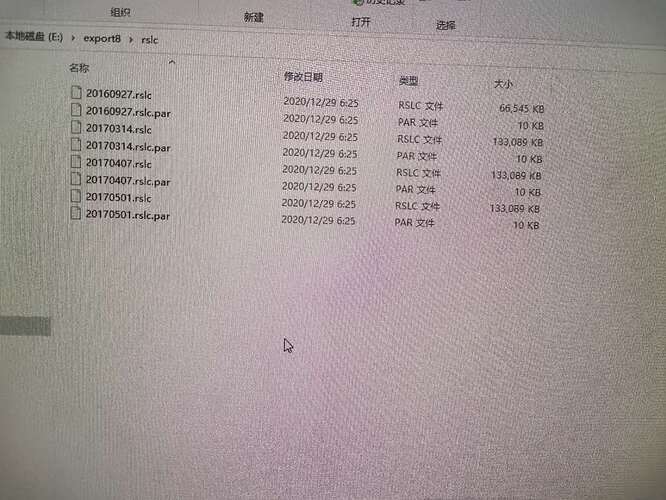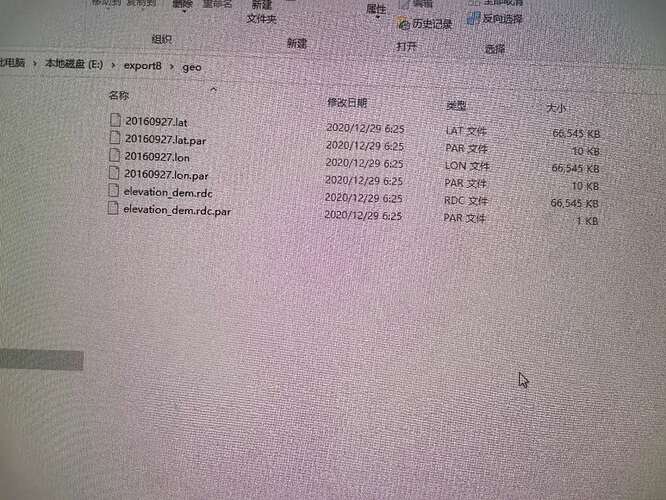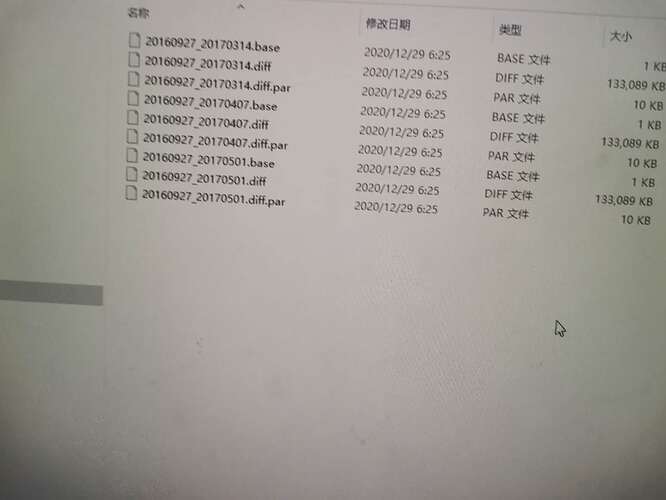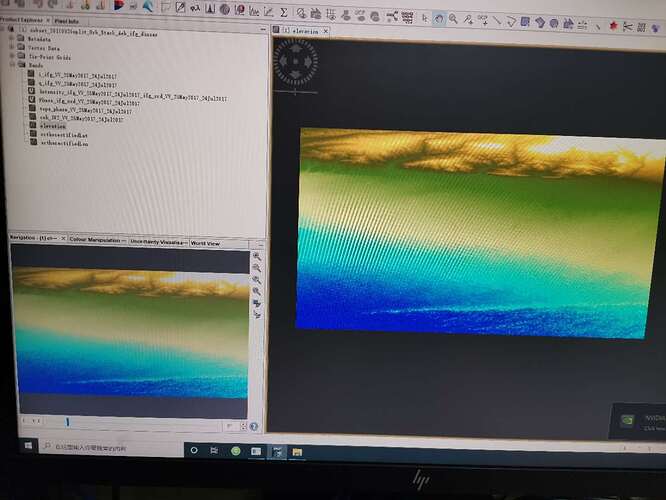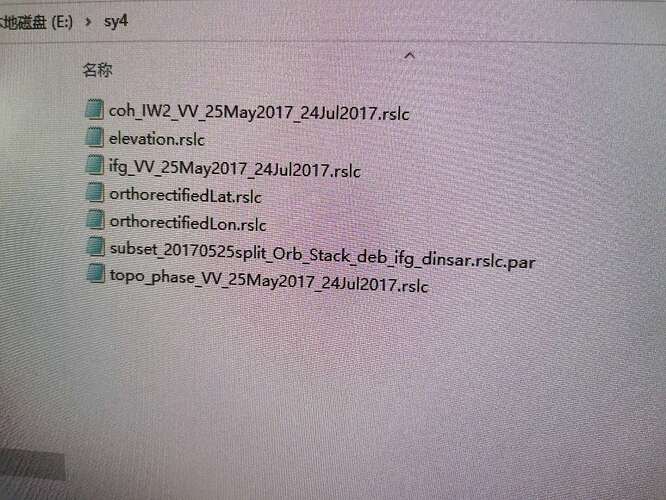Hello, I have a question about stamps export:
Unable to output projected_dd.rSLc in DEM file,As shown in the figure below。
the figure was not uploaded correctly.
Please provide more information, the error message alone does not indicate where the error lies.
Hello, ABraun,thank you for your reply。 I use Snap8.0 and follow the following steps:
1,S-1Tops Split
2,apply Orbit File
3, S-1Back Geocoding,(Dem is an external TIF format)
4, S-1Tops Deburst
5,interogram Formation(only romove flat-earth phase)
6,Topographic Phase Removal(in the step ,output elevation,topographic phase band,and orthorectified Lat/Lon bands)
7,StaMPS Export![微信图片_20210104112422|666x500]
In step 7, the progress bar stops at 5% of progress without error,and I got four folders(dem,diff0,geo,rslc),in dem folder, ‘projected_dem.rslc’ not exported.
you can try to manually create projected_dem.rslc as described here: How to prepare Sentinel-1 images stack for PSI/SBAS in SNAP
The rest of the list is quite outdated, but exporting the DEM band in gamma format and renaming it accordingly could work.
ABraun, hello! Thank you again for your reply. I will try it according to the method you said.
ABraun, hello! I found the way to export gamma, but I don’t know how to obtain dem after projection in Snap. Thank you very much for your reply!
I think you should export the DEM as it was stored in the product after topographic phase removal (not the one after terrain correction)
Hello, ABraun!Thank you for your constant help to me. I think the elevation band in the interferogram(after topographic phase removal) after manually exporting is elevation_dem, not projec_dem. It is still impossible to manually export project-dem.Thank you very much for your reply!
can you please check if the downloaded DEM looks alright in the interferogram product?
Hello, ABraun!Thank you very much for your reply. I think there is no problem with the DEM in the interferogram. The following figure is the elevation-dem in the interferogram of my experimental data.
looks alright. What happens when you select it and use File > Export > SAR Formats > Gamma
Hello, Abraun! Thank you very much for your patient reply. I think there is no problem with using “Export>SAR Tormats>Gamma” to export the interference results to Gamma format (as shown below). The ‘elevation.rslc’ file in the result should correspond to the’ elevation_dem.rdc’ file in the ‘geo’ folder, not the ‘projected_dem.rslc’
file in the ‘dem’ folder. I don’t know how to get the projected dem.you are right, sorry. I’m not quite sure what information the elevation_dem.rdc actually contains.
Hello, Abraun! Thank you very much for your help. Inspired by your suggestion, I can manually export the data in Gamma format and check the export for errors. I still haven’t figured out why I can’t export projected_dem file, I’m going to try downloading DEM automatically (I don’t know if that’s the reason).
Have a nice day!
Hi Mr. ABraun, I have a question about the processing time of the stamps_export step of snap2stamps workflow… It has been running for days for a small subset!!! Is it normal!!!
my system properties are: RAM:32 Gig
CPU: 6
this has been discussed here: SRTM ZIP-files are corrupted or not found
Please check the suggested solutions.
Thanks for your reply, but my question is about processing time of stamps_export step not about DEM or any related error
it seem strange, but this still affects the StaMPS error, you can trust me. Problem in the last part of snap to stamps
Thanks for your reply
I read the related cases to my problem in the link sent by you. But I am a little confused about the fact that I could not get the correct output from the fourth step script of snap2snaps?