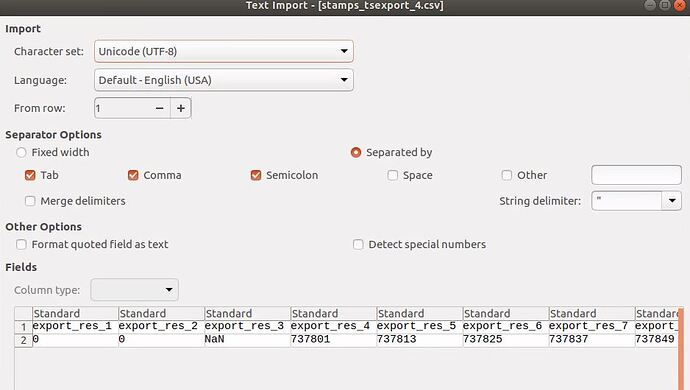Hi That is really great that you managed to get the output. I am trying so hard to figure out my problem. For one of my master’s modules, I am trying to conduct a PSI analysis in Austria. I have done the analysis but I cant figure out how to get the required output to visualize. Really appreciate if someone could point out what I am doing wrong.
Following are the selected output with 5km radius
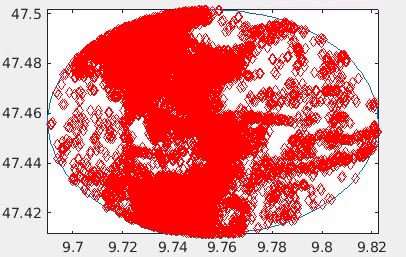
Here is the output I get. It seem like I am missing two more rows of the required format.
% the 'v-dao' parameter is an example you can change it to your needs
ps_plot('v-dao', 'a_linear','ts');
% a new window will open
% in the new window select a radius and location of the radius center to select the PS to
load parms.mat;
% the 'v-dao' parameter is an example you can change it to your needs
% but be sure that you use the same paramters as above in the ps_plot()!
ps_plot('v-dao','a_linear',-1);
load ps_plot_v-dao.mat;
lon2_str = cellstr(num2str(lon2));
lat2_str = cellstr(num2str(lat2));
lonlat2_str = strcat(lon2_str, lat2_str);
lonlat_str = strcat(cellstr(num2str(lonlat(:,1))), cellstr(num2str(lonlat(:,2))));
ind = ismember(lonlat_str, lonlat2_str);
disp = ph_disp(ind);
disp_ts = ph_mm(ind,:);
export_res = [lonlat(ind,1) lonlat(ind,2) disp disp_ts];
metarow = [ref_centre_lonlat NaN transpose(day)-1];
k = 0;
export_res = [export_res(1:k,:); metarow; export_res(k+1:end,:)];
export_res = table(export_res);
% you can specify the location and name of the .csv export by renaming the second parameter
writetable(export_res,'stamps_tsexport_4.csv')