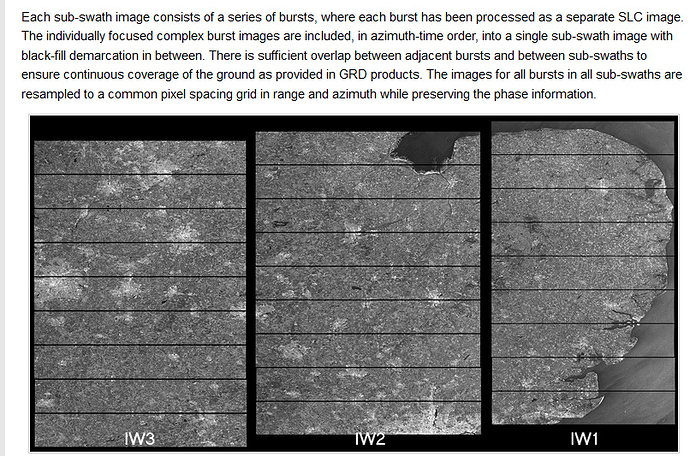The reason why deburst should be applied before subset, is mentioned in here,
Source : S1 Applications
But the solution of processing the whole image is to process each subswath separately and then merge all together, please take a look at the following post,
TOPSAR merge Source of the post