-
Fresh install of esa-snap_all_windows-x64_9_0_0.exe on Win 10 22h2
-
Unattended installation using options
-q -overwrite -
When starting SNAP (as normal user), the following error message appears:
Cannot rename file Actions/GDAL/.nbattrs~ in \\jenny3\users\habel\Application Data\SNAP\config to Actions/GDAL/.nbattrs. New file exists: true. Rename result: null.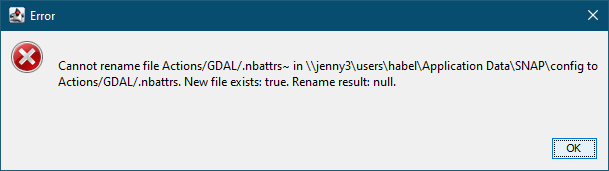
-
In most of the cases, clicking the OK-button has no effect. Anyhow, SNAP won’t start, snap64.exe must be killed via End task in Windows Task Manager.
In messages.log I also see the error Cannot rename file Windows2Local/Modes/.nbattrs~ in \\jenny3\users\habel\Application Data\SNAP\config to Windows2Local/Modes/.nbattrs. New file exists: true. Rename result: null.
I deleted both Actions/GDAL/.nbattrs and Windows2Local/Modes/.nbattrs - shortly after, a new Windows2Local/Modes/.nbattrs gets created, but the error message in message.log appears again. There was no re-creation of Actions/GDAL/.nbattrs after deleting it.
As you can see, the user’s home is on a network drive. I tested SNAP on a virtual machine with local user’s home - on the VM, SNAP started normally - not sure if this has anything to say.
messages.log (484.1 KB)
So, any help is appreciated!