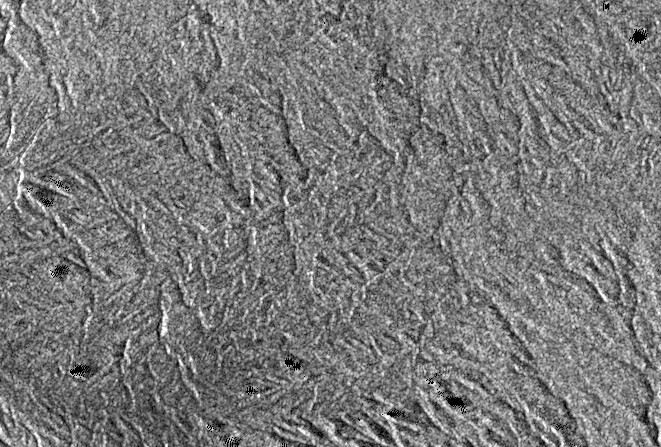@jun_lu SNAP 8.0.9/S1TBX 8.0.6 garbage Terrain-Flattening results are still an issue with Auto Downloaded DEMs. The affect can be best observed when using NEAREST_NEIGHBOUR resampling.
TF produced with Copernicus GLO30 auto download:
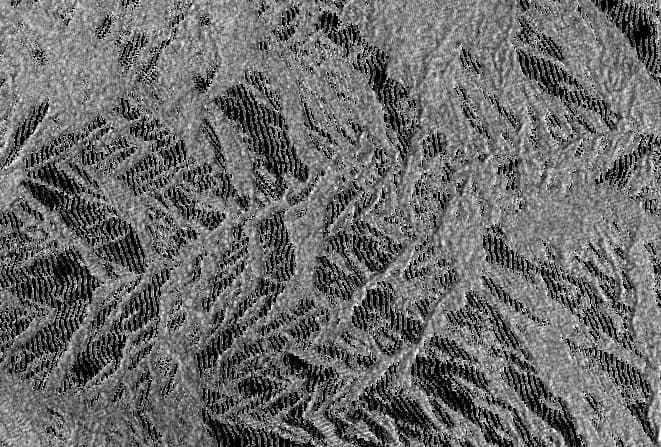
TF produced with SRTM 1sec auto download:
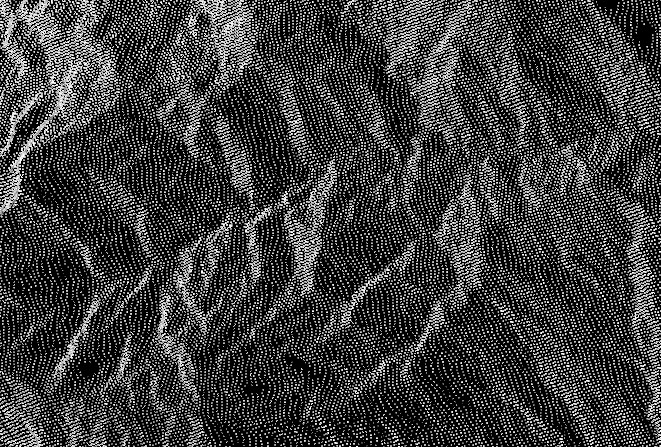
TF produced with Copernicus GLO30 External DEM.