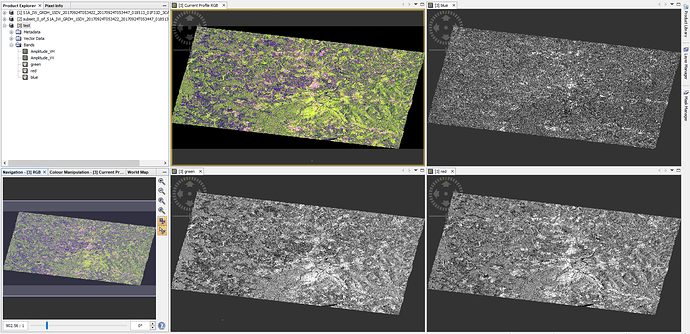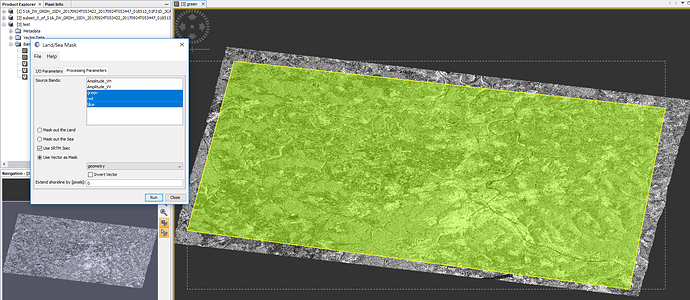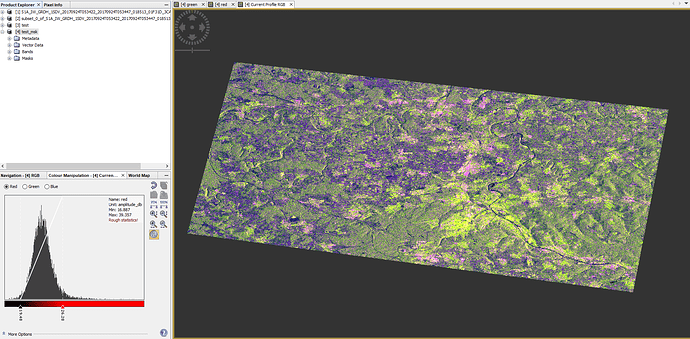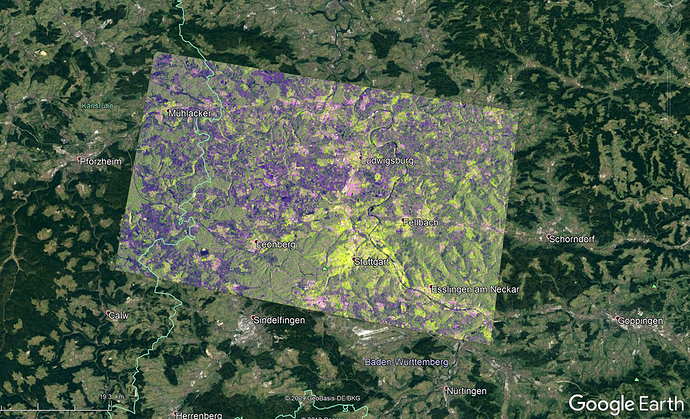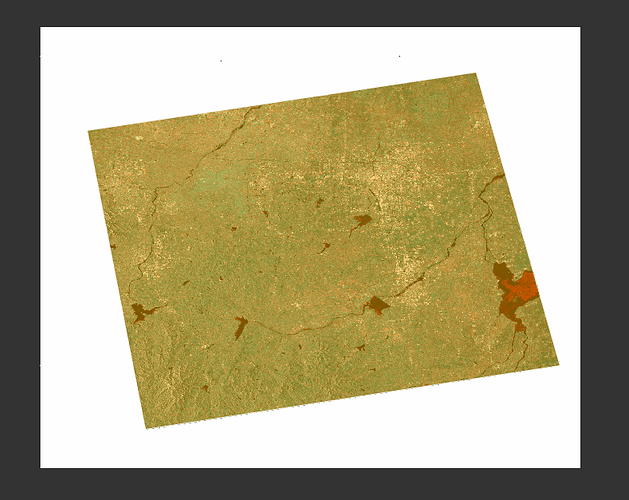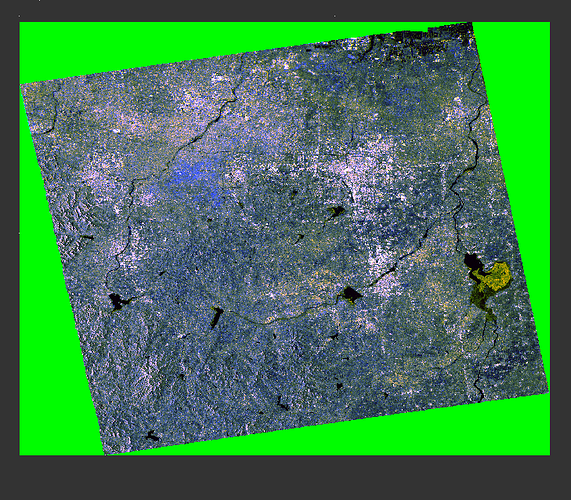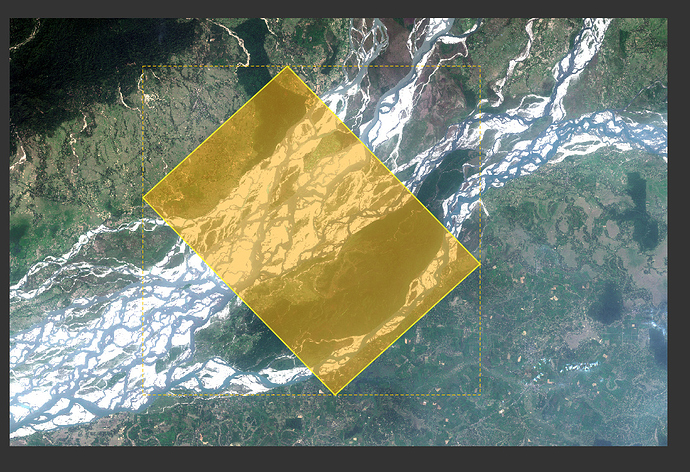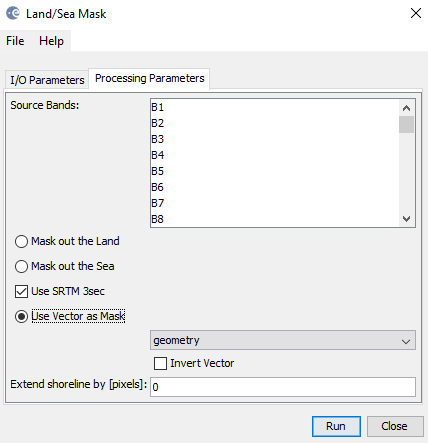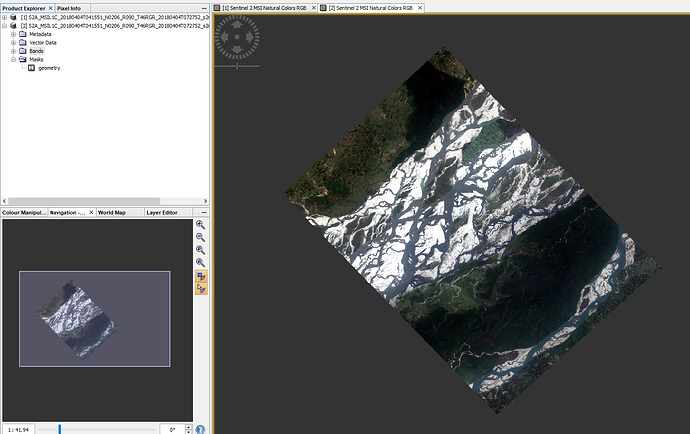I created RGB image window but the problem that I have background with different color and I want to delete the background in order to use it in google earth or QGIS
can you please post a screenshot of your RGB and the background?
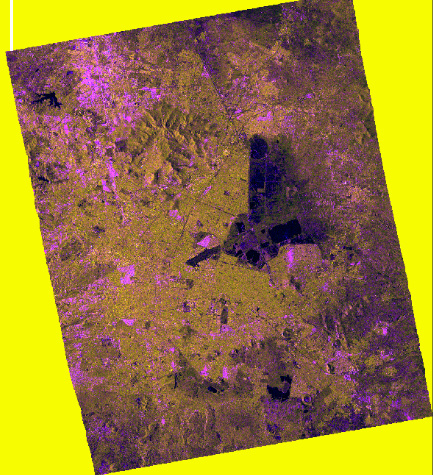
This is the RGB image window and I want to delete the background or the layer that have yellow color
Which layers are used for red, green and blue?
R: VV db
G: VHdb
B: VVlin / VHlin
Note
db =decibel
lin=linear
Do you think there is problem in the Geocoding because I use Geometric, terrain correction and then Range Doppler terrain correction instead of using SAR-simulation terrain correction
I solved the problem, thank you very much
How can I export the RGB window to QGIS or google earth
no, they do the same. The second one works better if you have pronounced topography.
But I now see what you mean. For me it is black, even if all three images have transparent background:
One possible workaround would be to digitize a polygon for the desired area and clip the whole raster with the land sea mask tool. Make sure to save your product before this step.
Result:
works
How can I export the RGB window to QGIS or google earth
Google Earth: File > Export > Other > Google Earth kmz
QGIS: File > Export > Other > View As Image > Select GeoTiff
Thank you very much, but what are the benefits of having RGB window. is it related to the classification?
RGB is just one of many ways to visualize your data. You can compare which information ist stored in different rasters. Only you can answer if that helps you in a way 
so, you means RGB has no relation with classsification
it is just visualization of the data with RGB instead of gray and dark as it is available by SAR
exactly. It may show you which classes or surfaces are separable by a later classification but it is not yet one.
Thanks for your help
I have the same question,and I use the way to polygon first,then ‘Mask-Land/Sea mask’. However,the result is the polygon area with the same colorful background.Can you guide me to delete the background? Thank you very much.
please provide a screenshot before and after the masking so we can understand your problem.