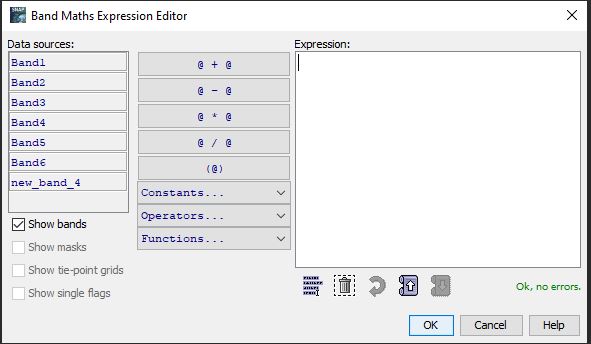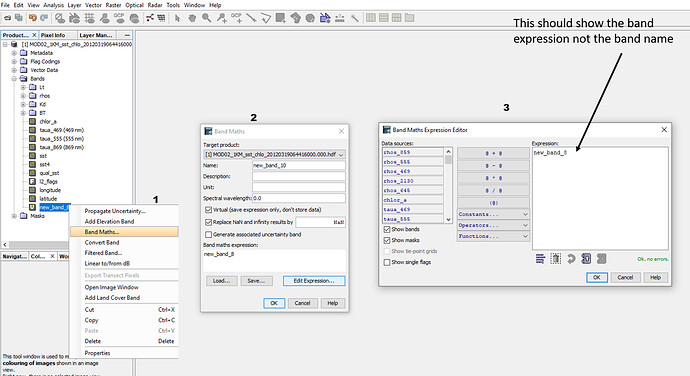It looks like band maths thinks new_band_10 is just a copy of new_band_8, but I don’t see new_band_8 anywhere in your image.
Exactly. Having said that, it should show the full math expression and not any band name at all.
you can get a band’s expression in the properties. The Band Maths operator works with the names of bands.
Copying new_band_8 to new_band_10 is a valid expression. What expression do you want to use for new_band_10. Did you create new_band_1 through new_band_9 without problems?
Please tell us step by step what you have done in enough detail for others to reproduce the problem.
I’ve opened several other files and created a new band in each seperately, and then I’ve closed those files. So probably SNAP keeps the names of the previous ban names.
Yes I know, but because I am used to using VISAT Beam before, so I expected to be able to edit the math expression in the same way as before.
new_band_8 is shown because you have right-clickt on this band and selected “Band maths…”. So SNAp assumes that you want to use this band in your expression and puts it in the expression.
If you select multiple bands by default the bands are summed in the pre-filled expression.
You expected to edit the expression of the band. But this is not done anymore. And indeed step backward copared to BEAM/VISAT.
Now, you need select Properties from the context menu and there you can edit the expression, but you don’t have the nice expression editor available.
This is an issue since quite some time:
[SNAP-289] Change band math from virtual band - JIRA (atlassian.net)
OK right. Thanks for the clarification.
The problem is when I select “Properties from the context menu and there you can edit the expression” as per your advice, I don’t get the “edit expression” window that I used to get when I was using visat/beam before as is shown in the attached image