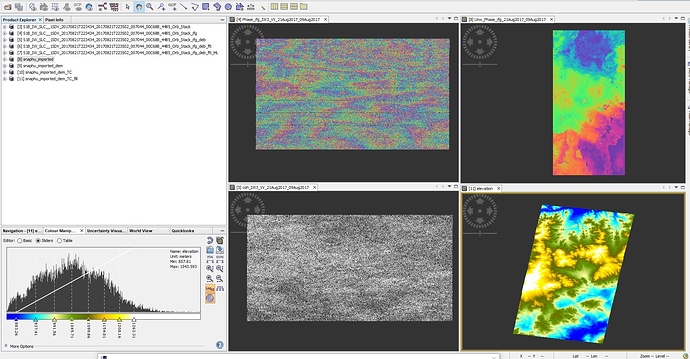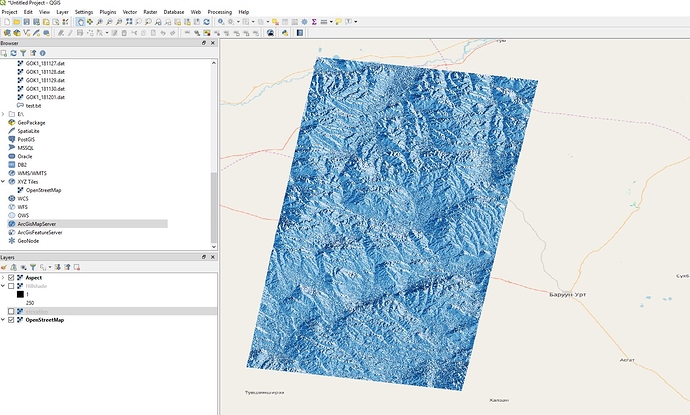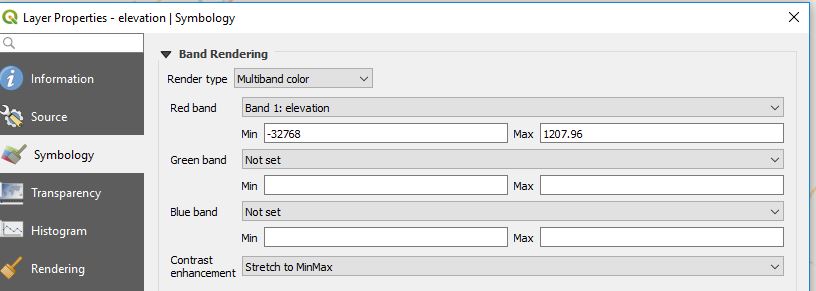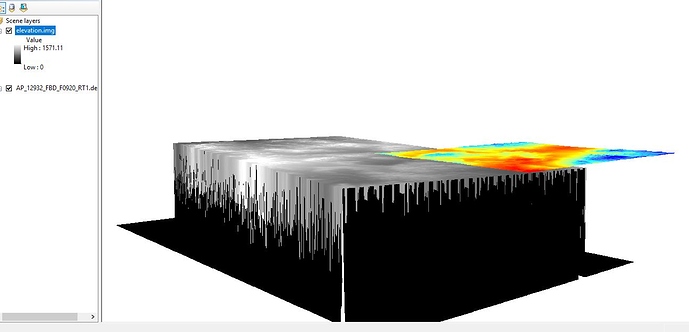Hello All.
I created dem from sentinel-1B image. Here is my steps and result.
- S1 TOPS Coregistration
- Creating Interferogram
- Debursting
- Goldenstein Phase Filtering
- Multilooking
- Exporting to Snaphu, unwrapping and importing back
- Phase to Elevation
- Range-Doppler Terrain Correction
- Fill DEM hole
Finally, Q
My final DEM imported into QGIS. But here is some problem of elevation limit (-32768).
- how i can remove minus value?
- Why it is showing me different height value on DEMs from ALOS and Sentinel? Which one is correct?