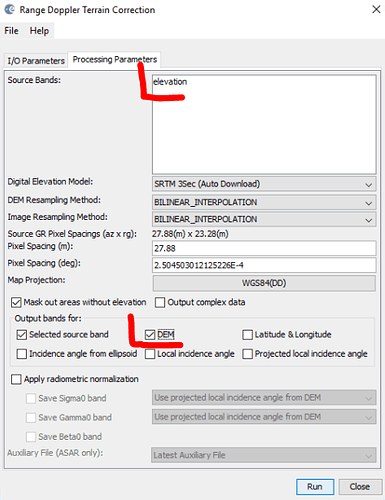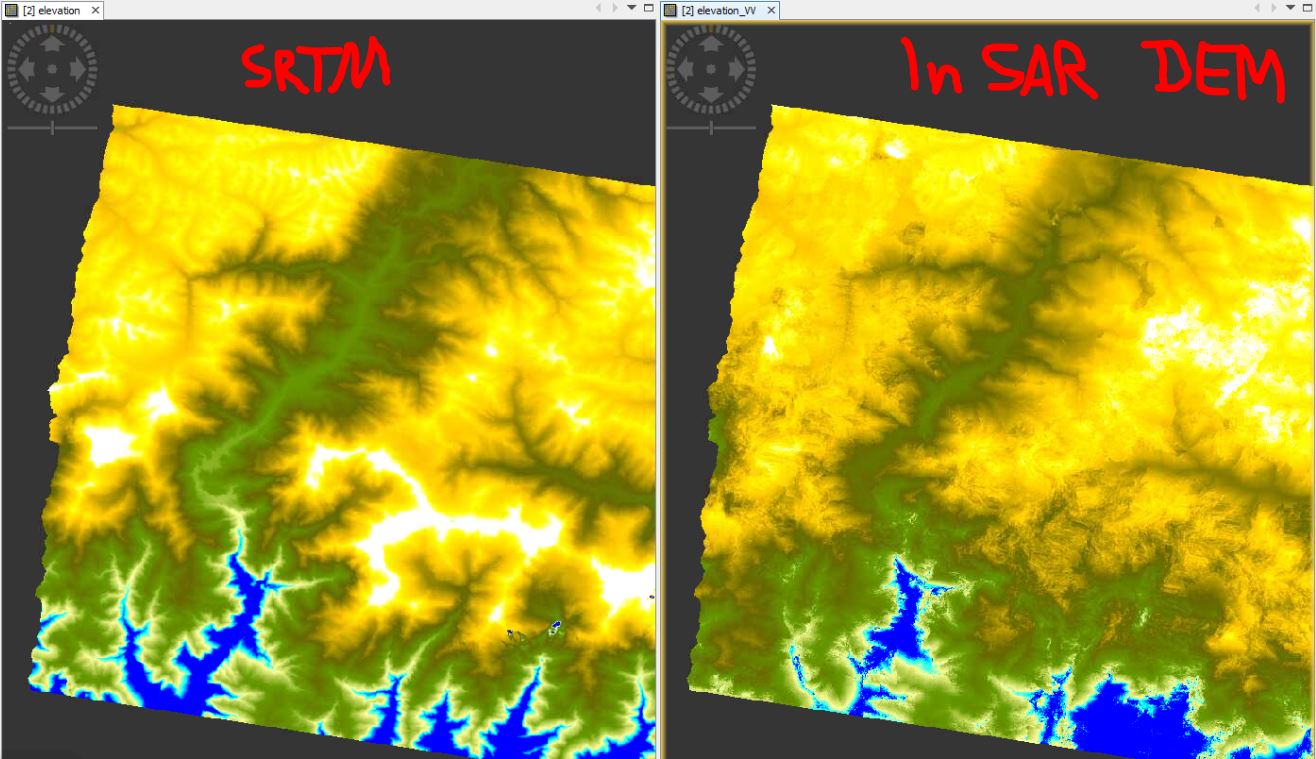I just use this topic for another suggestion:
In the Terrain Correction step, there is the option to put the used DEM in the output product as well, which I consider useful for many cases. However, as it is just named “elevation”, it is repeatedly being misunderstood as the elevation information extracted from radar interferometry. Here, TC is the last step to be applied and the output contains
elevation_VV (renamed from the elevation generated by the “phase to elevation” module) and elevation (as additionally written from the Range Doppler Terrain Correction).
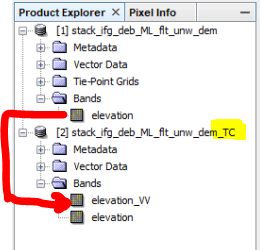
One solution would be to name one of these bands more clearly:
- can the DEM used for Range Doppler Terrain Correction be named after its source? e.g. SRTM, ASTER, ACE30 or external_DEM?
- can the output of “phase_to_elevation” be named different - e.g. InSAR_elevation (or something similar)?
The first option would be the more clear, the other probably easier to realize.
Two examples where the SRTM elevation is falseley understood as the InSAR result:
I don’t know where this idea comes from, maybe an unclear tutorial. An experienced user wouldn’t struggle with it but it would increase understanding of the difference of both products.