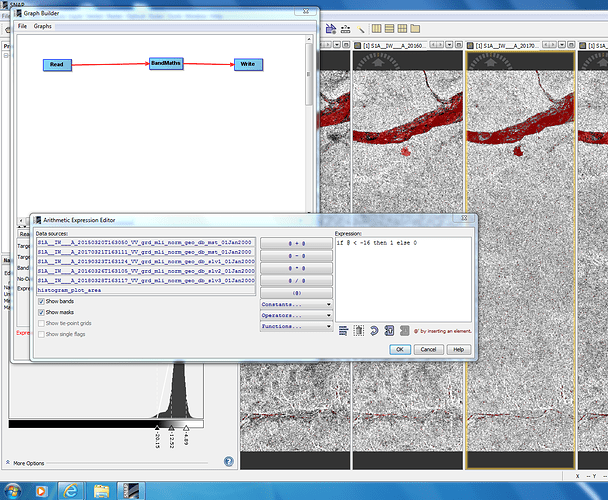Hello everybody!
I want to create a Water-Land-Mask by using a threshold.
I have five Sentinel-1 VV scenens. As I don´t want to conduct the procedure for each scene individually but for all scenes at once I want to use Batch Processing. For using the Batch Processing I first have to create a Graph.
The Problem is: If I open the Band Math Tool in the Graph Builder I have to set a certrain band to which the threshold should be applied to. So when I call the Graph in the Batch Process the same band is called five times. How can I set a placeholder which fills in the correct band when using the Batch Processing?
My equation in the Graph Builder Looks as can be seen in the Picture. What can I substitute the “@” with so that each band is automatically inserted later during the Batch Process?
Thank you!