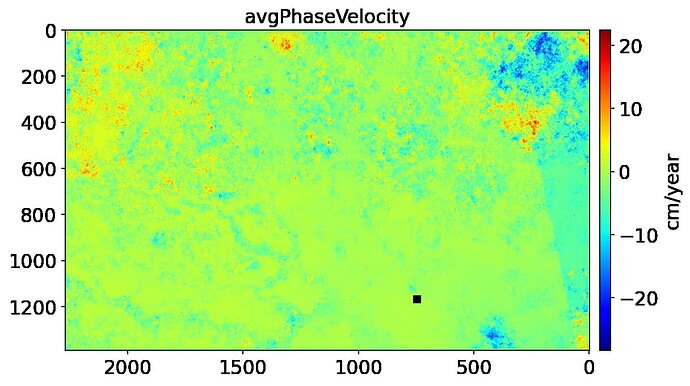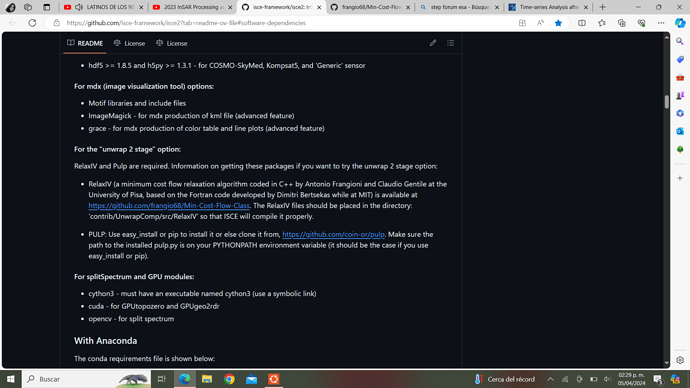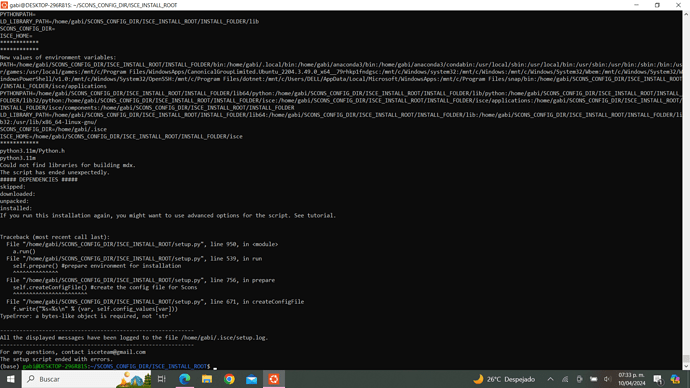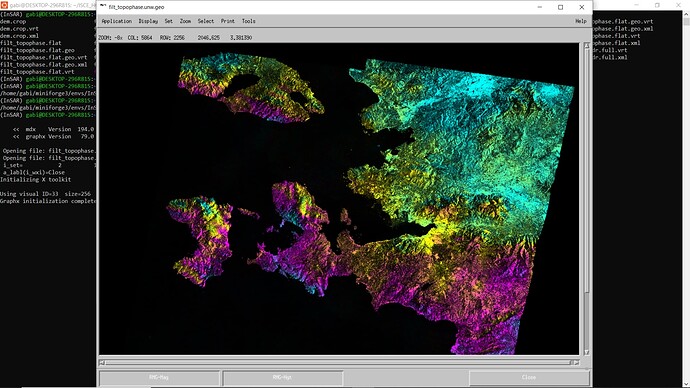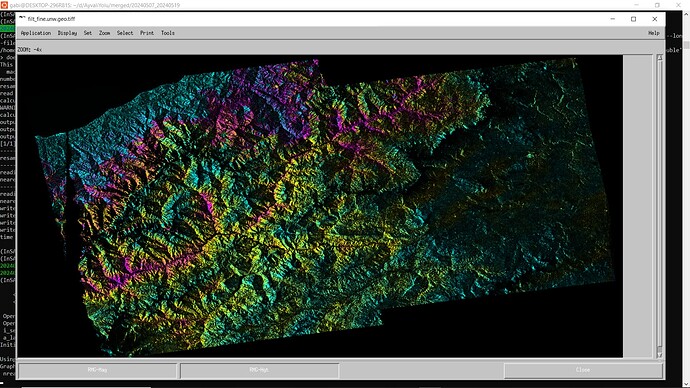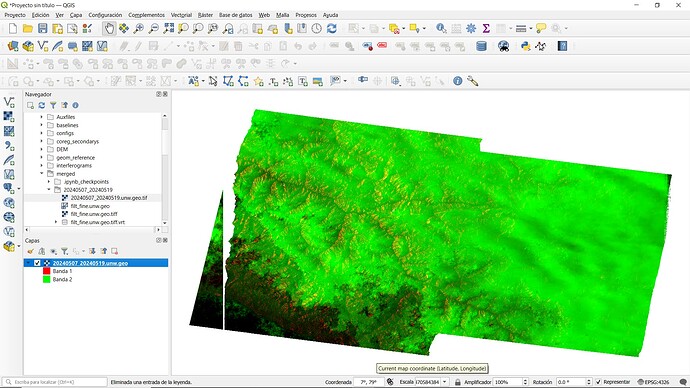Thank you for reply, @EJFielding
As you mentioned, I am using ISCE2 and MintPy as you instructed, and for ISCE2, I used topsStack. When I followed the method you provided, I obtained the desired results. Thank you.
I apologize for asking more questions while you provided an answer, but I have a few more things to inquire about. I used stackSentinel.py in ISCE2 to create an interferogram stack and used MintPy to generate time-series results. The code ran without any issues, but there is something strange about the results.
In most of the PNG data from MintPy’s results, the region I set as the bbox (bounding box) appears empty. I want to analyze only the area within the bbox, but the actual results apply to a larger extent than the bbox, and furthermore, the bbox area appears only in black. It seems that only the bbox portion of the results is missing.
Why do you think this phenomenon is occurring?
(In the image attached below, the black area precisely corresponds to the region I set as the bbox.)
-
Reason for the larger area in the result compared to the bbox I set
-
Reason the only bbox I set appears in black
-
And how can I analyze only the desired area(bbox)?
(What options should I manipulate in ISCE2 and MintPy?)
Referecnes
Below is the command I used to create the stack using ISCE2:
stackSentinel.py -s SLC/ -d DEM/demLat_N10_N12_Lon_E105_E107.dem.wgs84 -b ‘11.0295 11.1651 106.5815 106.7192’ -a AuxDir/ -o Orbits -c 2
Here is the “avgPhaseVelocity.png” from the results of MintPy:
Below is the text file that I provided as input when running “smallbaselineApp.py” in MintPy:
##-------------------------------- MintPy -----------------------------##
########## 1. Load Data (–load to exit after this step)
###load_data.py -H to check more details and example inputs.
mintpy.load.processor = isce
##---------for ISCE only:
mintpy.load.metaFile = …/reference/IW*.xml
mintpy.load.baselineDir = …/baselines
##---------interferogram datasets:
mintpy.load.unwFile = …/merged/interferograms//filt_.unw
mintpy.load.corFile = …/merged/interferograms//filt_.cor
mintpy.load.connCompFile = …/merged/interferograms//filt_.unw.conncomp
##---------geometry datasets:
mintpy.load.demFile = …/merged/geom_reference/hgt.rdr
mintpy.load.lookupYFile = …/merged/geom_reference/lat.rdr
mintpy.load.lookupXFile = …/merged/geom_reference/lon.rdr
mintpy.load.incAngleFile = …/merged/geom_reference/los.rdr
mintpy.load.azAngleFile = …/merged/geom_reference/los.rdr
mintpy.load.shadowMaskFile = …/merged/geom_reference/shadowMask.rdr
mintpy.load.waterMaskFile = None
mintpy.reference.lalo = None
mintpy.topographicResidual.stepFuncDate = None #eruption dates
mintpy.deramp = linear
s a point of reference, I haven’t modified any configurations other than the command used to create the stack in ISCE2 and the txt file used for running smallbaselineApp.py in MintPy.
Thanks