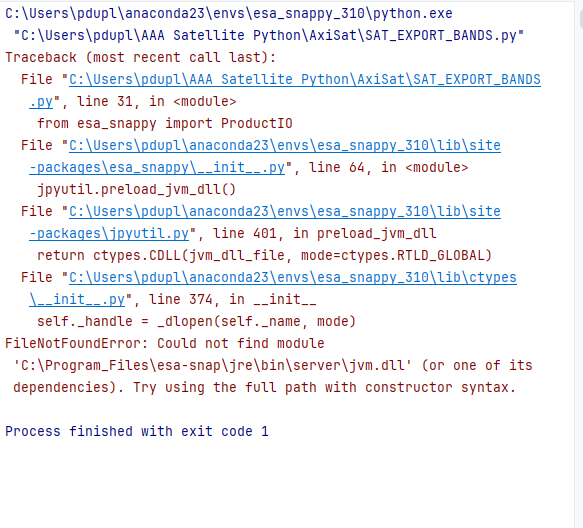A problem I encountered when trying to install Snap 10 alongside Snap 9. I like 10’s python ease, but I like 9’s colour manipulation and 10 still had errors with Subsetting. (Windows 10)
Anyway, I tried to use esa_snappy and was getting this error.
I installed in C:\Program_Files\snap10, so I was surprised to see it looking for “C:\Program_Files” (which is correct) coupled with “esa-snappy”, which is incorrect but probably default. A bastard file path!
I had to go into C:\Users\pdupl\anaconda23\envs\esa_snappy_310\Lib\site-packages\esa_snappy\esa_snappy.ini to correct the path,
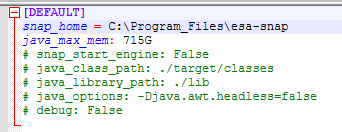
How do I get the .ini file to refresh after saving?