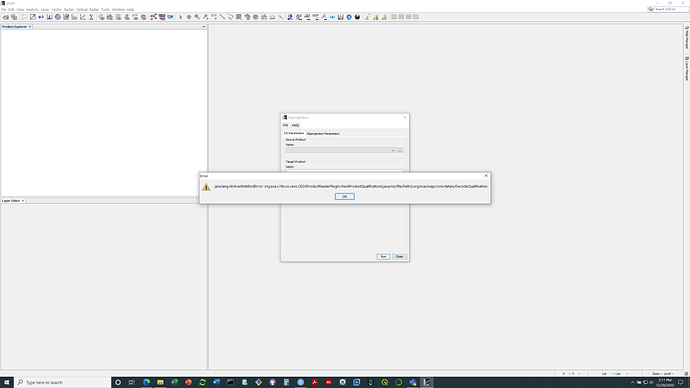Hi all
I responded to the notification that there was a version 8 of SNAP by installing. After, I am now unable
to open L2 SST or OC files in the netcdf format that one downloads from obpg. This worked find before I installed the new version.
I uninstalled v8 and reinstalled v7 and it still fails. Any help would be appreciated.
The error is below.
java.lang.AbstractMethodError
at org.esa.s1tbx.io.ceos.CEOSProductReaderPlugIn.getDecodeQualification(CEOSProductReaderPlugIn.java:47)
at org.esa.snap.rcp.actions.file.ProductOpener.lambda$getPluginsForFile$2(ProductOpener.java:265)
at java.util.Iterator.forEachRemaining(Unknown Source)
at org.esa.snap.rcp.actions.file.ProductOpener.getPluginsForFile(ProductOpener.java:264)
at org.esa.snap.rcp.actions.file.ProductOpener.openProductFilesCheckOpened(ProductOpener.java:222)
at org.esa.snap.rcp.actions.file.ProductOpener.openProduct(ProductOpener.java:179)
at org.esa.snap.rcp.actions.file.OpenProductAction.execute(OpenProductAction.java:126)
at org.esa.snap.rcp.actions.file.OpenProductAction.actionPerformed(OpenProductAction.java:111)
at org.openide.awt.AlwaysEnabledAction$1.run(AlwaysEnabledAction.java:199)
at org.openide.util.actions.ActionInvoker$1.run(ActionInvoker.java:95)
at org.openide.util.actions.ActionInvoker.doPerformAction(ActionInvoker.java:116)
at org.openide.util.actions.ActionInvoker.invokeAction(ActionInvoker.java:99)
at org.openide.awt.AlwaysEnabledAction.actionPerformed(AlwaysEnabledAction.java:202)
at javax.swing.AbstractButton.fireActionPerformed(Unknown Source)
at javax.swing.AbstractButton$Handler.actionPerformed(Unknown Source)
at javax.swing.DefaultButtonModel.fireActionPerformed(Unknown Source)
at javax.swing.DefaultButtonModel.setPressed(Unknown Source)
at javax.swing.AbstractButton.doClick(Unknown Source)
at com.jidesoft.plaf.vsnet.VsnetMenuItemUI.doClick(VsnetMenuItemUI.java:1395)
at com.jidesoft.plaf.vsnet.VsnetMenuItemUI$MouseInputHandler.mouseReleased(VsnetMenuItemUI.java:1190)
at java.awt.Component.processMouseEvent(Unknown Source)
at javax.swing.JComponent.processMouseEvent(Unknown Source)
at java.awt.Component.processEvent(Unknown Source)
at java.awt.Container.processEvent(Unknown Source)
at java.awt.Component.dispatchEventImpl(Unknown Source)
at java.awt.Container.dispatchEventImpl(Unknown Source)
at java.awt.Component.dispatchEvent(Unknown Source)
at java.awt.LightweightDispatcher.retargetMouseEvent(Unknown Source)
at java.awt.LightweightDispatcher.processMouseEvent(Unknown Source)
at java.awt.LightweightDispatcher.dispatchEvent(Unknown Source)
at java.awt.Container.dispatchEventImpl(Unknown Source)
at java.awt.Window.dispatchEventImpl(Unknown Source)
at java.awt.Component.dispatchEvent(Unknown Source)
at java.awt.EventQueue.dispatchEventImpl(Unknown Source)
at java.awt.EventQueue.access$500(Unknown Source)
at java.awt.EventQueue$3.run(Unknown Source)
at java.awt.EventQueue$3.run(Unknown Source)
at java.security.AccessController.doPrivileged(Native Method)
at java.security.ProtectionDomain$JavaSecurityAccessImpl.doIntersectionPrivilege(Unknown Source)
at java.security.ProtectionDomain$JavaSecurityAccessImpl.doIntersectionPrivilege(Unknown Source)
at java.awt.EventQueue$4.run(Unknown Source)
at java.awt.EventQueue$4.run(Unknown Source)
at java.security.AccessController.doPrivileged(Native Method)
at java.security.ProtectionDomain$JavaSecurityAccessImpl.doIntersectionPrivilege(Unknown Source)
at java.awt.EventQueue.dispatchEvent(Unknown Source)
[catch] at org.netbeans.core.TimableEventQueue.dispatchEvent(TimableEventQueue.java:159)
at java.awt.EventDispatchThread.pumpOneEventForFilters(Unknown Source)
at java.awt.EventDispatchThread.pumpEventsForFilter(Unknown Source)
at java.awt.EventDispatchThread.pumpEventsForHierarchy(Unknown Source)
at java.awt.EventDispatchThread.pumpEvents(Unknown Source)
at java.awt.EventDispatchThread.pumpEvents(Unknown Source)
at java.awt.EventDispatchThread.run(Unknown Source)