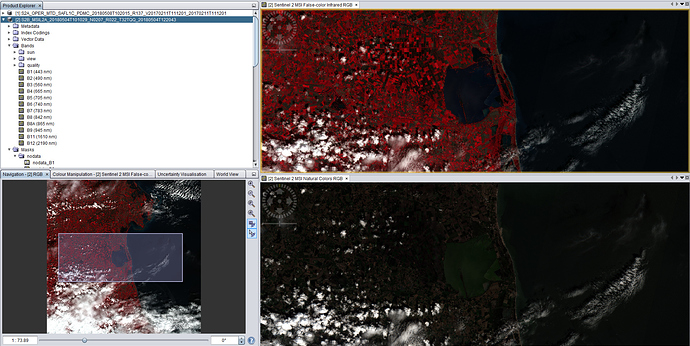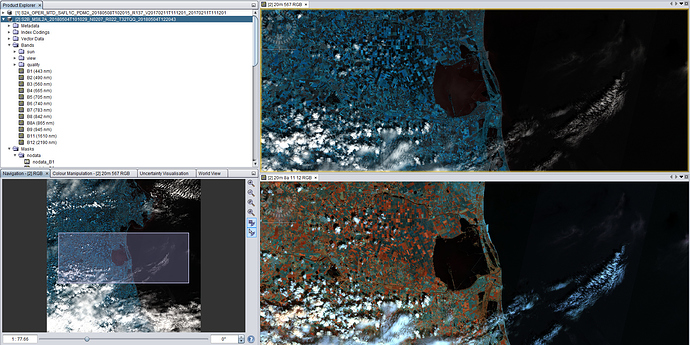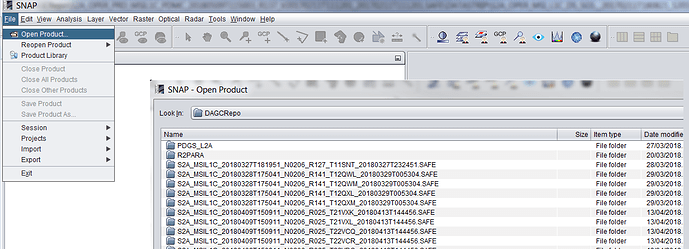I am trying to open the Sentinel-2 product but there is an error showing no valid tiles associated with the product. Please help!
how did you import it? Is it Level2A or Level1C?
Hello @sugandh_27
Could you please specify the inofrmation (Level, Orbit, Date etc) of the Product you are having issues with?
Cheers
Jan
S2 MPC/CC Operations Manager
Hello@Jan, I have the question about I can’t open the L2A of the resolution of 20m and 10m, why , please help me , thank you very much
Hello,
Again - as with my request to @sugandh_27 - I’d need to know the details of the product you’re having issues with. In the MPC/CC, we check L1C and L2A products daily, and I have not had any issues (barring an incomplete download) in opening an L1C or L2A in SNAP 6.0.
Cheers
Jan
Jan
This is the product…
S2B_MSIL2A_20180504T101029_N0207_R022_T32TQQ_20180504T122043
I am, however, able to open other datasets such as Radarsat-2 and Sentinel-1.
Hi @sugandh_27
Once I found the product in DHUS, I had no issues in opening the product in SNAP 6.0.
Here’s a screenshot of the 10m Bands composed as RGBs:
And here’s a screenshot of the 20m Bands composed as RGBs:
Cheers
Jan
This is strange. I am re-installed the software but still the same problem.
I have uploaded a small video of the problem. Please have a look.
Hi,
That’s not a route I’ve used.
If you’re just wanting to open the product to work on it in SNAP, you go File > Open Product > (then navigate to your product Folder) > Open the Folder > Click on the MTD.xml
Cheers
Jan
that’s interesting. I always expected the Import function to be more reliable in terms of metadata and file type recognition. Probably the S2A reader is outdated for some data sets.
Hello Andreas,
Well, that’s the way I’ve always done it - it seems to be the most logical path to me (so many GUIs have ‘File > Open’ pathways). Plus, I’m an old BEAM boy from beyond time, so it sits well with my muscle memory 
Cheers
Jan
Dear Andreas and Jan,
I have just downloaded the file for SciHub and unzipped with 7-Zip.
I confirm that using both of the methods (‘Open’ and ‘Import’) I was able to open the S2B product on SNAP.
In my opinion, @sugandh_27 should update the Sentinel-2 Toolbox Kit Module to the 6.0.1, if the error persists it means that the you should download the file again because it was corrupted during the download or the unzipping.
In addition, I always recommend to download the S2 product from the SciHub.
Best Regards,
Fabrizio
Thank you, Jan and Fabrizio!
I was curious and tried it myself as well and can confirm that all three ways work with S2 TBX 6.0.1:
- File > Open > select the ZIP file
- File > Open > Select MTD_MSIL2A.xml in the unzipped folder
- File > Import > Optical Sensors > Sentinel-2 > S2 L2A > Select MTD_MSIL2A.xml
So updating SNAP is always a good idea 
Hi,
Today, SNAP 6.0 was updated, I don’t know what was installed and after that I can not open product L1C for preprocess with sen2cor.
best regards
Ale
did you also install the internal updates?
Menu > Help > Check For Updates
Realise this is an old thread, but I had the same problem yesterday - as a new user.
Downloaded SNAP from the STEP website (version 6.0.0). Got the same problem as
reports by sugandh_27. It was fixed by installing updates for SNAP. I had not thought
I’d need to install updates for a software package I’d just downloaded. But I did.
Loving the whole satellite image availability. And free. Well done ESA.
Hello Andrew_nz
I have the same problem (no valid tiles associated) appearing when trying to import S2 L2 products. What are the updates i need to install in SNAP to get over it ?
If you open the SNAP application there is an option under the help menu
that checks for UPDATES. Think I just hit that button and installed all the
updates and it worked. There is also an icon on the bottom right of the
screen that does the same thing. Think that was how I fixed it when I
first started.
Hi there! I am also having this problem. Sentinel-2B, level 2A product. Here is the filename:S2B_MSIL2A_20190531T190919_N0212_R056_T10UDV_20190531T214551.SAFE
I’ve tried opening in SNAP, in ENVI and in PCI Geomatica, all with the same general error message.
In SNAP, it says “No valid tiles associated to product [MTD_MSIL2A.xm”.
I am using SNAP version 6.0.(checked for updates). However, both ENVI and PCI return similar error messages. I have tried several different images (S2 level 2A) and same result. The download was 100% complete every time.
In PCI, with level 1C I always open the manifest.safe file. Never had a problem. Is this the same procedure for Level 2A products?
I have never had a problem with level 1C, only 2A.
Following instructions elsewhere in this thread, I have also tried opening the MTD_MSIL2A.xml in all 3 software platforms, with the same error message.
In SNAP, tried File>Open, and tried File > Import > Optical Sensors > Sentinel-2
Could you possibly also explain the units for level 2A? It says in BOA reflectance, however, does not look like % reflectance. What do the DN values represent?
Thanks so much
Hi Terri @tevans
I’ve just downloaded your Tile in ZIP format from the Hub, and dragged it straight into SNAP. It opens fine for me.
The units for L2A are unit_less (Digital Numbers or DN). As with the TOA L1C, the Quanitification Value (10000) is used to convert DN into Surface Reflectance (SR) via the formula SR = DN / 10000 . Appendix D in the L2A Product Format Specification document notes that:
Surface Reflectance values lies usually between 0.0 and 1.0.
Specular effects on surface or clouds could lead to values higher than 1.0.
The L2A Quantification Value is aligned with the L1C Quantification Value of the L1C product from which the L2A product is generated.
Cheers
Jan
S2 MPC Operations Manager