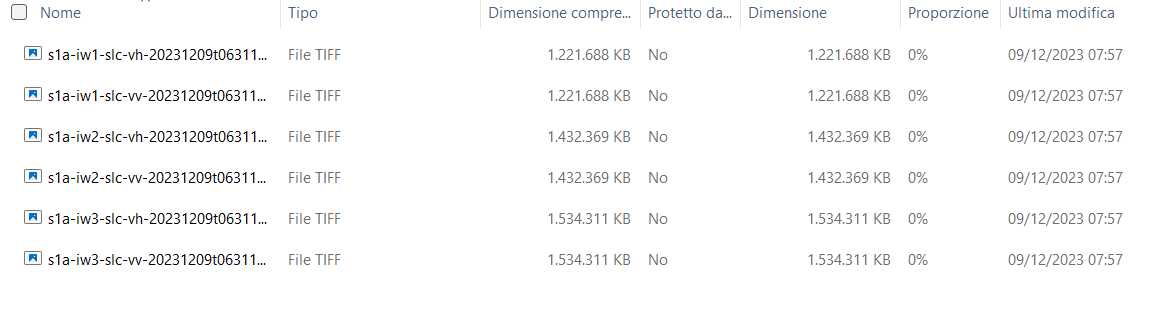Hello everyone,
Since the Copernicus Browser for data download have changes, I encounter a lot of problems on reading the data. Precisely, when I download data from Sentinel-1 with NO FILTERS put but only Level-1 SLC, and then I open the file using snappy, the files in measurements are like invalid, and unable to be read. It doesn’t happen with the data downloaded with the old portal. If I check inside the folder of these kind of data, the “proportion” parameter is of 0%, and it doesn’t happen for old data.
Can someone help?
The “proportion” at 0% indicates that the files might be incomplete or corrupted during the download process.
I think you could try to re-download a smaller batch of files to ensure that the download process completes successfully.
Hello, I tried to re-download the data but the error still occurs!
Have you updated SNAP to version 10?
Yes, I did
If the ZIPs are invalid the problem happens before SNAP. Also, do the products open normally in SNAP without using snappy?
Yes, in SNAP it is opened without any problem
Can you adapt your workflow so that you do not use snappy at this particular step but call gpt from your script?
I cannot, because the issue is with the “ProductIO.readProduct”, a fundamental step to perform the operators with snappy
Would you be able to share the portion of your script where the problem happens? Can you tell anything different between the old portal download and the new portal download? Any obvious differences in the files?
The part of script in which I encounter the problem is
ProductIO.readProduct(“S1A_IW…”)
The new portal has simply a different graphic interface, and the downloaded data seems to be the same. I notice only the fact that after the download, in the “measurement” folder, the proportionof measurement file is 0% as shown in the pic I posted at the beginning of the topic. I solved the issue by unzipping the data and re-zipping the data. But still, for some data, it doesn’t work. Some data are still readable with ProductIO.readProduct, some others no. I really cannot understand what’s going on, between the new data from the data portal and the new SNAP 10 update everything seems to be more messy than easy…
If you continue to face problems, it would be helpful to share more details about the specific product ID you are trying to download, so that others can attempt to replicate the issue and provide more targeted assistance.
Sure, the data I’m using are:
S1A_IW_SLC__1SDV_20230818T075839_20230818T075907_049927_060170_EF43
S1A_IW_SLC__1SDV_20230820T185929_20230820T185956_049963_0602BD_634F
S1A_IW_SLC__1SDV_20230830T075840_20230830T075907_050102_060775_5EE7
S1A_IW_SLC__1SDV_20230901T185930_20230901T185956_050138_0608BD_601C