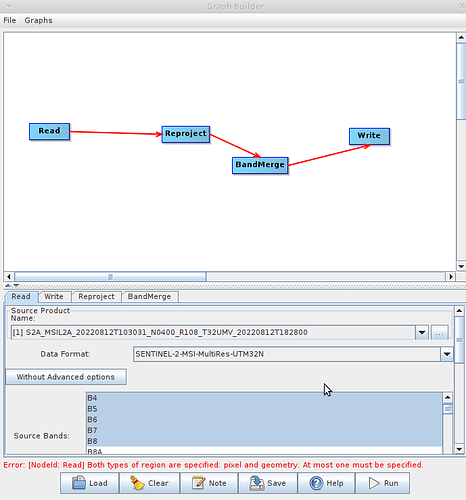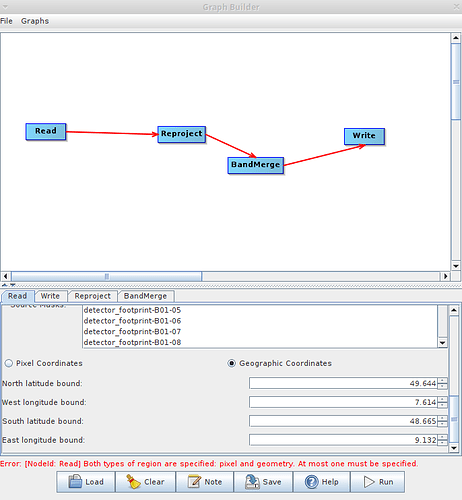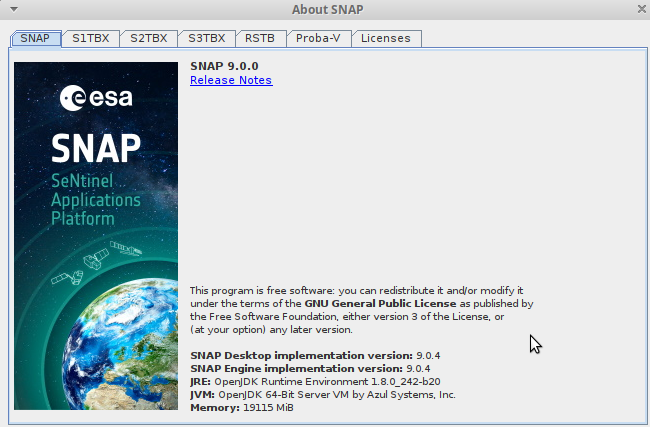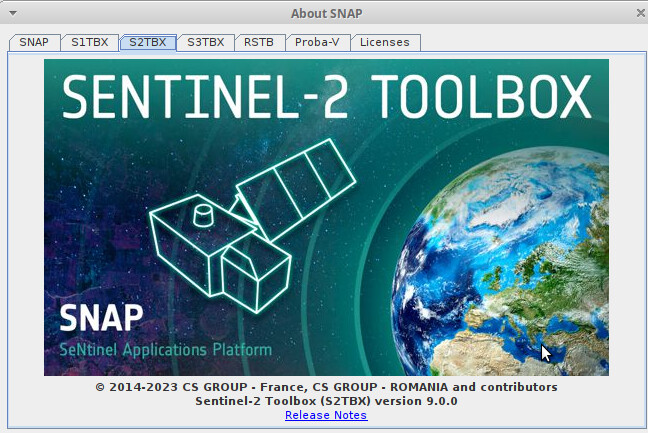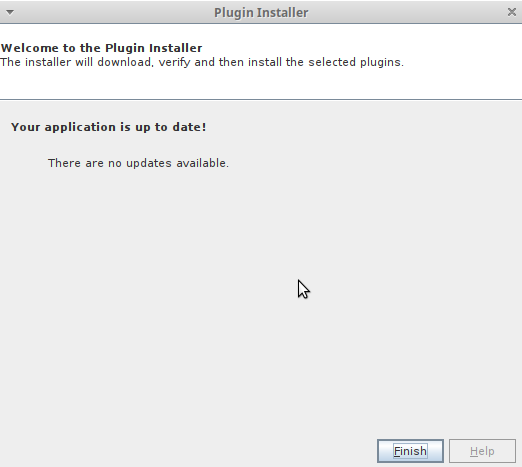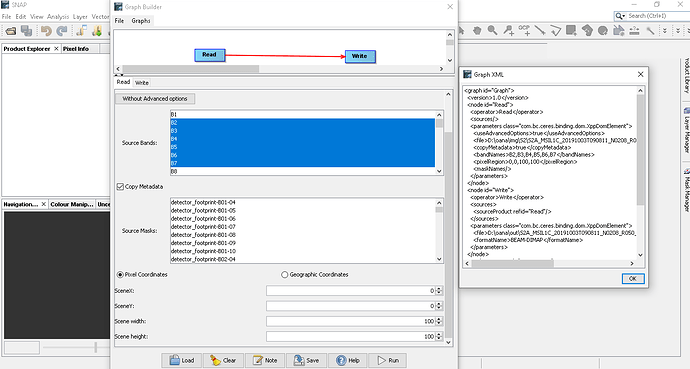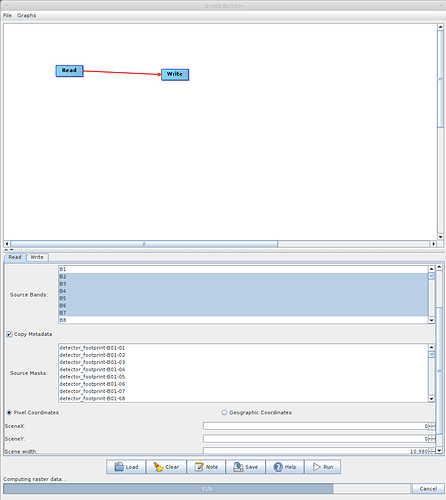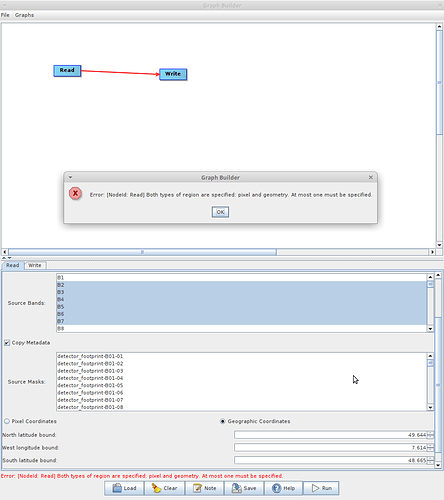I am downloading a S2 product and would like to process it using the graph (mostly to learn how the graph works and to integrate it with Snappy later on).
I have 4 nodes currently but have worked only on the first two, namely Read and Reproject. I connected everything since the Graph Builder would otherwise just show Graph incomplete, without actually checking any other errors/discrepancies.
In the Read node I have selected Bands B2-B8. Everything else is default.
Once I connected Reproject (also tried with Subset), I got
Error: [NodeId: Read] Both types of region are specified: pixel and geometry. At most one must be specified
Given that I am working with radio buttons (a GUI element where a single choice needs to be made, unlike checkboxes) and I have specifically selected Geographic coordinates, I really cannot see where the problem is coming from. Or perhaps the errors is from somewhere else?
The full Graph XML:
<graph id="Graph">
<version>1.0</version>
<node id="BandMerge">
<operator>BandMerge</operator>
<sources>
<sourceProduct refid="Subset"/>
</sources>
<parameters class="com.bc.ceres.binding.dom.XppDomElement">
<sourceBands/>
<geographicError>1.0E-5</geographicError>
</parameters>
</node>
<node id="Subset">
<operator>Subset</operator>
<sources>
<sourceProduct refid="Read"/>
</sources>
<parameters class="com.bc.ceres.binding.dom.XppDomElement">
<sourceBands/>
<tiePointGrids/>
<region>0,0,1,1</region>
<referenceBand/>
<geoRegion/>
<subSamplingX>1</subSamplingX>
<subSamplingY>1</subSamplingY>
<fullSwath>false</fullSwath>
<copyMetadata>false</copyMetadata>
</parameters>
</node>
<node id="Read">
<operator>Read</operator>
<sources/>
<parameters class="com.bc.ceres.binding.dom.XppDomElement">
<useAdvancedOptions>true</useAdvancedOptions>
<file>/home/user/Projects/data/product/S2A_MSIL2A_20220812T103031_N0400_R108_T32UMV_20220812T182800.SAFE/MTD_MSIL2A.xml</file>
<geometryRegion>POLYGON ((7.61434268951416 49.644386291503906, 7.8043413162231445 49.64650344848633, 7.99436092376709 49.648311614990234, 8.18439769744873 49.64980697631836, 8.374448776245117 49.6509895324707, 8.564510345458984 49.651859283447266, 8.7545804977417 49.65241622924805, 8.944653511047363 49.65266418457031, 9.13472843170166 49.6525993347168, 9.135144233703613 49.6525993347168, 9.134803771972656 49.52919387817383, 9.134465217590332 49.40578079223633, 9.134129524230957 49.282371520996094, 9.133795738220215 49.15895462036133, 9.133464813232422 49.03553771972656, 9.133135795593262 48.91211700439453, 9.132808685302734 48.7886962890625, 9.132484436035156 48.6652717590332, 9.13248348236084 48.665000915527344, 9.132076263427734 48.665000915527344, 8.945743560791016 48.665061950683594, 8.759411811828613 48.664825439453125, 8.573083877563477 48.664283752441406, 8.386763572692871 48.66344451904297, 8.20045280456543 48.66230010986328, 8.014155387878418 48.660858154296875, 7.827874660491943 48.65911102294922, 7.641613006591797 48.657066345214844, 7.641605854034424 48.6573371887207, 7.638278484344482 48.78072738647461, 7.6349287033081055 48.904117584228516, 7.631556034088135 49.02750015258789, 7.62816047668457 49.150882720947266, 7.624741554260254 49.27426528930664, 7.621298789978027 49.397640228271484, 7.617832660675049 49.52101516723633, 7.61434268951416 49.644386291503906))</geometryRegion>
<formatName>SENTINEL-2-MSI-MultiRes-UTM32N</formatName>
<copyMetadata>true</copyMetadata>
<bandNames>B2,B3,B4,B5,B6,B7</bandNames>
<pixelRegion>0,0,10980,10980</pixelRegion>
<maskNames/>
</parameters>
</node>
<node id="Write">
<operator>Write</operator>
<sources>
<sourceProduct refid="BandMerge"/>
</sources>
<parameters class="com.bc.ceres.binding.dom.XppDomElement">
<file>/home/user/Projects/TEMP/target.dim</file>
<formatName>BEAM-DIMAP</formatName>
</parameters>
</node>
<applicationData id="Presentation">
<Description/>
<node id="BandMerge">
<displayPosition x="337.0" y="184.0"/>
</node>
<node id="Subset">
<displayPosition x="163.0" y="167.0"/>
</node>
<node id="Read">
<displayPosition x="58.0" y="113.0"/>
</node>
<node id="Write">
<displayPosition x="510.0" y="141.0"/>
</node>
</applicationData>
</graph>