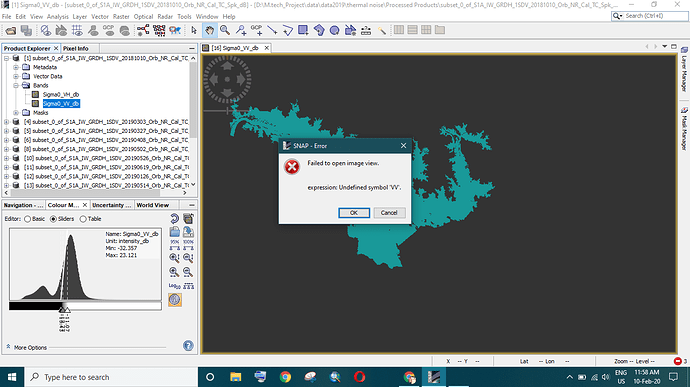while opening the image it is showing **undefined symbol VV ** error on screen. what I have to do to rectify this bug
please right-click in the band properties and check if there is a term under “Valid Pixel Expression” which still contains the old band name.
Hai Mr ABraun
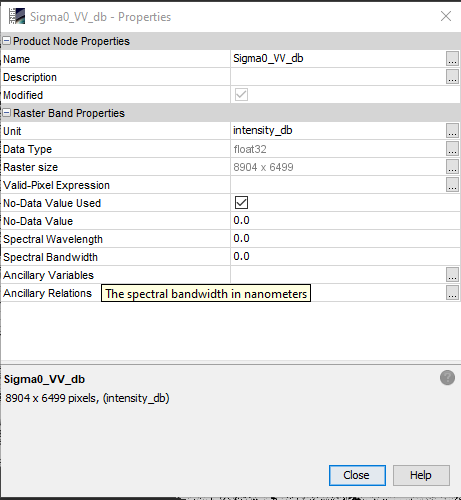
it is showing like this. what to do sir.
quite strange…
Does it happen for every product you created?
No, it is occurring only for one or two products
Then I suggest deleting and reprocessing them again.
Good afternoon @ABraun .
I have almost the same issue but only on certain bands, with a term specified under “Valid Pixel Expression”. You seemed to have the solution to this issue.
Thank you in advance.
There is no general solution to this, please provide more information.
I’m collocating different products, and after it some bands are getting this issue " Undefined symbol " " (with an upper double coma).
I change the bands’ name before the collocation, with this pattern: B¤-¤. However, the working bands don’t have Valid pixel expression term, and the broken ones have, with this pattern: ‘‘B¤-¤’-¤’.raw > 0 (replace ¤ by numbers).
did you save the product after renaming the band names?
What do you mean by saving? Overwriting it?
(I’m doing the processing via a python script).
Sorry, this was not clear from your question. I’m not sure then where the problem lies.
Do you know how to remove what is in the “Valid pixel expression” from a Python script @ABraun?
Or @marpet perhaps?
EDIT: It’s solved here: Collocation problem - #6 by marpet
Thank you!
thank you for sharing the solution.