Hi!
How can I run the SNAP uninstaller? I have installed SNAP 7.0 in Ubuntu.
Hi!
How can I run the SNAP uninstaller? I have installed SNAP 7.0 in Ubuntu.
The uninstaller should be located in the bin folder of the installation directory.
Have you tried the regular way? (command line):
sudo apt-get remove
To remove the program and config files, use the purge command:
sudo apt-get remove ––purge package_name
Maybe the uninstall script is not marked as executable.
Open the properties for it and set the checkmark to enable the execution of the script.
If it is not starting from GUI by a double-click you can open a shell in this folder and execute
./uninstallI tried it. But the package is not recognized by the terminal. 
I can’t modify the properties because a I don’t have the permisions to access to the file (Figure 1).
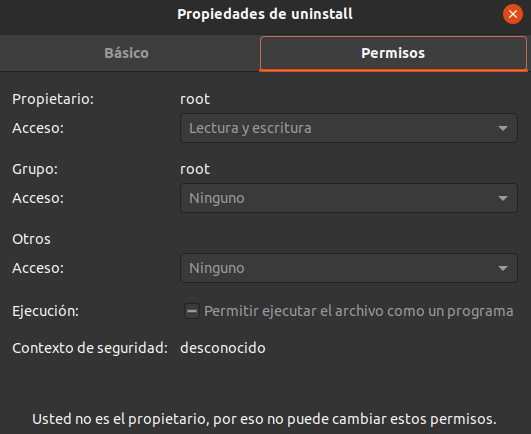
Figure1
Also I tried with the terminal with ./uninstall. The result was a message: Permission denied.
Regards!
Probably you need to be admin to change this.
If you have the permission you can simply delete the snap installation directory and the ‘.snap’ in the user directory. This should be sufficient.