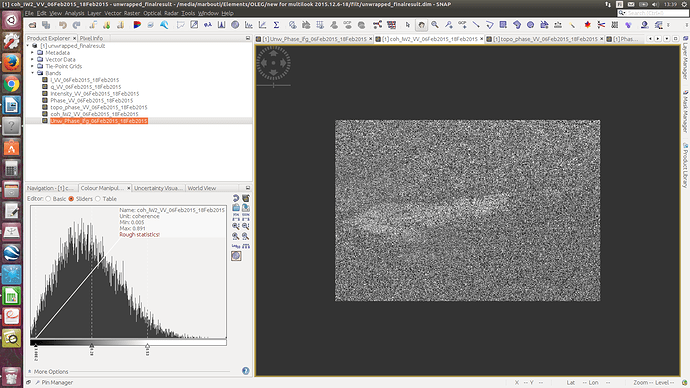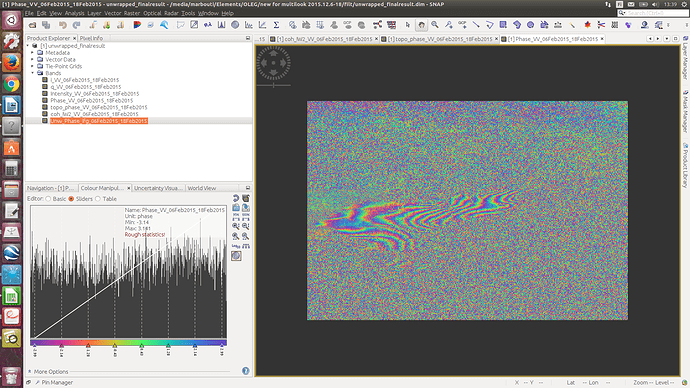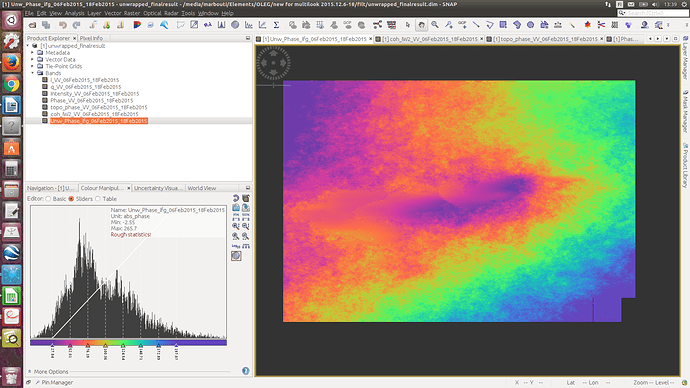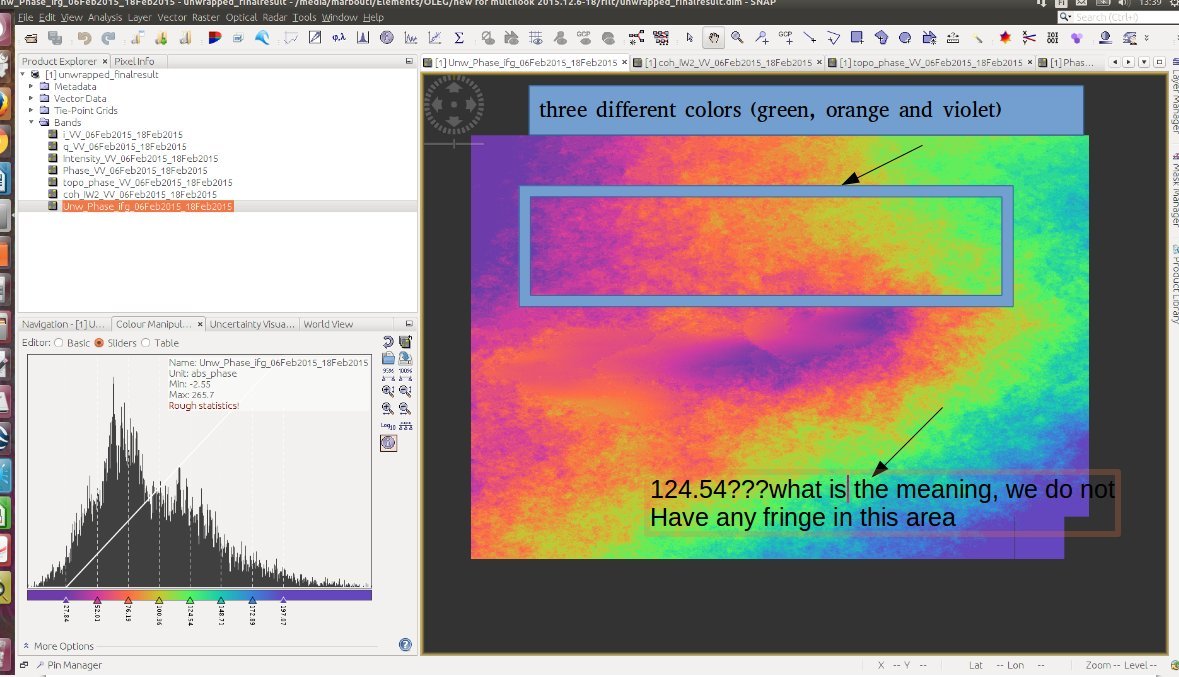Dear all,
I want to get deformation. I used two images with Iw mode and I did like below:
- Open products
- Coregister
- Form the interferogram
- Deburst
- Remove Topo Phase
6)Goldstein Filter phase - subset my area of interest (because Unwrapping used a lot of memory. the unwrapping fails due to there being not enough memory, then I created a subset of my area of interest and try with SNAPHU again.)
- Unwrapping
I attached coherence, interferogram and unwrapped results. I do not know I did right or not?
For example, if you look at unwrapped result, I do not know why green area has 124.54? I know this is displacement but is it in cm or meter? I do not know what is the meaning by this number? Why it is so high while we do not have any fringe in that area?
Are these numbers in right side displacements in unwrapped image? If yes, why they are so high in places that we do not have fringes and are so low in area that we have friges like violet area_ 27.84_?
please explain more this part. I can not understand why displacement is so high in places that we do not have fringes_ I imagine when we do not have fringes, then our displacement should be zero_.
We have three different colors (green, orange and violet) in upper part of unwrapped image. Why? I did not get any fringes in those area, then why they have 3 different colours and what are their meaning?
Cheers,
Marjan