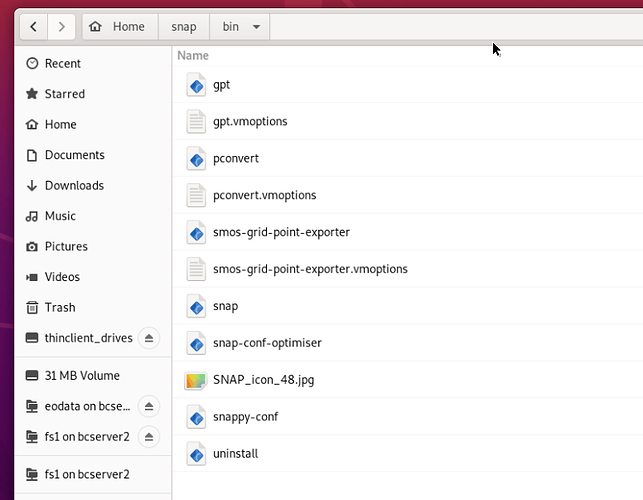I have been trying to configure SNAP for use in Python scripts. This is the documentation I was following : https://senbox.atlassian.net/wiki/spaces/SNAP/pages/50855941/Configure+Python+to+use+the+SNAP-Python+snappy+interface.
However as the document says go to the bin folder of installation directory. I have not been able to find any such folder.
As a result I am not able to run the following command : $ ./snappy-conf
Can anyone help as to how to configure in Ubuntu.
marpet
2
During SNAP installation you have the choice where SNAP should be installed.
Mine is at USER_HOME/snap/
Maybe yours too?
gnwiii
3
If you don’t have ~/snap/bin/snappy-conf there are ways to search your storage for snappy-conf:
- slow, no configuration needed, and you will get lots of permission denied messages:
$ find / -name "snappy-conf"
- fast, but may require some setup to generate an index that will be useful for other searches:
$ locate snappy-conf
You may get a message telling to run some setup to create a filename database, if you have problems, see https://askubuntu.com/questions/215503/how-to-install-the-locate-command