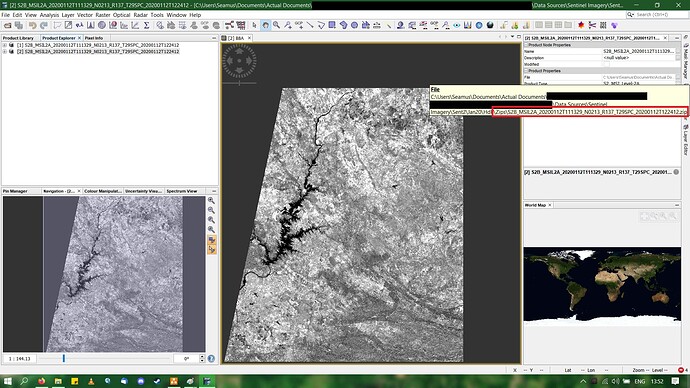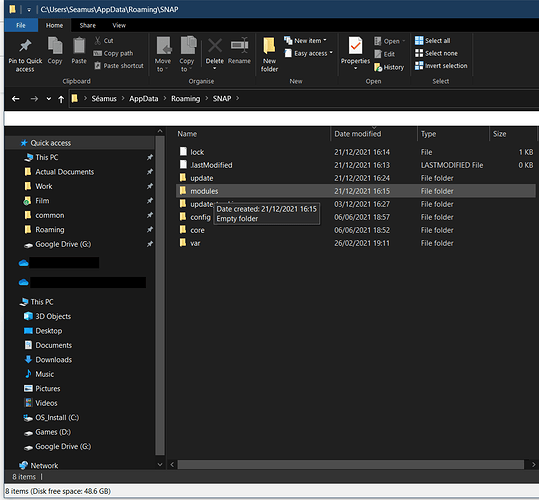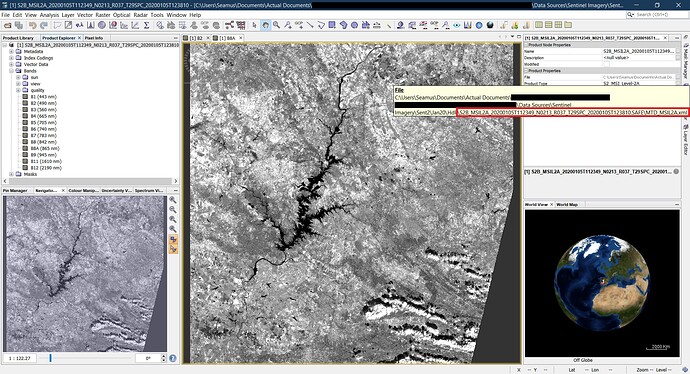Hello,
Currently I’m working on a project using the SEN-ET plugin, but today I received an error that seems to be caused by SNAP itself rather than the plugin which has been running fine for several sessions beforehand.
I first had the problem when the Sentinel-2 Pre Processing Graph from SEN ET would no longer work with an L2A tile - “No Stream from file”. It had worked previously on 3 other tiles which I had downloaded from CREODIAS, but this time it wouldn’t function.
I looked into the original tile itself to see if it was corrupted, and that wouldn’t open any raster from the bands directory. At first I thought it was a corrupted file, but then I found the previous tiles also showed the same issue as “Failed to Create the Stream from the Tile”. Suddenly, none of them could be opened despite working the day before, and I believe this is what was causing the SEN ET Graph to stop functioning. The error logs are detailed below
Waiting Thread Received a Null Tile
java.lang.RuntimeException: Waiting thread received a null tile.
at com.sun.media.jai.util.SunTileScheduler.scheduleTile(Unknown Source)
at javax.media.jai.OpImage.getTile(Unknown Source)
at javax.media.jai.RenderedOp.getTile(Unknown Source)
at org.esa.snap.core.datamodel.StxFactory.accumulateTile(StxFactory.java:351)
at org.esa.snap.core.datamodel.StxFactory.accumulate(StxFactory.java:335)
at org.esa.snap.core.datamodel.StxFactory.accumulate(StxFactory.java:297)
at org.esa.snap.core.datamodel.StxFactory.create(StxFactory.java:201)
at org.esa.snap.core.datamodel.StxFactory.create(StxFactory.java:275)
at org.esa.snap.core.datamodel.RasterDataNode.computeStxImpl(RasterDataNode.java:2468)
at org.esa.snap.core.datamodel.Band.computeStxImpl(Band.java:493)
at org.esa.snap.core.datamodel.RasterDataNode.getStx(RasterDataNode.java:2435)
at org.esa.snap.core.datamodel.RasterDataNode.createDefaultImageInfo(RasterDataNode.java:1839)
at org.esa.snap.core.datamodel.Band.createDefaultImageInfo(Band.java:472)
at org.esa.snap.core.datamodel.RasterDataNode.getImageInfo(RasterDataNode.java:1821)
at org.esa.snap.core.datamodel.RasterDataNode.getImageInfo(RasterDataNode.java:1804)
at org.esa.snap.core.image.ImageManager.prepareImageInfos(ImageManager.java:834)
at org.esa.snap.core.image.ColoredBandImageMultiLevelSource.create(ColoredBandImageMultiLevelSource.java:51)
at org.esa.snap.core.image.ColoredBandImageMultiLevelSource.create(ColoredBandImageMultiLevelSource.java:47)
at org.esa.snap.core.image.ColoredBandImageMultiLevelSource.create(ColoredBandImageMultiLevelSource.java:41)
at org.esa.snap.ui.product.ProductSceneImage.<init>(ProductSceneImage.java:72)
at org.esa.snap.rcp.actions.window.OpenImageViewAction.createProductSceneImage(OpenImageViewAction.java:274)
at org.esa.snap.rcp.actions.window.OpenImageViewAction.access$100(OpenImageViewAction.java:67)
at org.esa.snap.rcp.actions.window.OpenImageViewAction$1.doInBackground(OpenImageViewAction.java:241)
at org.esa.snap.rcp.actions.window.OpenImageViewAction$1.doInBackground(OpenImageViewAction.java:220)
at com.bc.ceres.swing.progress.ProgressMonitorSwingWorker.doInBackground(ProgressMonitorSwingWorker.java:56)
at javax.swing.SwingWorker$1.call(SwingWorker.java:295)
at java.util.concurrent.FutureTask.run(FutureTask.java:266)
at javax.swing.SwingWorker.run(SwingWorker.java:334)
at java.util.concurrent.ThreadPoolExecutor.runWorker(ThreadPoolExecutor.java:1149)
at java.util.concurrent.ThreadPoolExecutor$Worker.run(ThreadPoolExecutor.java:624)
at java.lang.Thread.run(Thread.java:748)
Caused: java.util.concurrent.ExecutionException
at java.util.concurrent.FutureTask.report(FutureTask.java:122)
at java.util.concurrent.FutureTask.get(FutureTask.java:192)
at javax.swing.SwingWorker.get(SwingWorker.java:602)
[catch] at org.esa.snap.rcp.actions.window.OpenImageViewAction$1.done(OpenImageViewAction.java:228)
at javax.swing.SwingWorker$5.run(SwingWorker.java:737)
at javax.swing.SwingWorker$DoSubmitAccumulativeRunnable.run(SwingWorker.java:832)
at sun.swing.AccumulativeRunnable.run(AccumulativeRunnable.java:112)
at javax.swing.SwingWorker$DoSubmitAccumulativeRunnable.actionPerformed(SwingWorker.java:842)
at javax.swing.Timer.fireActionPerformed(Timer.java:313)
at javax.swing.Timer$DoPostEvent.run(Timer.java:245)
at java.awt.event.InvocationEvent.dispatch(InvocationEvent.java:311)
at java.awt.EventQueue.dispatchEventImpl(EventQueue.java:758)
at java.awt.EventQueue.access$500(EventQueue.java:97)
at java.awt.EventQueue$3.run(EventQueue.java:709)
at java.awt.EventQueue$3.run(EventQueue.java:703)
at java.security.AccessController.doPrivileged(Native Method)
at java.security.ProtectionDomain$JavaSecurityAccessImpl.doIntersectionPrivilege(ProtectionDomain.java:74)
at java.awt.EventQueue.dispatchEvent(EventQueue.java:728)
at org.netbeans.core.TimableEventQueue.dispatchEvent(TimableEventQueue.java:159)
at java.awt.EventDispatchThread.pumpOneEventForFilters(EventDispatchThread.java:205)
at java.awt.EventDispatchThread.pumpEventsForFilter(EventDispatchThread.java:116)
at java.awt.EventDispatchThread.pumpEventsForHierarchy(EventDispatchThread.java:105)
at java.awt.EventDispatchThread.pumpEvents(EventDispatchThread.java:101)
at java.awt.EventDispatchThread.pumpEvents(EventDispatchThread.java:93)
at java.awt.EventDispatchThread.run(EventDispatchThread.java:82)
Failed to Create the Stream from the File
java.lang.RuntimeException: Failed to create the stream from the file
at org.esa.snap.lib.openjpeg.dataio.OpenJP2Decoder.<init>(OpenJP2Decoder.java:88)
at org.esa.snap.jp2.reader.internal.JP2TileOpImage.computeRectDirect(JP2TileOpImage.java:128)
at org.esa.snap.jp2.reader.internal.JP2TileOpImage.computeRect(JP2TileOpImage.java:110)
at javax.media.jai.SourcelessOpImage.computeTile(Unknown Source)
at com.sun.media.jai.util.SunTileScheduler.scheduleTile(Unknown Source)
at javax.media.jai.OpImage.getTile(Unknown Source)
at com.sun.media.jai.opimage.TranslateIntOpImage.getTile(Unknown Source)
at javax.media.jai.PlanarImage.getData(Unknown Source)
at javax.media.jai.PlanarImage.getExtendedData(Unknown Source)
at com.sun.media.jai.opimage.MosaicOpImage.computeTile(Unknown Source)
at com.sun.media.jai.util.SunTileScheduler.scheduleTile(Unknown Source)
at javax.media.jai.OpImage.getTile(Unknown Source)
[catch] at javax.media.jai.PointOpImage.computeTile(Unknown Source)
at com.sun.media.jai.util.SunTileScheduler.scheduleTile(Unknown Source)
at javax.media.jai.OpImage.getTile(Unknown Source)
at javax.media.jai.RenderedOp.getTile(Unknown Source)
at org.esa.snap.core.datamodel.StxFactory.accumulateTile(StxFactory.java:351)
at org.esa.snap.core.datamodel.StxFactory.accumulate(StxFactory.java:335)
at org.esa.snap.core.datamodel.StxFactory.accumulate(StxFactory.java:297)
at org.esa.snap.core.datamodel.StxFactory.create(StxFactory.java:201)
at org.esa.snap.core.datamodel.StxFactory.create(StxFactory.java:275)
at org.esa.snap.core.datamodel.RasterDataNode.computeStxImpl(RasterDataNode.java:2468)
at org.esa.snap.core.datamodel.Band.computeStxImpl(Band.java:493)
at org.esa.snap.core.datamodel.RasterDataNode.getStx(RasterDataNode.java:2435)
at org.esa.snap.core.datamodel.RasterDataNode.createDefaultImageInfo(RasterDataNode.java:1839)
at org.esa.snap.core.datamodel.Band.createDefaultImageInfo(Band.java:472)
at org.esa.snap.core.datamodel.RasterDataNode.getImageInfo(RasterDataNode.java:1821)
at org.esa.snap.core.datamodel.RasterDataNode.getImageInfo(RasterDataNode.java:1804)
at org.esa.snap.core.image.ImageManager.prepareImageInfos(ImageManager.java:834)
at org.esa.snap.core.image.ColoredBandImageMultiLevelSource.create(ColoredBandImageMultiLevelSource.java:51)
at org.esa.snap.core.image.ColoredBandImageMultiLevelSource.create(ColoredBandImageMultiLevelSource.java:47)
at org.esa.snap.core.image.ColoredBandImageMultiLevelSource.create(ColoredBandImageMultiLevelSource.java:41)
at org.esa.snap.ui.product.ProductSceneImage.<init>(ProductSceneImage.java:72)
at org.esa.snap.rcp.actions.window.OpenImageViewAction.createProductSceneImage(OpenImageViewAction.java:274)
at org.esa.snap.rcp.actions.window.OpenImageViewAction.access$100(OpenImageViewAction.java:67)
at org.esa.snap.rcp.actions.window.OpenImageViewAction$1.doInBackground(OpenImageViewAction.java:241)
at org.esa.snap.rcp.actions.window.OpenImageViewAction$1.doInBackground(OpenImageViewAction.java:220)
at com.bc.ceres.swing.progress.ProgressMonitorSwingWorker.doInBackground(ProgressMonitorSwingWorker.java:56)
at javax.swing.SwingWorker$1.call(SwingWorker.java:295)
at java.util.concurrent.FutureTask.run(FutureTask.java:266)
at javax.swing.SwingWorker.run(SwingWorker.java:334)
at java.util.concurrent.ThreadPoolExecutor.runWorker(ThreadPoolExecutor.java:1149)
at java.util.concurrent.ThreadPoolExecutor$Worker.run(ThreadPoolExecutor.java:624)
at java.lang.Thread.run(Thread.java:748)
Caused: java.util.concurrent.ExecutionException
at java.util.concurrent.FutureTask.report(FutureTask.java:122)
at java.util.concurrent.FutureTask.get(FutureTask.java:192)
at javax.swing.SwingWorker.get(SwingWorker.java:602)
[catch] at org.esa.snap.rcp.actions.window.OpenImageViewAction$1.done(OpenImageViewAction.java:228)
at javax.swing.SwingWorker$5.run(SwingWorker.java:737)
at javax.swing.SwingWorker$DoSubmitAccumulativeRunnable.run(SwingWorker.java:832)
at sun.swing.AccumulativeRunnable.run(AccumulativeRunnable.java:112)
at javax.swing.SwingWorker$DoSubmitAccumulativeRunnable.actionPerformed(SwingWorker.java:842)
at javax.swing.Timer.fireActionPerformed(Timer.java:313)
at javax.swing.Timer$DoPostEvent.run(Timer.java:245)
at java.awt.event.InvocationEvent.dispatch(InvocationEvent.java:311)
at java.awt.EventQueue.dispatchEventImpl(EventQueue.java:758)
at java.awt.EventQueue.access$500(EventQueue.java:97)
at java.awt.EventQueue$3.run(EventQueue.java:709)
at java.awt.EventQueue$3.run(EventQueue.java:703)
at java.security.AccessController.doPrivileged(Native Method)
at java.security.ProtectionDomain$JavaSecurityAccessImpl.doIntersectionPrivilege(ProtectionDomain.java:74)
at java.awt.EventQueue.dispatchEvent(EventQueue.java:728)
at org.netbeans.core.TimableEventQueue.dispatchEvent(TimableEventQueue.java:159)
at java.awt.EventDispatchThread.pumpOneEventForFilters(EventDispatchThread.java:205)
at java.awt.EventDispatchThread.pumpEventsForFilter(EventDispatchThread.java:116)
at java.awt.EventDispatchThread.pumpEventsForHierarchy(EventDispatchThread.java:105)
at java.awt.EventDispatchThread.pumpEvents(EventDispatchThread.java:101)
at java.awt.EventDispatchThread.pumpEvents(EventDispatchThread.java:93)
at java.awt.EventDispatchThread.run(EventDispatchThread.java:82)
I looked up this error before writing this, and tried the Java Memory increase arguments listed on the FAQ, but the same error appears. I’ve also closed and reopened my SNAP session, reopened SNAP with only one product to work one, and restarted the entire computer to clear the memory in case it was under heavy use. None of these methods worked.
It’s strange as I have never had this memory issue before - I have 16GB RAM available and have processed larger Sentinel L1C swathes before, and yet after assigning 11GB to Java under Tools > Options > Performance, the issue remains. Interestingly, I can still load other .nc bands into SNAP (An ERA-5.nc CDS product) as that only has dimensions of 12x20 pixels.
So what is wrong here? I can’t even view a Sentinel Product, let alone use the Graph Builder to process anything.
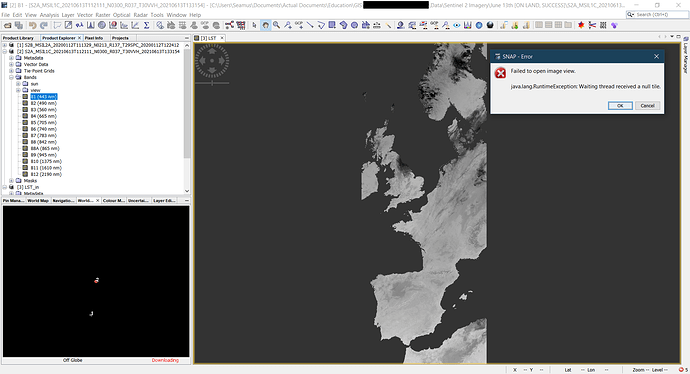
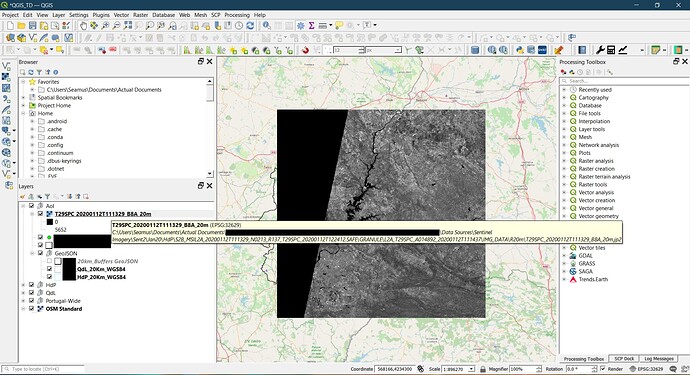
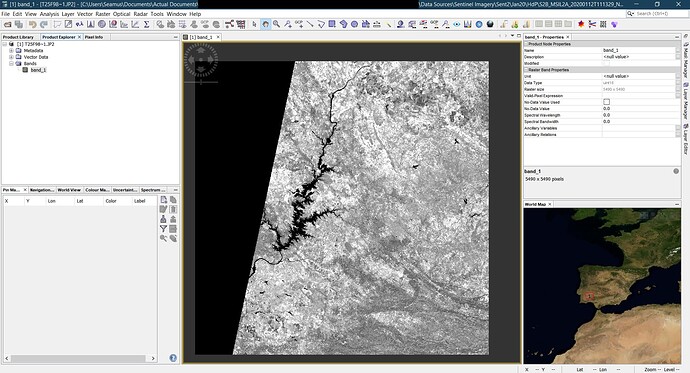
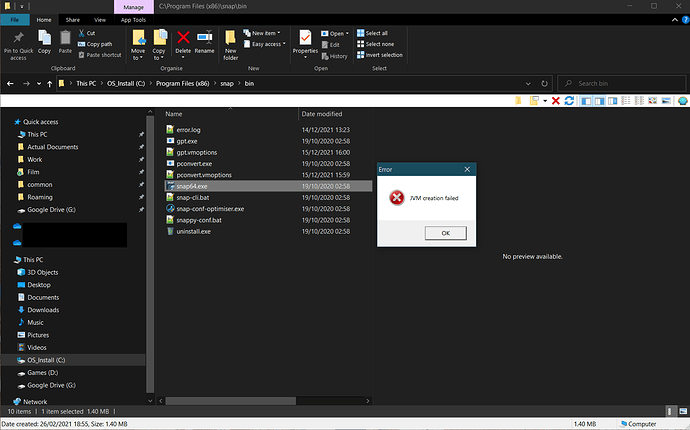

 .
.