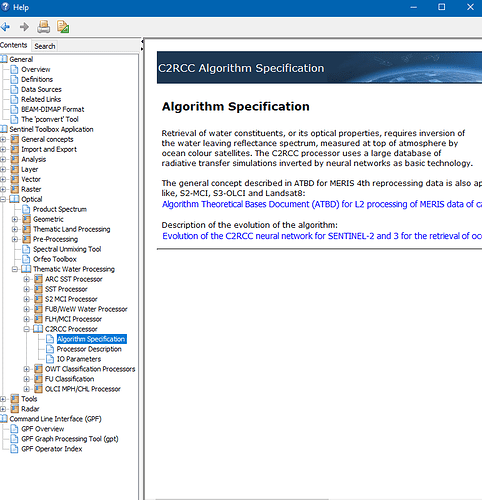The ATBD for MERIS 4th reprocessing is linked in the help.
The ATBD for OLCI will also be linked in the next release.
You can access it already here:
And this is the direct link to the MERIS ATBD.
The bio-optical model didn’t really change and is actually also the same for Sentinel-2 data.