I know this has already been discussed . But I did not find any clear guides to fix the problem as a beginner in python. I have check the installation for both anaconda and Sen2cor and everything is just fine. the error message is (windowsError (error 3) the system cannot find the path specified)
please help.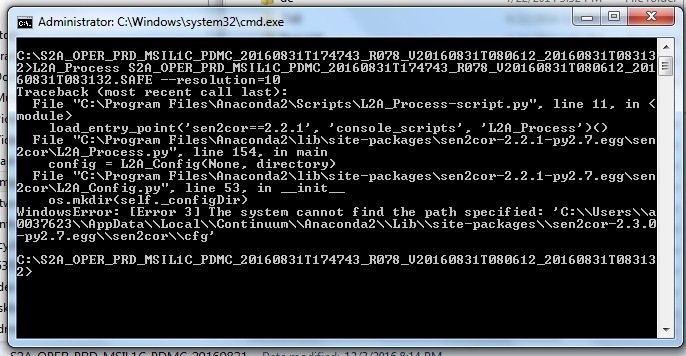
I wonder why there are 2 installation folders:
C:\Users\a003723\AppData\Local\Continuum\Anaconda2\Lib\site-packages\
C:\Program Files\Anaconda2\lib\site-packages\
Hi Abraun
Thanks very much for your response. I really do not know also. I have accepted the default installation as it recommended on Sentinel guides. So what do you recommend?
Can you have a look at the first path if there is a full python installation in there?
Hi Braun
This is sound crazy now… I can not find the first path (C:\Users\a003723\AppData\Local\Continuum\Anaconda2\Lib\site-packages\ )at all IT NOT THERE
Sorry I found it using the search tool
Hi Abraun
in the first path, there is on thing in these folders (AppData, Local, continuum, anaconda, lib, site-package, sen2cor-2.3.0-py2.7.egg)… Then under Sen2cor there are many files.
It seems that Aconconda2 and Sen2cor were installed in two different paths
Please advice.
my advise would be that you completely uninstall Anaconda and sen2cor and make sure that none of the two installation folders is left.
Also make sure that none of the paths is present in the windows environment variable:
This could have caused the double installation.
Then, again install Anaconda under C:\Anaconda2\ and then sen2cor.
C:\Users\a003723\AppData\Local\Continuum\Anaconda2\Lib\site-packages
Is not common for a basic installation.
Dear Abraun
Thank you very much. I will do that and get back to you this afternoon.
Hi Abraun and every one,
Just to let you know that I have done what you advised this morning… and Sen2cor is now running perfectly.Thank for your advise and support…much appreciated 