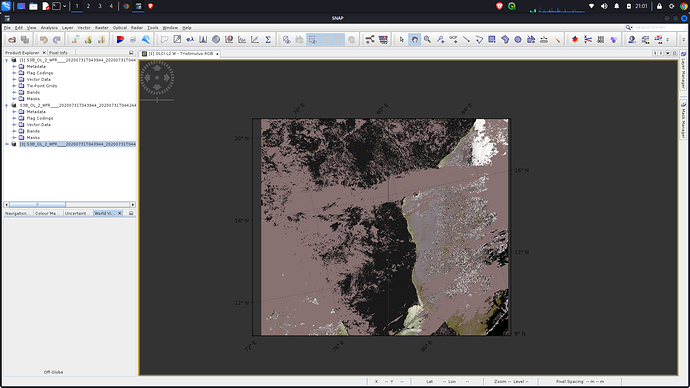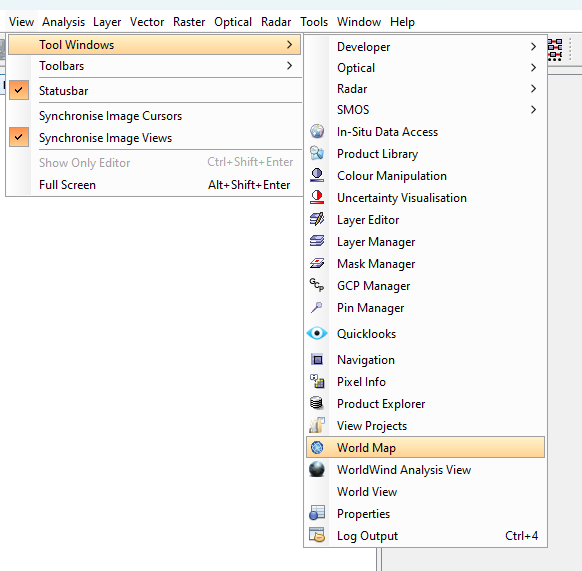After loaded prodect iCould not view World view in my snap it show Globe OFF
That’s strange. Your product is located on the globe.
What happens if you switch between products?
@lveci Do you know under which circumstance this can happen?
Hello,
I have the same problem.
Maybe more information is needed. Just like the original poster I use the unix version of the app. And for me at least, it happened randomly one day, it just stopped displaying the globe. It doesn’t matter which data type I use, nothing appears. Also I did no changes to any of the settings before it happened.
If there is a way to get a log of errors I am happy to provide it.
Sometimes a system update can cause this.
Can you attach the log file, please? You can find it by selecting from the menu Help / Show Log Directory. Make sure to reproduce the error first and then attach the messages.log file.
As a workaround you could use the flat earth.
Hi,
yes, thank you, that is exactly what I have been using. Here is the log file:
messages.log (77.8 KB)
Hopefully it helps!
Unfortunately, the log does not reveal any error.
Have you tried already to reinstall snap? Sometimes this can fix things.