Hi,
Unfortunately I have no experience in debugging with IntelliJ and we have little time to get the plugin out. So for now we will leave the band parameters as strings.
We are now trying to package and distribute the plugins and are basing ourselves very closely on the structure of the OTB STA [1]. Therefore, I created an s2tbx-senet-adapters-kit [2] which has a pom.xml listing all the other adapters as dependencies and packaging set to “nbm”. I was hoping that this would create an .nbm file which contains all of the adapters and which would allow the plugin to be installed in SNAP through Tools > Plugins > Downloaded > Add Plugins… However when I select s2tbx-senet-adapters-kit.nbm nothing happens, no information is even displayed in the right panel of the Plugins dialog. When I select an .nbm for another STA (e.g. energy-fluxes [3]), it displays some information of the right panel but when I click Install it get to the state where it prints “unpacking org.esa.snap.core.gpf.operators.tooladapters.energy-fluxes” but than I get the dialog shown below:
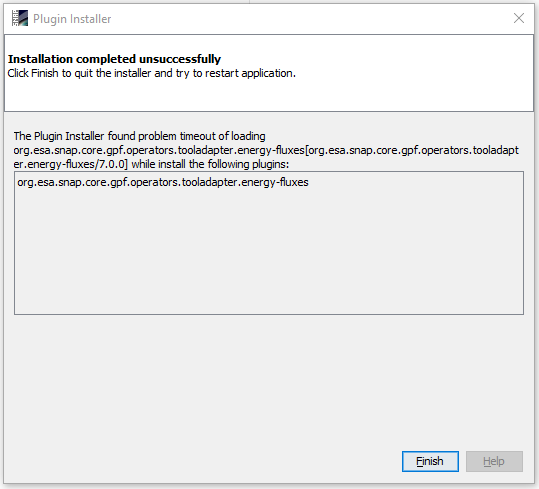 .
.
Could you please check if there is anything wrong in my pom.xml files or in the directory structure. The only major difference (when it comes to pom.xml and directory structure) between this plugin and the OTB one is that the manifest.mf of s2tbx-senet-adapters-kit is located in a different directory because a change in version 3.0.0 of Maven JAR Plugin [4] stopped the plugin from compiling if I used useDefaultManifestFile tag as OTB does.
Thanks
[1] https://github.com/senbox-org/s2tbx/tree/master/s2tbx-sta-adapters/orfeotoolbox
[2] https://github.com/DHI-GRAS/sen-et-snap-sta/tree/master/s2tbx-senet-adapters-kit
[3] https://github.com/DHI-GRAS/sen-et-snap-sta/tree/master/energy-fluxes
[4] https://maven.apache.org/plugins/maven-jar-plugin/