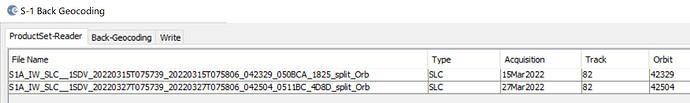Hi,
I’m giving my first steps with SNAP and trying to do an interferogram … but didn’t go much far. When trying to apply the Orbit File I get an error saying the orbits are not available and that’s no wonder because it’s searching for orbits two centuries from now.
27-MAR-2222 when the product date is 27-MAR-2022. This smells like a bug in SNAP (version 8.0.9) but since I’m just starting with it I felt that better ask first.
Thanks.
java.io.IOException: No valid orbit file found for 27-MAR-2222 07:56:40.191419
Orbit files may be downloaded from https://scihub.copernicus.eu/gnss/odata/v1/
and placed in C:\Users\joaqu\.snap\auxdata\Orbits\Sentinel-1\POEORB\S1A\2222\03
...