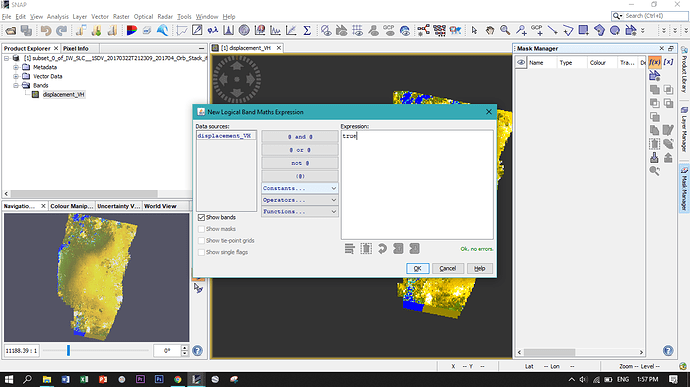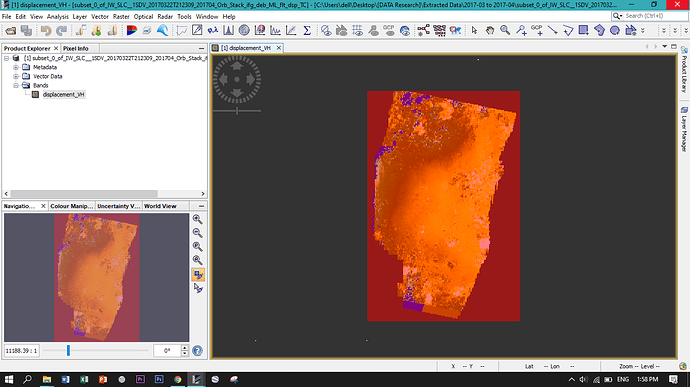Dear All,
I am using Sentinel 1 data which has both azimuth and range spacing as 10 m. I computed the band statistics and there are 709925070 total number of pixels. How do I calculate the total area from this?
1 Like
You can create a Mask for the whole image (expression = true) or draw a shape and use it as mask.
Afterwards you can select Raster --> Masks --> Mask Area…
1 Like
thank you. I got the answer
can you please post screenshots to demonstrate your problem?
1 Like
if you want to get the area of the displacement raster, try
displacement_VH != NaN
Just a question: Is there a reason why you used VH for interferometry and not VV? It is often more sensitive to decorrelation (at least in this example: Effect of polarization on interferometric products)
1 Like