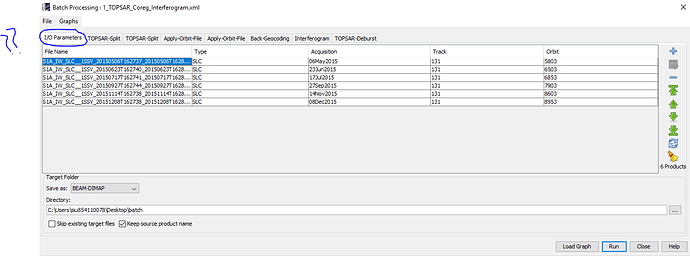Hi all,
I have been trying to do TOPSAR corregistration as batch processing - I set the parameters from a graph and loaded it into batch processing. But here’s the problem, the original graph had 2 Read parameters as shown in image below, but batch only has one. How do I fix this? I hate to do this everytime and i’m not good with programming.
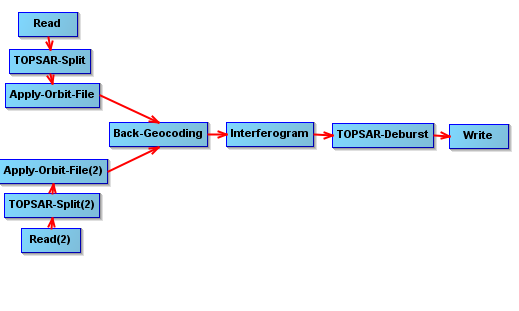
Hi,
I am facing the same problem currently of coregistering several slave images to one master for S1. I think a helpful tool for you as well could be the Snap2stamps package, where you can just use the part of the pre processing steps you need to do the coregistration.
See this post Snap2stamps package: a free tool to automate the SNAP-StaMPS Workflow
In this case you need to change your graph, since you have multiple read you have to use product set reader instead of read, other thing you should use Bulk processing with GPT, to set loop for all of your images,
Take a look at this post, (Please read the entire post carefully)
Product Set and the SNAP GUI bulk module works for processing independent images such as for calibration purposes and so on, but for bulk processing using of image pairs, please consider @jalaska advice or to program something tailored to your needs.
I succeeded to use bulk processing to prepare images in SNAP and preparing them to StAMPS, the loop is edited to process each single image separately using bash file, it’s worth mentioning that in this case the read and write is deleted from the *.xml file,
processDataset.bash (2.1 KB)
Yes, but for what I have seen in that script, input files are single, so you do the ‘splitting’ individually. And this can be done using bulk processing with SNAP GUI, more complicated is to manage the coregistration where 2 inputs are needed keeping one fix.
This can be done as you say, by external bash or python scripting, but not using only SNAP GUI. And this was what I meant.