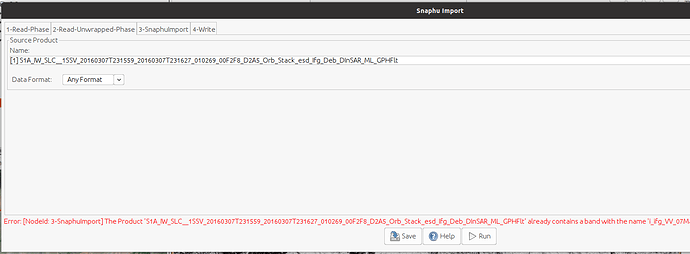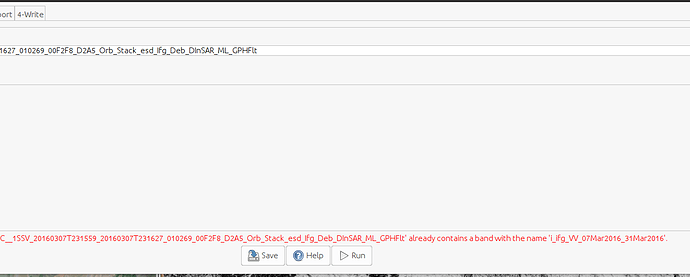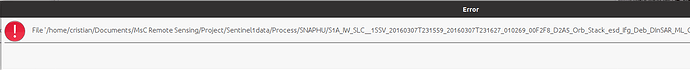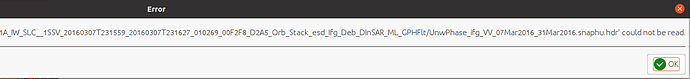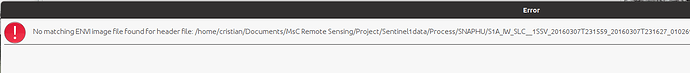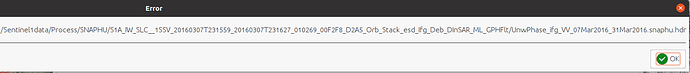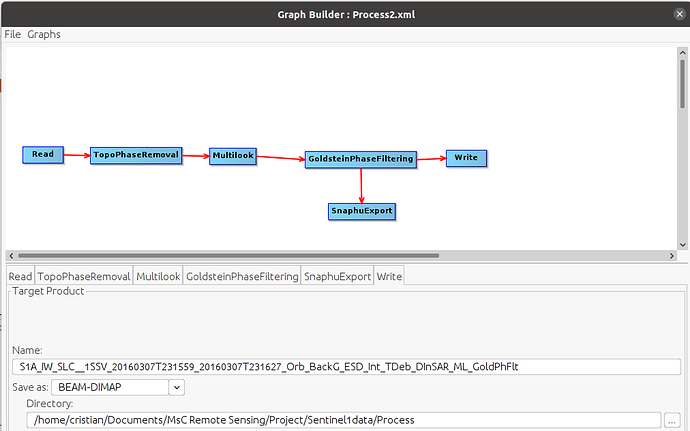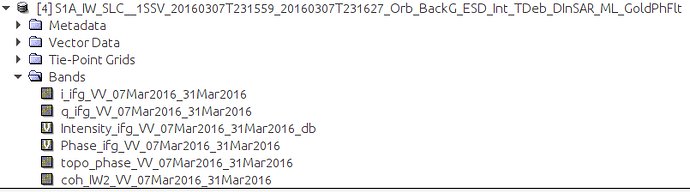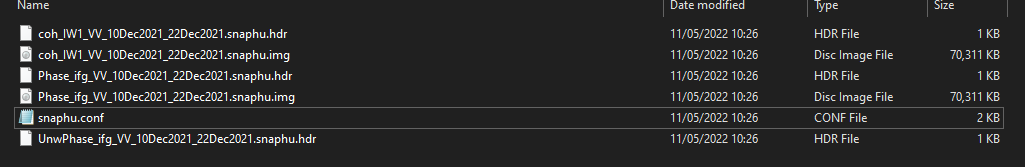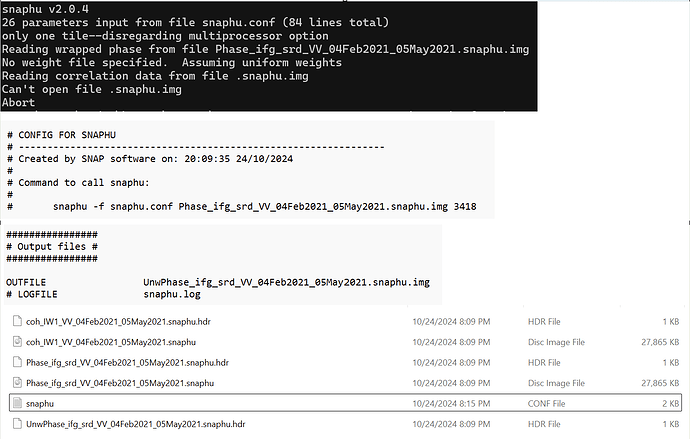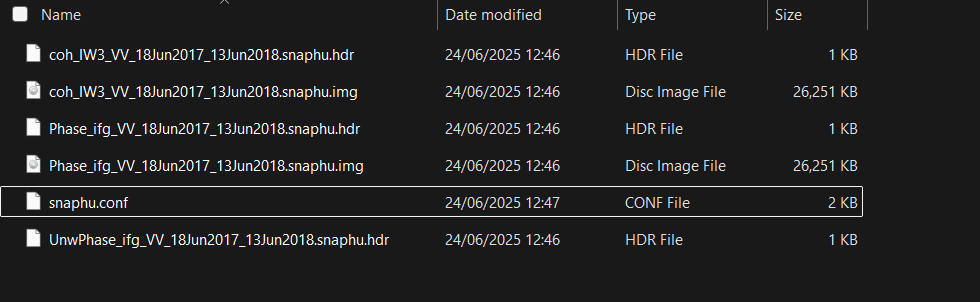is there a chance to see the full error message?
This is the full text
These are the files
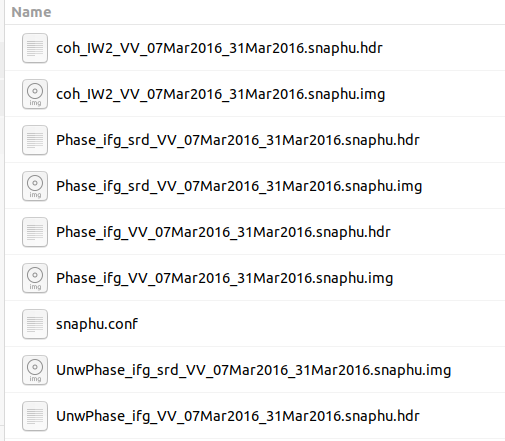
I’m importing the .hdr file. This is the popup message when importing it
and this
I don’t know why it is there, but please remove this part of the file name so that the img and the hdr are named identical. Otherwise SNAP cannot link the hdr to the img during the import of the unwrapped phase.
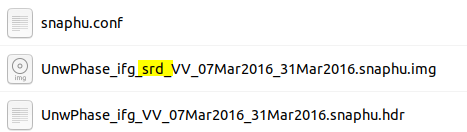
Hello Andreas,
I was hoping you could give an extra hand…
I’m having the similar issue, for some reason when exporting the snaphu files, unwrapped phase image is not exported, I’m following the next procedure:
I have generated the following graph for processing
the bands in the debursted image are
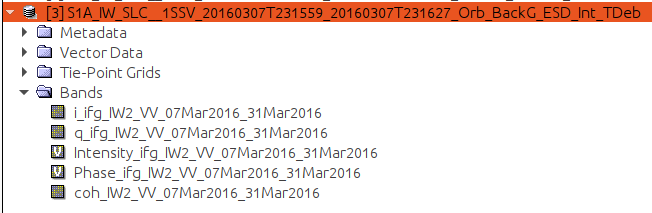
I have check them, and they look fine to me.
When I run the graph to process I get the following image and bands after the goldstein phase filtering, which seems to be fine
But when checking the SNAPHU folder I have the missing img file for the unwrapped phase
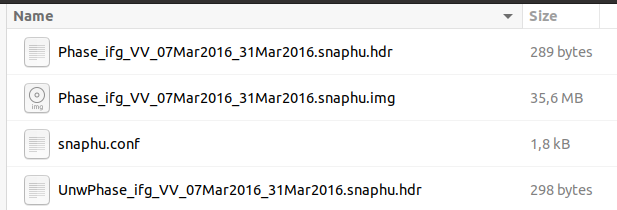
No idea why I’m having this issue
I notice that when I run the snaphu export from the menu I get the correct files (coherence and phase)
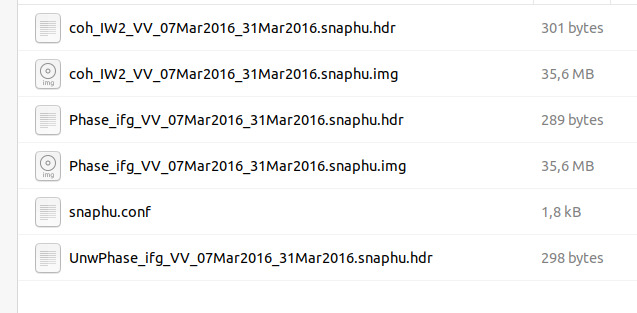
But when running the SnaphuExport from the GraphBuilder (I did created the graph about 3 different times just to check I wasn’t making any mistake) it doesn’t work properly since export less files (just the phase file, for some reason missing the coherence). Do you have any idea why this could be happening?
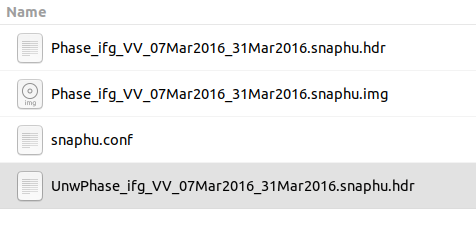
the unwrapped phase is not included after the unwrapping, only the hdr file. You generate the img file with snaphu, that’s why you export the data in the first place.
Why the coherence img+hdr is not exported by the graph is a different question and to be honest I don’t know it. Is there a specific reason why you want to automate this at all? DInSAR requires visual inspection of the different stages (coregistration, interferogram, filtering) to see if the data was processed correctly and which parameters are required. I see little sense in automating it, because you lose control of exactly such things as missing bands.
If you are missing coherence files try running SnaphuExport separately in a single graph. That fixed the missing files for me.
See here:
Thanks a lot, this solved the issue!
Thanks a lot for the advice, since I have several images to process I thought this would be easier.
@ABraun Hi there, I am getting the same error, has there since been a fix?
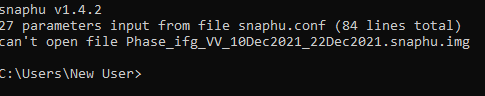
My SNAPHU export folder looks like the following:
You are in the directory “New User” - is this where your data exported from snap is located?
You have to execute the command in the same folder.
solved
I found the issue when comparing my conf file with cristian.orellana.ca’s conf file. My corrfile link was missing from the conf file for some reason.
Hello, im having a similar issue with my .snaphu.img not opening:
I know removing the srd was maybe a solution in the past but I tried this and it didnt work.
any advice would be much appreciate.
Thanks
I am facing the same problem. Can someone please help me out?
I managed to fix it:
In the snaphu.conf file, the CORRFILE was showing “.snaphu.img” instead of the full file name (“coh_IW3_VV_18Jun2017_13Jun2018.snaphu.img”