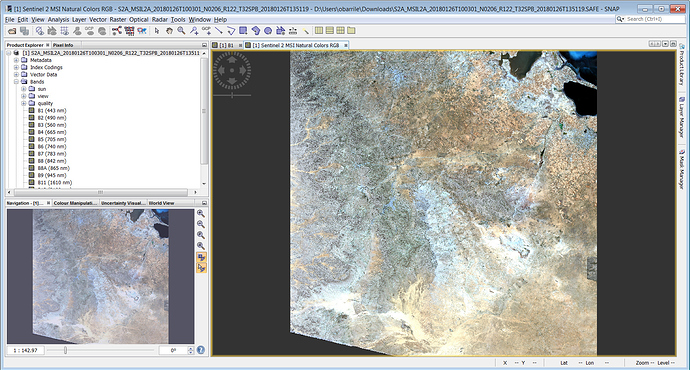Hi again,
I have just downloaded it and it works properly here:
I have just realized that some time ago we had a similar problem caused by the software used for unzipping the product: WinZip caused some problems and 7zip worked better for SNAP. Perhaps this is the same issue… are you using WinZip? In that case, could you try to use 7zip?
It is possible also that the file is corrupted, try to unzip it again or download again.
Finally, with SNAP version 6 it is also possible to open the product directly by selecting the .zip file without unzip it. This is another option to check.