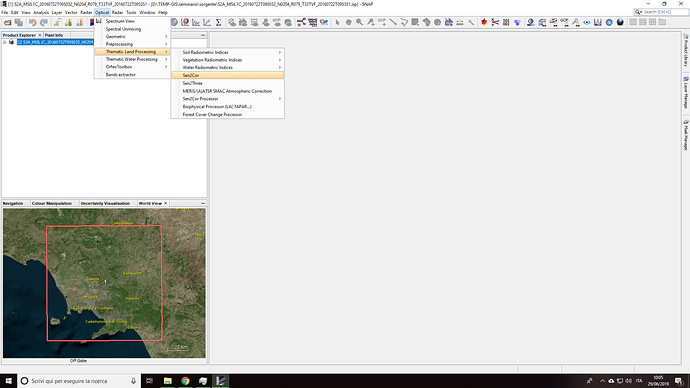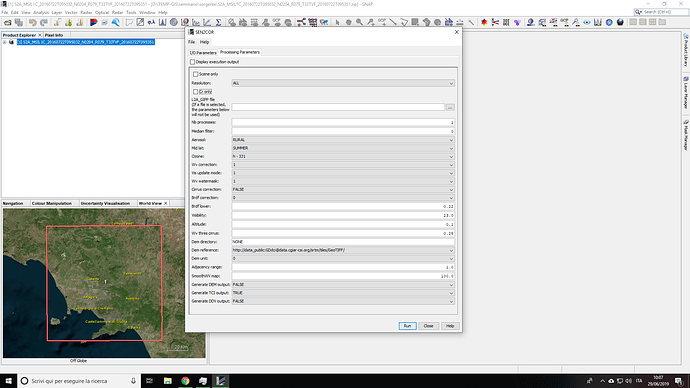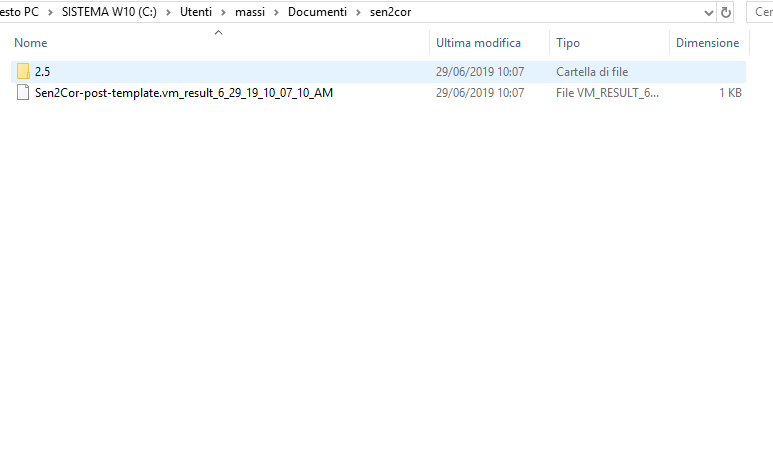I’m trying to pass from TOA to BOA using SNAP and Sen2Cor. The product of my interest is this: S2A_MSIL1C_20160722T095032_N0204_R079_T33TVF_20160722T095351
Below my steps:
1 - Select Sen2Cor
2 - Set the processing parameters
3 - Run and see the results
I expect some products at 10, 20 and 60 meters like Level A products downloadable from scihub but I don’t see anything of these.
What I wrong?
There is a recent step by step guide to do this using Snap and Sen2Cor?
Please use the search function in the top right of the Forum, before to post a similar topics,
Following is one of the plenty posts, Please take a look,
Source of the post
Source of the post
Source of the post
Dear, I’ve followed this for have a clean installation of both version of sen2cor but nothing still change.
If I use 2.5 appear for a few seconds a progress bar; after this nothing is seen in SNAP. If I use 2.8 it seems there are no action after I click “Run”.
I continue to read the other instances but I think that is veryconfusionig. If you know that there is a post in which someone have published the procedure so plaese stick it into your next comment.
I am on Windows 10
This problem I already explained it in the following post, Please read the end of the post, you could use sen2cor 2.5, Also please check up the update of the SNAP from Help tab ,
Source of the post