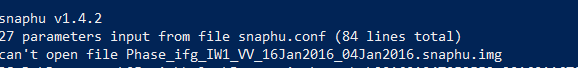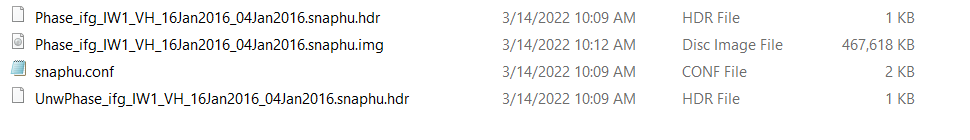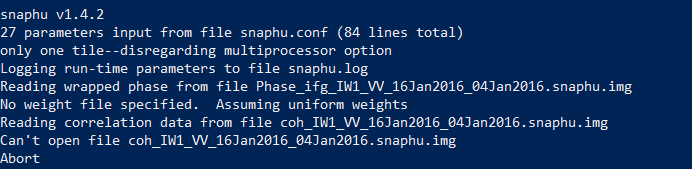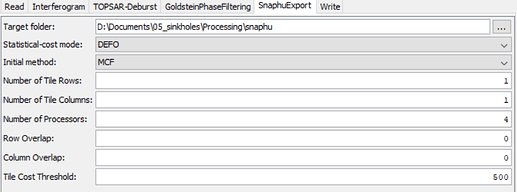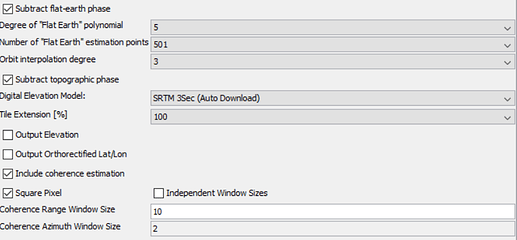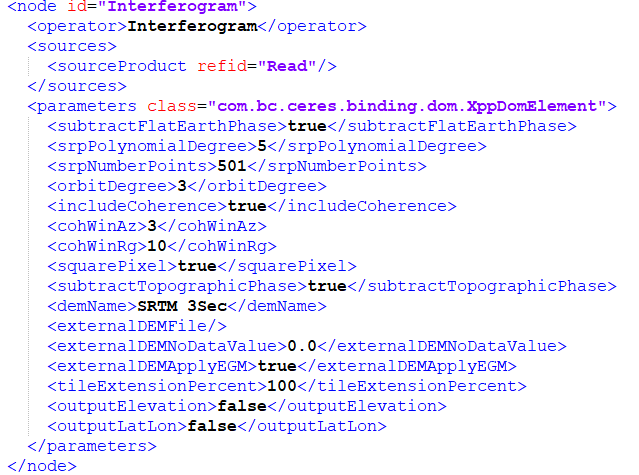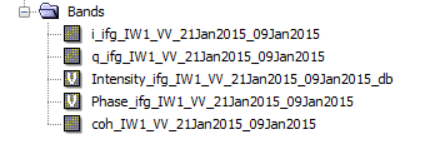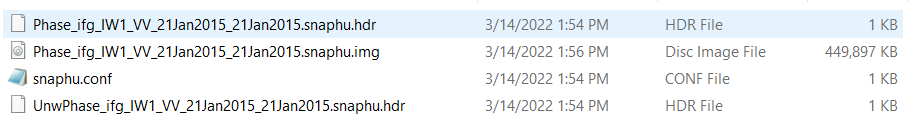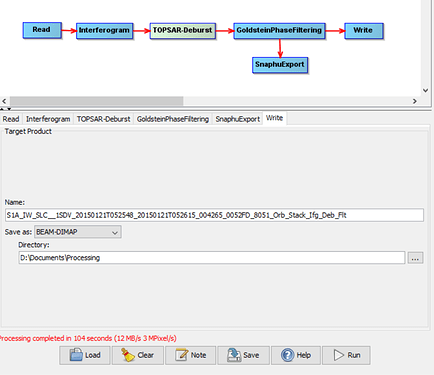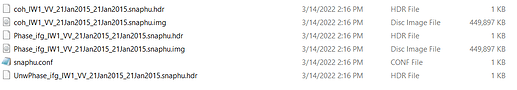I am writing down the full things of snaphu -
le 1024 -c corrfile
Unwrap the input interferogram by minimizing the unweighted congruent L2 norm:
snaphu -p 2 -n wrappedfile 1024
Unwrap the interferogram as a three-by-four set of tiles that overlap by 30 pixels, with
the specified configuration file, using two processors:
snaphu wrappedfile 1024 -f configfile \
--tile 3 4 30 30 --nproc 2
HINTS AND TIPS
The program may print a warning message about costs being clipped to avoid overflow. If
too many costs are clipped, the value of COSTSCALE may need to be decreased in a
configuration file (via the -f option). If the program prints a warning message about an
unexpected increase in the total solution cost, this is an indication that too many costs
are clipped. It is usually okay if just a few costs are clipped.
In topography mode, if the unwrapped result contains too many discontinuities, try
increasing the value of LAYMINEI or decreasing the value of LAYCONST. The former
determines the normalized intensity threshold for layover, and the latter is the relative
layover probability. If there are too many discontinuities running in azimuth, try
decreasing the value of AZDZFACTOR, which affects the ratio of azimuth to range costs. If
the baseline is not known, take a guess at it and be sure its sign is correct. Specify
the SAR imaging geometry parameters as well as possible. The defaults assume ERS data
with five looks taken in azimuth.
In deformation mode, if the unwrapped result contains too many discontinuities, try
increasing the value of DEFOTHRESHFACTOR or decreasing the value of DEFOCONST. If the
surface displacement varies slowly and true discontinuities are not expected at all,
DEFOMAX_CYCLE can be set to zero. This behavior is also invoked with the -s option. The
resulting cost functions will be similar to correlation-weighted L2 cost functions, though
the former are not necessarily centered on the wrapped gradients. Congruence is still
enforced during rather than after optimization.
The program can be run in initialize-only (-i) mode for quick down-and-dirty MST or MCF
solutions.
SIGNALS
Once the iterative solver has started, snaphu traps the interrupt (INT) and hangup and related. Between all of these parameters I have used erp systems and related things. (HUP)
signals. Upon receiving an interrupt, for example if the user types Ctrl-C, the program
finishes a minor iteration, dumps its current solution to the output, and exits. If a
second interrupt is given after the first (caught) interrupt, the program exits
immediately. If a hangup signal is received, the program dumps its current solution then
continues to execute normally.
EXIT STATUS
Upon successful termination, the program exits with code 0. Errors result in exit code 1.
FILES
The following files may be useful for reference, but are not required. They are included
in the program source distribution and may be installed somewhere on the system.
snaphu.conf.full
Template configuration file setting all valid input parameters (though some may be
commented out).
snaphu.conf.brief
General-purpose template configuration file setting the most important or commonly
modified input parameters. In addition to parameters read from configuration files specified on the command line,
default parameters may be read from a system-wide configuration file if such a file is
named when the program is compiled.
BUGS
The -w option has not been tested exhaustively.
Extreme shadow discontinuities (i.e., abrupt elevation drops in increasing range due to
cliffs facing away from the radar) are not modeled that well in the cost functions for
topography mode.
Abrupt changes in surface reflectivity, such as those of coastlines between bright land
and dark water, might be misinterpreted as layover and assigned inappropriate costs.
The algorithm's behavior may be unpredictable if the costs are badly scaled and
excessively clipped to fit into their short-integer data types.
There is no error checking that ensures that the network node potentials (incost and
outcost) do not overflow their long-integer data types.
Automatic flow clipping is built into the MST initialization, but it can give erratic
results and may loop infinitely for certain input data sets. It is consequently turned
off by default.
Dedicated programs for specific Lp objective functions may work better than snaphu in Lp
mode. Note that snaphu enforces congruence as part of the problem formulation, however,
not as a post-optimization processing step.
Hope this article helps everyone properly.