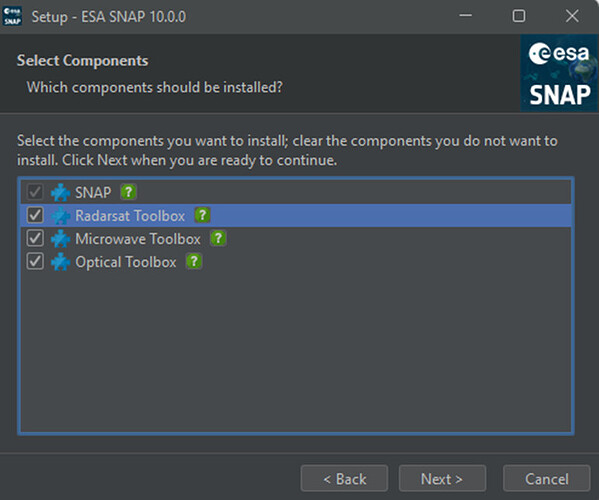Originally published at: Exciting news –SNAP10 version release! – STEP
The SNAP development team is pleased to announce a new SNAP release. This update brings a host of exciting features and improvements that we are sure you will appreciate. Some highlights include: Microwave toolbox Merging the S1TBX and RSTB toolboxes into a single “Microwave” toolbox Support for updated Sentinel-1 format Support for Cosmo Skymed Second…
This is really great! Congrats to the entire dev team!
I made a short video which highlights the improvements and changes of this release.
![]() Marco from EOMasters - Mastering Earth Observation
Marco from EOMasters - Mastering Earth Observation
Thank you for your hard work, it will be my pleasure to give it a test run ASAP! ![]()
Hi all!
I’ve been actively using SNAP 9 along with the Sen2coral Toolbox plugin, but I recently upgraded to SNAP 10. After the update, I noticed that the Sen2coral plugin was not listed in the available plugins. Initially, I uninstalled SNAP 10 and reinstalled it with all updates included, yet Sen2coral was still missing from the plugin list. It was only after uninstalling SNAP 10 again and reinstalling it without enabling updates that I was able to find and install the Sen2coral plugin.
Can anyone confirm if Sen2coral is supported in SNAP 10? This is crucial for me as I need to utilize both the latest functionalities of SNAP 10 and the Sen2coral plugin.
Thanks for any insights!
Dear @khalidtijani,
Unfortunately, the Sen2Coral plugin is not compatible with SNAP 10 as it depends on older s2tbx and SNAP modules.
Thank you for the update on the Sen2Coral plugin’s compatibility issues with SNAP 10. Given its reliance on older s2tbx and SNAP modules, could you please advise if there are any plans to update the plugin to make it compatible with SNAP 10? Alternatively, are users expected to continue using SNAP 9 to access this plugin? Any guidance you can provide would be greatly appreciated.
I found a little issue in the installer.
The Radarsat Toolbox is still one of the listed components but is now integrated into the Microwave Toolbox and does not exist anymore.
Just noticed that users of the Ubuntu snap package manager should manually uninstall SNAP before updating to version 10.
Read ![]()
![]()
https://senbox.atlassian.net/wiki/spaces/SNAP/pages/2707456001/Update+of+SNAP+default+installation+directory
Thanks for the new STEP 10 release. I am now able to run SNAP on my M1 (arm64) Mac for the first time
Hi all,
I’m another Mac user who has been waiting for this release. Thanks so much for the hard work! I installed the package successfully on my system this morning (Intel MacBook Pro running macOS Big Sur 11.3) and I have found that SNAP cannot access much of my file system when trying to open products. This includes my Downloads and Desktop folders, both of which will open, but appear empty. Is this is a known issue?
Please everyone update your installation to SNAP 10, the current supported version.
One more observation on this new version of SNAP.
I removed the ver.9 and installed the new one.
I experimented with unwrapping procedure, but it didn’t finish
at all. Then removing the new version and reverted to 9-th it
worked fine. The input data used in both scenarios are the
same, the parameters too. I’m wondering if there is some
differences for the mentioned procedure.
By now I’ll stay with the old one with or without support.
Dear @hriston_bg,
Thank you for reporting this issue.
Could you provide us with more information about your OS?
my OS is Windows 10
I just installed version 10.0 in a Windows 11 - 64bit environment but the slice assembly data co-registration function which works perfectly in version 9.08 fails ![]()
SNAP crashes when I try to open two S2 L2A products at the time. I’ve selected them from the Open Product dialog.
S2B_MSIL2A_20230712T023529_N0509_R089_T51SUR_20230712T054053.SAFE.zip
S2B_MSIL2A_20231002T045659_N0509_R119_T44PLS_20231002T073927.SAFE.zip
I can provide the products if necessary.
It seems it is related to GDAL:
hs_err_pid16336.log (124.8 KB)
In another case, trying to open two products I got this exception for one product. The opened correctly.
S2A_MSIL2A_20230301T081851_N0509_R121_T36RXS_20230301T113239.SAFE.zip
S2B_MSIL2A_20230303T080809_N0509_R078_T36RYS_20230303T122514.SAFE.zip
java.io.IOException: Cannot open C:\Users\marco\AppData\Local\Temp\snap-marco\1714403482684-0\S2B_MSIL2A_20230303T080809_N0509_R078_T36RYS_20230303T122514.SAFE\GRANULE\L2A_T36RYS_A031278_20230303T081329\IMG_DATA\R20m\T36RYS_20230303T080809_B01_20m.jp2
at org.esa.snap.dataio.gdal.reader.GDALMultiLevelSource.readTileSize(GDALMultiLevelSource.java:37)
Caused: java.lang.RuntimeException
at org.esa.snap.dataio.gdal.reader.GDALMultiLevelSource.readTileSize(GDALMultiLevelSource.java:43)
at org.esa.snap.dataio.gdal.reader.GDALMultiLevelSource.<init>(GDALMultiLevelSource.java:52)
at eu.esa.opt.dataio.s2.ortho.Sentinel2OrthoProductReader.addBands(Sentinel2OrthoProductReader.java:595)
at eu.esa.opt.dataio.s2.ortho.Sentinel2OrthoProductReader.readProduct(Sentinel2OrthoProductReader.java:266)
at eu.esa.opt.dataio.s2.Sentinel2ProductReader.readProductNodesImpl(Sentinel2ProductReader.java:201)
at org.esa.snap.core.dataio.AbstractProductReader.readProductNodes(AbstractProductReader.java:178)
at eu.esa.opt.dataio.s2.ortho.Sentinel2OrthoProductReaderProxy.readProductNodes(Sentinel2OrthoProductReaderProxy.java:90)
at org.esa.snap.core.dataio.ProductIO.readProduct(ProductIO.java:181)
at org.esa.snap.rcp.actions.file.ReadProductOperation.run(ReadProductOperation.java:61)
at org.openide.util.RequestProcessor$Task.run(RequestProcessor.java:1418)
at org.netbeans.modules.openide.util.GlobalLookup.execute(GlobalLookup.java:45)
at org.openide.util.lookup.Lookups.executeWith(Lookups.java:278)
[catch] at org.openide.util.RequestProcessor$Processor.run(RequestProcessor.java:2033)
Open each product individually works.
Thank you for reporting this.
JIRA ticket SNAP-3686 created.
Thank you Marco for reporting this. Does this error appear even if GDAL is already initialized?