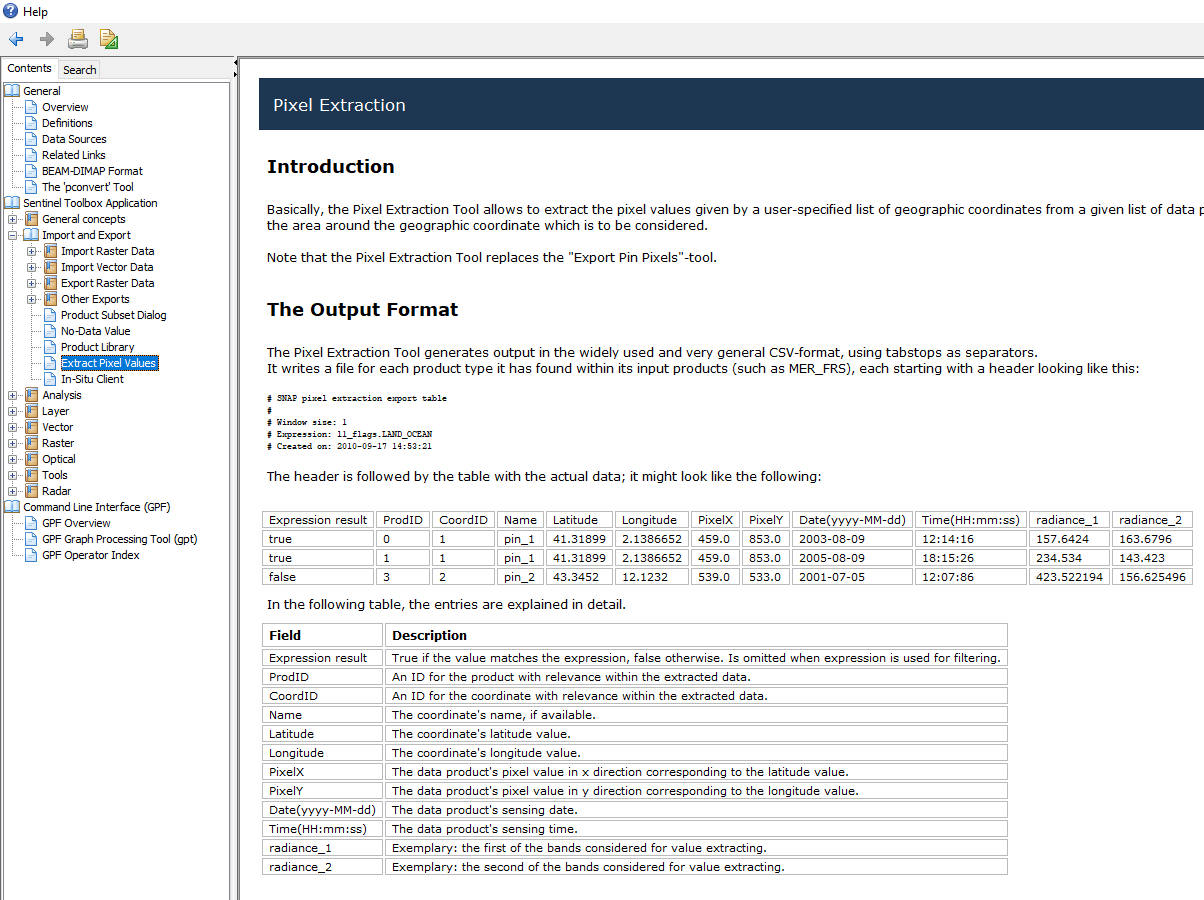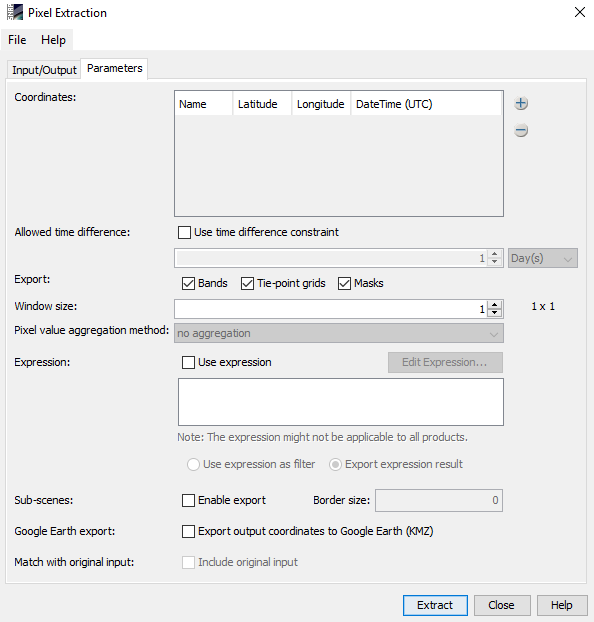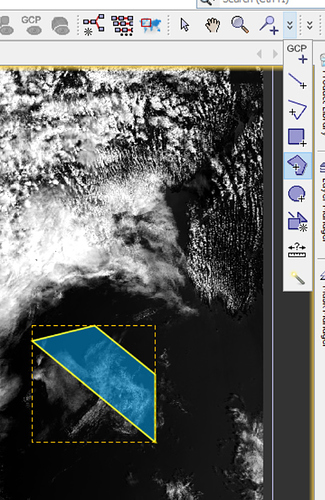Hey guys, excuse me for a question in SNAP-s1tbx. If I have a Sentinel-1A GRD IW data, how can I export pixel values of a specific region? For example, there is a (512 pixel * 512 pixel) region which I am interested in, but how can I export total (512 * 512) pixel values of the whole region? Thank you.
you can define it by
- digitizing a polygon, or
- importing the area as a WKT
and then right-click and select “extract pixels”.
Alternatively, you can specify it at more detail with the Pixel Extraction tool:
Thanks. But how can I digitize a polygon? And the workflow of this problem is? Thank you very much
Moreover, how can I delete the polygon which I mis-selected?
You can draw a polygon by using the drawing tools.
You can delete a polygon by selecting
 it and pressing del.
it and pressing del.
You can also use “Extract Mask Pixels” from the context menu after drawing the region.
1 Like
Thank you Marco!
Hi, Marco. Can I set a fixed width of the polygon or square?
Such as 512 pixel * 512 pixel?
No, this is not possible.
OK, I see. Thank you very much, Marco!