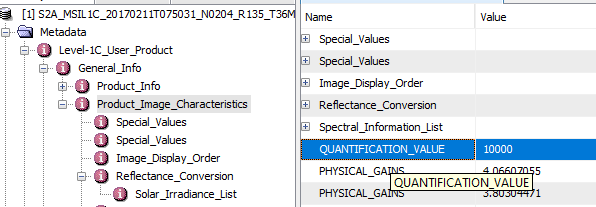What do you understand by “Radiance Mult Band and Radiance Add Band”?
In S2 data there are only TOA reflectance bands available which are stored as DN values which need to be multiplied with the QUANTIFICATION value which can be found in the metadata. It’s value is always 10000.