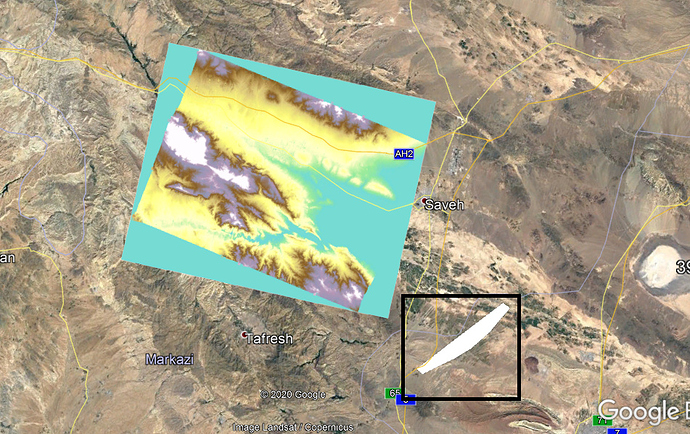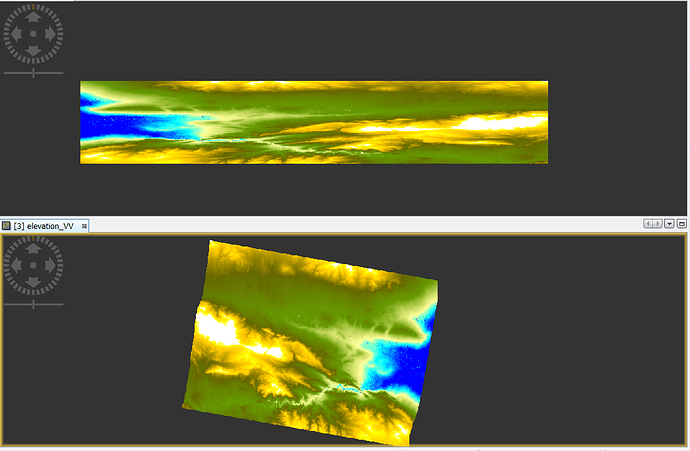Hello
I have produced a DEM with Snap and I want to check the geometric accuracy of the DEM after terrain correction (accuracy of geocoding).How can I check it?
You can write the SRTM used for the Terrain correction into the resulting product so you can calculate a difference between both outouts or display a scatter plot which highlights their consistency
described here: Some smaller issues
and here: DEM generation from S1_Values differ in comparison to reference DEM
I read the posts but my problem is that the output extent is not equal to the extent I selected in the split step and now my study area is out of extent.
Of course, I mean both this problem and the geometric accuracy of the image. Like what is written in the metadata of Landsat images which should usually be less than half a pixel
So you mean you want to create a DEM for the black rectangle but the workflow produces data northwest of it?
So maybe you should select another sub-swath?
Have you seen this tutorial? DEM generation with Sentinel-1 - Workflow and challenges
Yes, exactly
I have read this tutorial completely and I’ve chosen the right sub-width, but that’s the problem.
In general, I chose two bursts, but here the length and width are almost equal and I think that’s very strange, and I’m skeptical of the terrain correction step .As you can see in the image below.
You can see the results before and after the correction
this is completly natural. The image resolution in range and azimuth direction is different because of the slant looking direction of the sensor. The data is resampled to a ground resolution of square pixels in the last step (RD Terrain Correction).
I don’t think there is a problem in geolocation. The data overlay in Google Earth looks pretty accurate to me, so the only way is to select an area more southeast.
Yes that’s right
Excuse me, I’m asking again, which part should be used to evaluate geometric accuracy?
Like what is written in the metadata of Landsat images which should usually be less than half a pixel