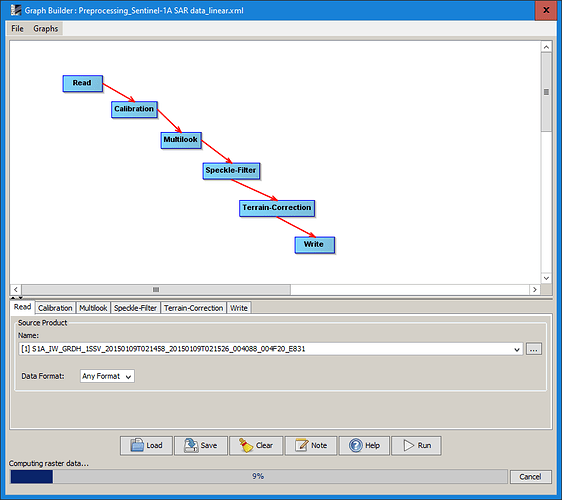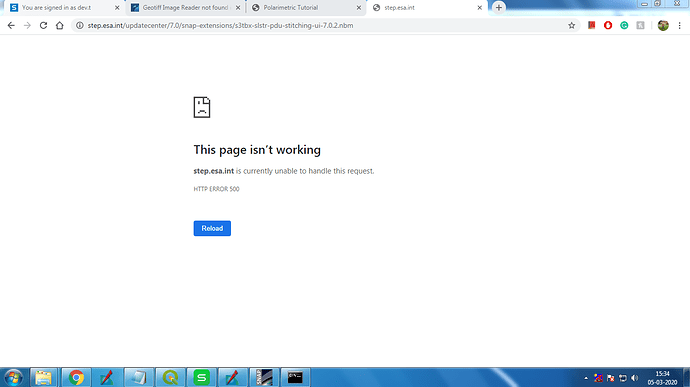In the SNAP 7.0, when I run the graph of “calibration - multi looking - speckle filter - terrain correction” the error comes known as ‘Geotiff Image reader not found’. Please help me through this!!
Note:- The Input file is a Subset data.
IMG_20200303_124349068|375x500
what input file did you select in the Read tab?
It was .SHP file
sorry, I meant as raster input for the graph.
It was a Subset file in “BEAM DIMAP”, but the input file is not an issue whenever I load a big graph that error occurs. So I updated my SNAP to the latest version and now that error is not appearing but after putting in the process for 13 hours, still, the progress is 0% and my system is of 8GB RAM, i5 Processor.
So I checked the LOG file and this error appears.
Error :- console: Failed to install ‘’: java.nio.charset.UnsupportedCharsetException: cp0.
so this is a completely different problem now? I am confused.
Could you please share a screenshot of the graph?
Is there a special character in the path to the directory where you store your data and the graph?
Sir, what do you mean by special character?
special characters as ÿ or Æ, or something which might cause encoding problems.
But according to your graph, there are none.
I am currently applying your graph to a Sentinel-1 GRD image and it works well so far, but it seems to have problems with the cache (stopping at 9%) is it an option to spplit this graph
into two steps?
It is way faster to perform the different steps individually in the SNAP GUI. Unless you are not planning to apply the graph to multiple products via the GPT, executing graphs on single products makes little sense in my opinion.
So are saying that I should put single products rather than multiple products and add only 2-3 steps on graph which I want to process…
Personally, I avoid graphs for processing data, because they are slow. If I have only 1-6 images, I process the steps separately in the SNAP GUI without a graph.
And one more thing I wanted to ask. When that error appeared I tried to download the latest plugins. But unfortunately, they aren’t downloading, the server error called “HTTP 500 Server Error” appeared.
Sir but I have to process around 8-15 Images…
what do you mean by 8-15 graphs?
Sorry it is 8 - 15 Images
instead of the GUI, you can also save a xml graph and process it via the command line as described here: Bulk Processing with GPT and SNAP Command Line Tutorial
Okay Thank you sir, Your help is really appreciable but what should be the major reason about this problems I am facing?
the graph tool is not very memory effective. The longer the graph, the more RAM it consumes.
But sir my colleagues have same specification as do i have and the process is working smoothly in their system except mine.
it also depends on where the data is stored (SSD vs. conventional HD, external drives connected with USB are slow)
You can try to increase the memory available to SNAP as described here: