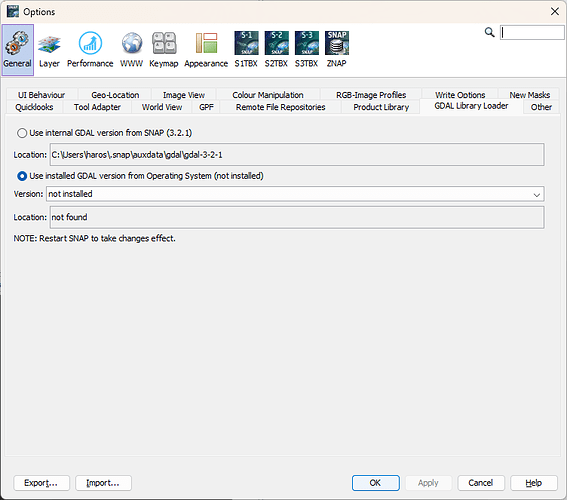to whom it may concern.
I using snap v9 for batch processing through gpt. (subsetting and subsampling)
I have this error message
ERROR 1: PROJ: proj_create_from_database: SQLite error on SELECT name, coordinate_system_auth_name, coordinate_system_code, geodetic_crs_auth_name, geodetic
I could sent the graph.xml if need
Yes, the graph.xml would be useful to help you, also which data you are using.
In addition, the full log file might help too.
How to find the log files? - SNAP FAQ
Dear Marco,
here is the graph.xml
BILO_graph.xml (2.3 KB)
and here is the full log.
Would you need the S2 image I am using?
INFO: org.esa.snap.core.gpf.operators.tooladapter.ToolAdapterIO: Initializing external tool adapters
INFO: org.esa.snap.core.util.EngineVersionCheckActivator: Please check regularly for new updates for the best SNAP experience.
Executing processing graph
INFO: org.esa.s2tbx.dataio.s2.ortho.S2OrthoProductReaderPlugIn: Building product reader - EPSG:32630
WARNING: org.esa.snap.core.metadata.GenericXmlMetadata: Metadata: the path to element [metadata_level] does not exist
WARNING: org.esa.snap.core.metadata.GenericXmlMetadata: Metadata: the path to element [bandid] does not exist
WARNING: org.esa.snap.core.metadata.GenericXmlMetadata: Metadata: the path to element [bandid] does not exist
WARNING: org.esa.snap.core.metadata.GenericXmlMetadata: Metadata: the path to element [bandid] does not exist
WARNING: org.esa.snap.core.metadata.GenericXmlMetadata: Metadata: the path to element [bandid] does not exist
WARNING: org.esa.snap.core.metadata.GenericXmlMetadata: Metadata: the path to element [bandid] does not exist
INFO: org.hsqldb.persist.Logger: dataFileCache open start
WARNING: org.esa.s2tbx.dataio.s2.ortho.metadata.S2OrthoMetadata: Warning: missing file /mount/data_3/prod_data/gbov/EO/UoS/S2L2/BILO/2022/S2A_MSIL2A_20220103T110441_N0301_R094_T30TXQ_20220103T140240.SAFE/GRANULE/L2A_T30TXQ_A034125_20220103T110448/QI_DATA/L2A_T30TXQ_20220103T110441_DDV_20m.jp2
WARNING: org.esa.s2tbx.dataio.s2.ortho.metadata.S2OrthoMetadata: Warning: no image files found for band quality_dense_dark_vegetation
ERROR 1: PROJ: proj_create_from_database: SQLite error on SELECT name, coordinate_system_auth_name, coordinate_system_code, geodetic_crs_auth_name, geodetic_crs_code, conversion_auth_name, conversion_code, area_of_use_auth_name, area_of_use_code, text_definition, deprecated FROM projected_crs WHERE auth_name = ? AND code = ?: no such column: area_of_use_auth_name
ERROR 1: PROJ: proj_create_from_database: SQLite error on SELECT name, coordinate_system_auth_name, coordinate_system_code, geodetic_crs_auth_name, geodetic_crs_code, conversion_auth_name, conversion_code, area_of_use_auth_name, area_of_use_code, text_definition, deprecated FROM projected_crs WHERE auth_name = ? AND code = ?: no such column: area_of_use_auth_name
done.
org.esa.snap.core.gpf.graph.GraphException: [NodeId: Read] Cannot open /mount/data_3/prod_data/gbov/EO/UoS/S2L2/BILO/2022/S2A_MSIL2A_20220103T110441_N0301_R094_T30TXQ_20220103T140240.SAFE/GRANULE/L2A_T30TXQ_A034125_20220103T110448/IMG_DATA/R60m/T30TXQ_20220103T110441_B01_60m.jp2
at org.esa.snap.core.gpf.graph.NodeContext.initTargetProduct(NodeContext.java:79)
at org.esa.snap.core.gpf.graph.GraphContext.initNodeContext(GraphContext.java:199)
at org.esa.snap.core.gpf.graph.GraphContext.initNodeContext(GraphContext.java:182)
at org.esa.snap.core.gpf.graph.GraphContext.initNodeContext(GraphContext.java:182)
at org.esa.snap.core.gpf.graph.GraphContext.initNodeContext(GraphContext.java:182)
at org.esa.snap.core.gpf.graph.GraphContext.initOutput(GraphContext.java:166)
at org.esa.snap.core.gpf.graph.GraphContext.(GraphContext.java:85)
at org.esa.snap.core.gpf.graph.GraphContext.(GraphContext.java:58)
at org.esa.snap.core.gpf.graph.GraphProcessor.executeGraph(GraphProcessor.java:127)
at org.esa.snap.core.gpf.main.DefaultCommandLineContext.executeGraph(DefaultCommandLineContext.java:86)
at org.esa.snap.core.gpf.main.CommandLineTool.executeGraph(CommandLineTool.java:547)
at org.esa.snap.core.gpf.main.CommandLineTool.runGraph(CommandLineTool.java:391)
at org.esa.snap.core.gpf.main.CommandLineTool.runGraphOrOperator(CommandLineTool.java:287)
at org.esa.snap.core.gpf.main.CommandLineTool.run(CommandLineTool.java:188)
at org.esa.snap.core.gpf.main.CommandLineTool.run(CommandLineTool.java:121)
at org.esa.snap.core.gpf.main.GPT.run(GPT.java:59)
at org.esa.snap.core.gpf.main.GPT.main(GPT.java:37)
at sun.reflect.NativeMethodAccessorImpl.invoke0(Native Method)
at sun.reflect.NativeMethodAccessorImpl.invoke(NativeMethodAccessorImpl.java:62)
at sun.reflect.DelegatingMethodAccessorImpl.invoke(DelegatingMethodAccessorImpl.java:43)
at java.lang.reflect.Method.invoke(Method.java:498)
at org.esa.snap.runtime.Launcher.lambda$run$0(Launcher.java:55)
at org.esa.snap.runtime.Engine.runClientCode(Engine.java:189)
at org.esa.snap.runtime.Launcher.run(Launcher.java:51)
at org.esa.snap.runtime.Launcher.main(Launcher.java:31)
at sun.reflect.NativeMethodAccessorImpl.invoke0(Native Method)
at sun.reflect.NativeMethodAccessorImpl.invoke(NativeMethodAccessorImpl.java:62)
at sun.reflect.DelegatingMethodAccessorImpl.invoke(DelegatingMethodAccessorImpl.java:43)
at java.lang.reflect.Method.invoke(Method.java:498)
at com.exe4j.runtime.LauncherEngine.launch(LauncherEngine.java:84)
at com.install4j.runtime.launcher.UnixLauncher.start(UnixLauncher.java:66)
at install4j.org.esa.snap.runtime.Launcher_gpt.main(Unknown Source)
Caused by: org.esa.snap.core.gpf.OperatorException: Cannot open /mount/data_3/prod_data/gbov/EO/UoS/S2L2/BILO/2022/S2A_MSIL2A_20220103T110441_N0301_R094_T30TXQ_20220103T140240.SAFE/GRANULE/L2A_T30TXQ_A034125_20220103T110448/IMG_DATA/R60m/T30TXQ_20220103T110441_B01_60m.jp2
at org.esa.snap.core.gpf.common.ReadOp.initialize(ReadOp.java:196)
at org.esa.snap.core.gpf.internal.OperatorContext.initializeOperator(OperatorContext.java:528)
at org.esa.snap.core.gpf.internal.OperatorContext.getTargetProduct(OperatorContext.java:298)
at org.esa.snap.core.gpf.Operator.getTargetProduct(Operator.java:385)
at org.esa.snap.core.gpf.graph.NodeContext.initTargetProduct(NodeContext.java:77)
… 31 more
Caused by: java.io.IOException: Cannot open /mount/data_3/prod_data/gbov/EO/UoS/S2L2/BILO/2022/S2A_MSIL2A_20220103T110441_N0301_R094_T30TXQ_20220103T140240.SAFE/GRANULE/L2A_T30TXQ_A034125_20220103T110448/IMG_DATA/R60m/T30TXQ_20220103T110441_B01_60m.jp2
at org.esa.s2tbx.dataio.s2.ortho.Sentinel2OrthoProductReader.addBands(Sentinel2OrthoProductReader.java:587)
at org.esa.s2tbx.dataio.s2.ortho.Sentinel2OrthoProductReader.readProduct(Sentinel2OrthoProductReader.java:265)
at org.esa.s2tbx.dataio.s2.Sentinel2ProductReader.readProductNodesImpl(Sentinel2ProductReader.java:199)
at org.esa.snap.core.dataio.AbstractProductReader.readProductNodes(AbstractProductReader.java:178)
at org.esa.s2tbx.dataio.s2.ortho.Sentinel2OrthoProductReaderProxy.readProductNodes(Sentinel2OrthoProductReaderProxy.java:90)
at org.esa.snap.core.gpf.common.ReadOp.initialize(ReadOp.java:170)
… 35 more
Error: [NodeId: Read] Cannot open /mount/data_3/prod_data/gbov/EO/UoS/S2L2/BILO/2022/S2A_MSIL2A_20220103T110441_N0301_R094_T30TXQ_20220103T140240.SAFE/GRANULE/L2A_T30TXQ_A034125_20220103T110448/IMG_DATA/R60m/T30TXQ_20220103T110441_B01_60m.jp2
Dear Marco,
looking more into it, it seems that is not a Graph issue.
Simply trying ti open the S2 product on SNAP GUI, I have a similar message:
" Cannot open … IMG_DATA/R60m/T30TXQ_20220103T110441_B01_60m.jp2"
I am using SNAP 9.0.0 and these seem to have no later version.
The image concerned with the issue of this ticket is from processing_baseline 03.01
The set of data I have collected for processing is a mix of 03.01, 04.00 and 05.09 but SNAP 9.0.0 doesn’t seem to open any of them.
Have you go any idea?
Best
Christophe
It seems that you have the same error as reported here:
Cant open Sentinel 2 in SNAP 9.0.0 - s2tbx - STEP Forum (esa.int)
Try to update SNAP by using the plugin manager. You can find it under Tools / Plugins.
Afterwards close SNAP, delete the C:\Users<user>\ .snap\auxdata\gdal folder and restart SNAP. Try to open the S2 product again.
Thanks Marco,
can we have a quick chat over Teams?
I don’t see any updates available in hte plugin manager.
Dear Marco,
We are going somewhere but there is still a rather strange issue.
If I delete the .snap\auxdata\gdal then I can open and S2 image with the GUI.
It doesn’t work if I do it in command line
Any clew why GUI and command line would work differently?
Dear Marco,
I double checked and it seems to me the GUI and the commande line run the same snap executable:
/…/…/snap_v9/bin/snap
though the GUI can open a S2 image while it doesn’t work with the command ligne.
This is /…/…/snap_v9/bin/gpt that I am willing to use but I seems to face the same issue.
Can you please provide any guidance?
Hi Christophe,
Sorry, yesterday I was already off.
I think with these details either @diana_harosa or @adraghici can be of better help.
Hello @christophe,
It seems to be a proj version issue . Are you using the internal GDAL distribution or an installed GDAL version? (Tools-> Options → General → GDAL Library Loader)
1 Like
Dear Diana,
Thank you so much!
I changed settings to internal GDAL in gpt seems to run smoothly now.
Best
Christophe
1 Like