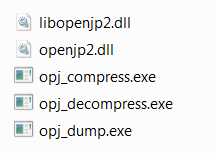I am using Sen2Cor with SNAP 6.0 to create bottom of atmosphere reflectance for sentineal-2 imagery. I have installed the plugin and it seems to work according to instructions at Sen2cor (detailled instructions) - #2 by ABraun This is using the standalone installer.
However, after running the tool and attempting to open the newly created Level 2A product, SNAP fails. It provides the error: “{Pathname} cannot be opened.” The file is in the location with the sentinel 1C product. There is metadata and other information…it appears that the 2A product was created successfully.
Has anyone had this error? If so, what did you do to fix it?
Thanks!
Hi,
are you having this problem with every product or only with one specific L1C product?
Hi,
I am having problems opening every level 2A product created by Sen2Cor. Sen2Cor is creating a level 2A folder that has 5 directories and several .xml files. The directories are: AUX_DATA, DATASTRIP, GRANULE, HTML, rep_info. The xml files are: INSPIRE.xml, L2A_Manifest.xml, MTD_MSIL2A.xml, S2A_MSIL2A{datetime info}_report.xml
There is also a MTD_MSIL2A.safe file.
Here is a list of errors associated with trying to open each of the .xml files (hopefully this helps):
INSPIRE.xml --> No appropriate product reader found.
L2A_Manifest.xml --> No appropriate product reader found.
MTD_MSIL2A.xml – > Unable to get metadata from JP2 images associated to product [MTD_MSIL2A.xml]
S2A_MSIL2A{datetime info}_report.xml --> No appropriate product reader found.
I have verified this on a couple of 2A products created from separate Level 1C products. Do you have any ideas what could be wrong?
Thanks!
Hi,
the file that you should open is MTD_MSIL2A.xml. I think that the error is produced because there is a problem with the openjpeg executables that SNAP uses for working with the JP2 images. Please, could you check that in your .snap folder there is a folder containing them. It should be .snap/auxdata/openjpeg/6.0.1/openjpeg-2.1.0-XXX/bin where XXX is your operating system. (or .snap/auxdata/openjpeg/6.0.0/openjpeg-2.1.0-XXX/bin if have not yet update SNAP)
You should find the following files:
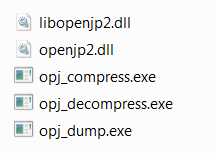
I found the problem was that my pathnames were too long. I moved the 1C products to the C-drive and the processing worked to create the 2A products.