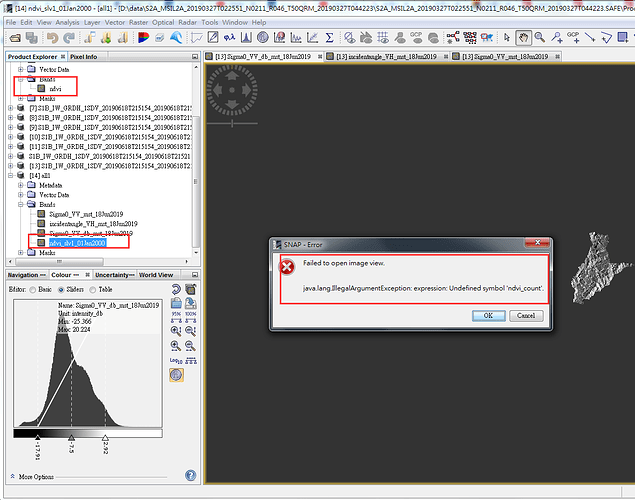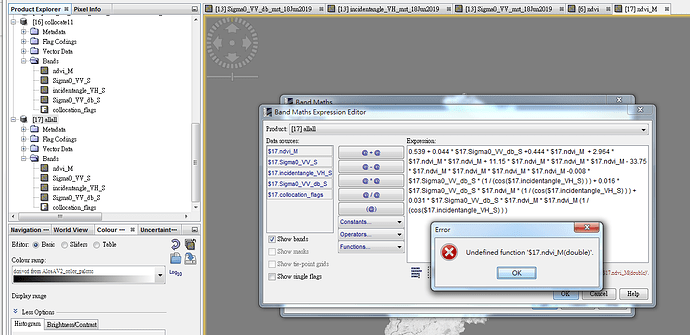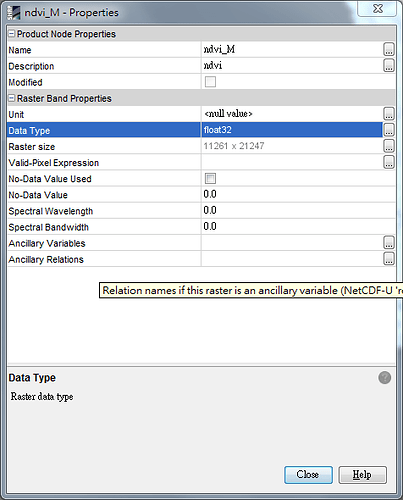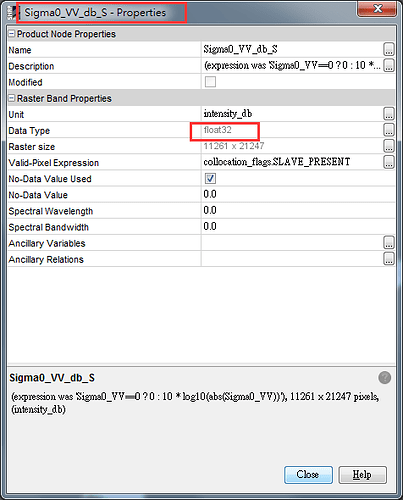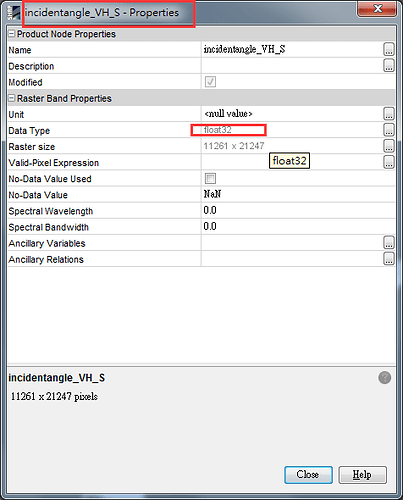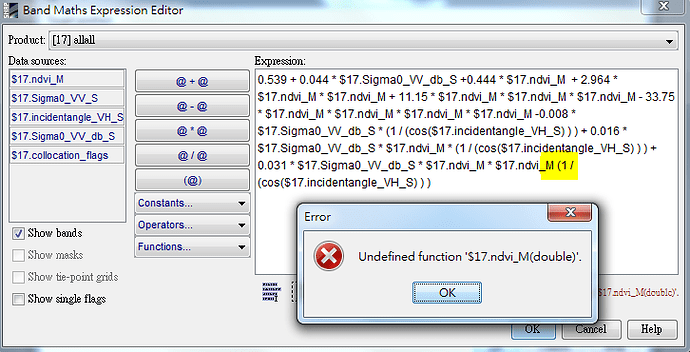How to add a band to another folder
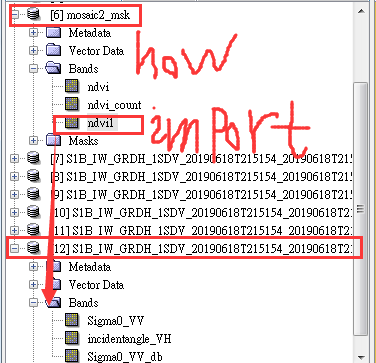
If both products have the exact same amount of pixels (colums and rows), you can interchange them in the band maths (described here)
But in your case, the producs are probably of different origin and resolution (optical and SAR) So your only option is to bring them into a stack of images. Your radar images must be geocoded to the same coordinate reference system as the optical images (NDVI) and then you can use either “create stack” in the coregistration menu or the “collocation” module. The differences between both products are explained here: Co-registration of Various Products from Different Satellites
The whole topic was also discussed here: Merging of two different satellite data
hello dear,my image one is sentinel 1 and another is sentinel 2;and i do create stack
but come out this error,what happen
have a look at the properties of the NDVI band (right-click > properties) and remove any expression that refers to the ndvi_count band. This is only present in the original product and no longer part of the new stack. Therefore, any reference to it is invalid. You probably don’t need it in the new stack anyways.
thank you very much.this problem is solved,but when i use the band math has error
![image|690x335]as you can see ,my data type all are float32,but just show error the ndvi is double,this is really touble me
ohohoh,yes ,I am very sorry that .thanks a lot