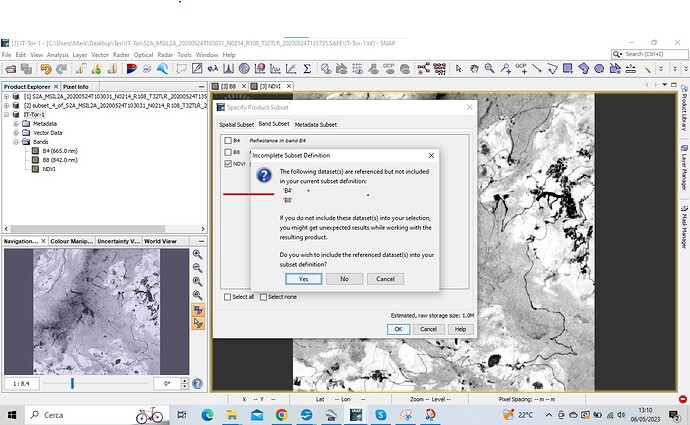Hello
For my thesis I have to analise raster images of NDVI values using MATLAB.
I already wrote the MATLAB program.
To obtain the NDVI using SNAP I used bandmath and created an NDVI layer using the formula
NDVI=(B8-B4)/(B8+B4)
The problem is that now I cannot subset removing B4 and B8 from my geotiff file.
Since for my program in MATLAb I need to have a raster with only a single non coordinate layer, I would like to ask if there is a way to make the created layer independent from the origin bands.
When you create the NDVI band uncheck the Virtual option in the dialog. See also this post: Extract processed band as GeoTiff - #5 by marpet
Then you can use the subset. You can also hit the DEL key.
1 Like
Thanks a lot for the reply
I tried and it works
1 Like