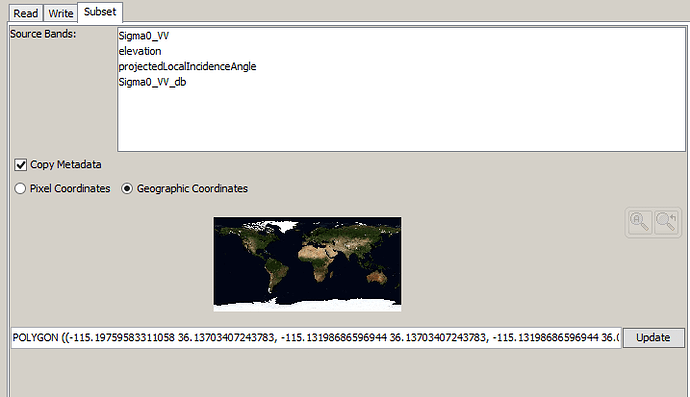you are right. I get the same error now.
I didn’t get it because I digitized a polygon in QGIS, took the WKT code of it (with the getwkt plugin) and copied it directly in the empty line in snap.
You can also completely do this in SNAP: Digitize a new vector with the boundaries you need. If you then double-click it see get its WKT code. It can be copied to the clipboard and then inserted in the subset module. Click “Update” subsequently and the yellow area changes.
Step 1:
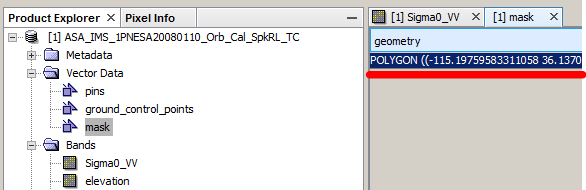
Step 2:
Once you save the xml of the graph you can leave it like that.